Volvo S60 (2018 year). Manual - part 4
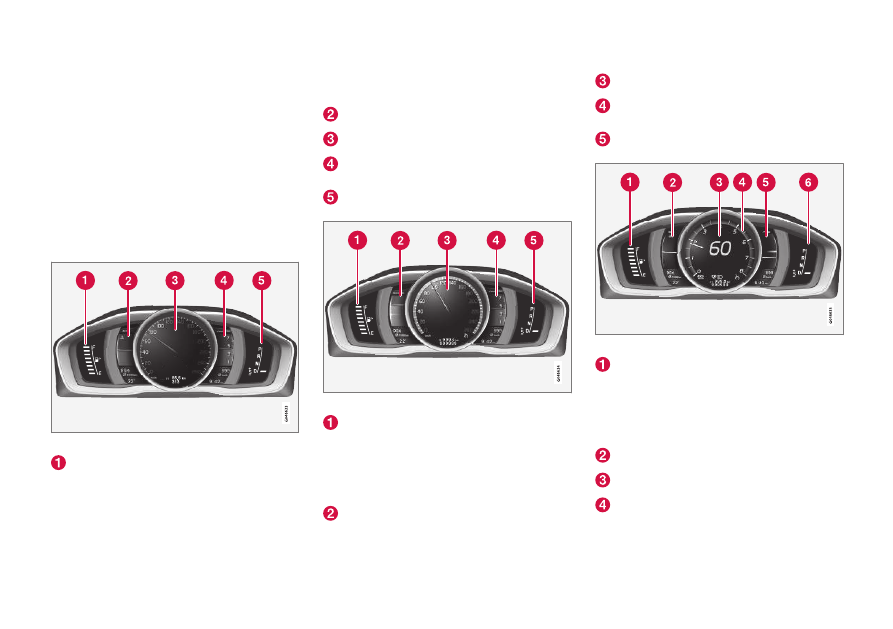
||
INSTRUMENTS AND CONTROLS
* Option/accessory.
64
Gauges and indicators: digital
instrument panel
*
Different themes (display alternatives) can be
selected for the digital instrument panel:
•
Elegance
•
Eco
•
Performance
To change themes, press the OK button on the
left steering wheel lever and use the thumb
wheel to scroll to
Themes
. Press OK to confirm
your choice.
Theme Elegance: gauges and indicators
Fuel gauge. When the indicator shows one
white marking, a yellow indicator light will illu-
minate to indicate a low fuel level. See also
Trip computer – introduction (p. 110) and
Refueling – fuel requirements (p. 277) for
additional information.
Coolant temperature gauge
Speedometer
Tachometer (engine speed in thousands of
revolutions per minute (rpm))
Gear indicator: Shows the currently selected
gear
Theme Eco: gauges and indicators
Fuel gauge. When the indicator shows a
white marking, a yellow indicator light will illu-
minate to indicate a low fuel level. See also
Trip computer – introduction (p. 110) and
Refueling – fuel requirements (p. 277) for
additional information.
Speedometer
Tachometer (engine speed in thousands of
revolutions per minute (rpm))
Gear indicator: Shows the currently selected
gear
Theme Performance: gauges and indicators
Fuel gauge. When the indicator shows a
white marking, a yellow indicator light will illu-
minate to indicate a low fuel level. See also
Trip computer – introduction (p. 110) and
Refueling – fuel requirements (p. 277) for
additional information.
Coolant temperature gauge
Speedometer
Tachometer (shows engine speed in thou-
sands of revolutions per minute (rpm))