Volkswagen Golf / Golf GTI / Golf Variant. Service manual - part 649
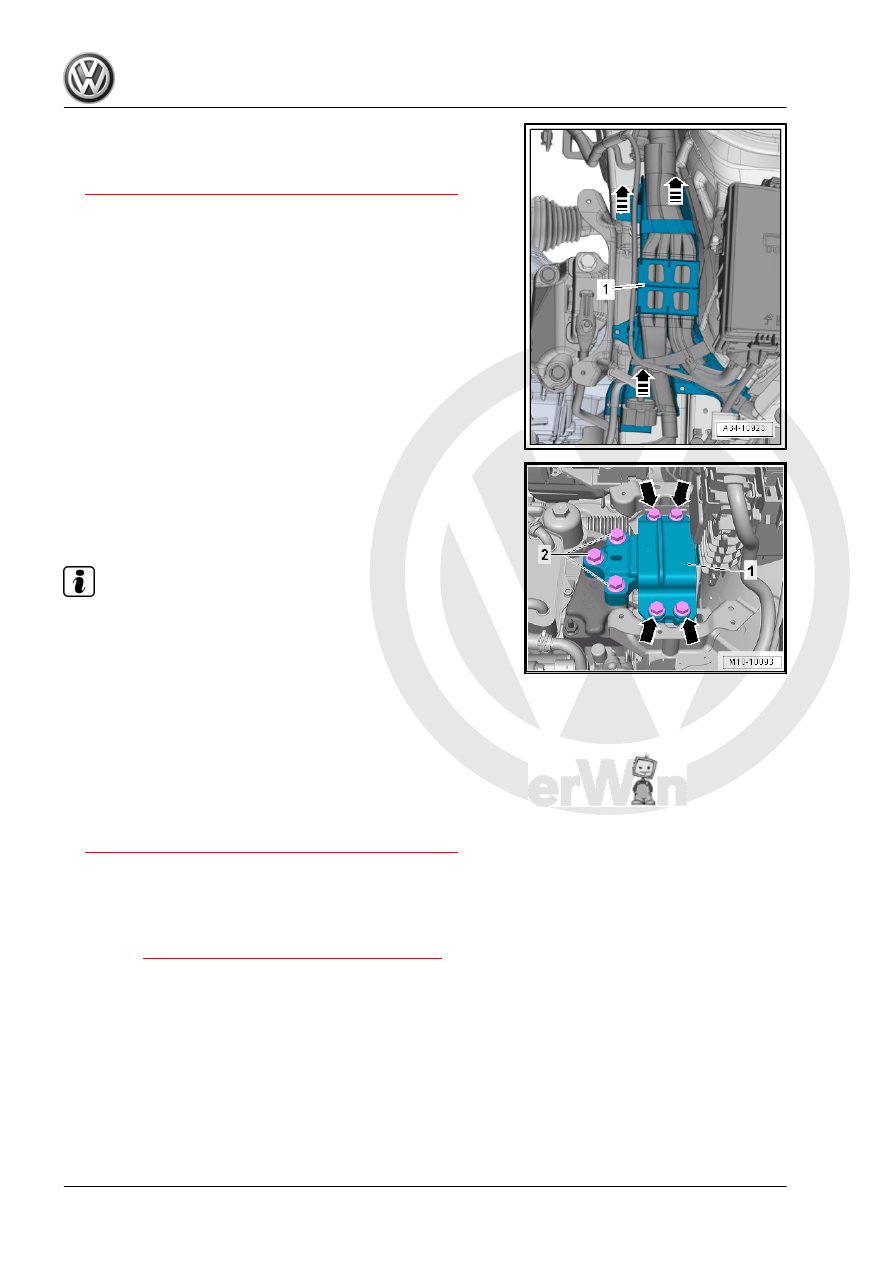
– Unclip the wiring guide -1- upward and move it slightly to the
side in direction of -arrows-.
– Support the engine in its installed position. Refer to
⇒ “2.5 Engine, Supporting in Installed Position”, page 33
.
– Remove the bolts -2-, then the bolts -arrows- and remove the
transmission mount -1-.
Installing
Install in reverse order of removal. Note the following:
Note
♦
Replace the bolts which have been tightened to torque.
♦
The transmission support and the transmission mount support
arm must be absolutely parallel to each other before installing
bolts. Push the transmission up using a floor jack if necessary.
– Secure the transmission support to the longitudinal member.
– Pull the transmission up using the spindle on the engine sup‐
port bridge until the transmission support touches the trans‐
mission mount support arm.
– Install bolts by hand pay attention while doing so that the bolts
are not installed crooked.
– Check the adjustment of the assembly mounts. Refer to
⇒ “2.7 Subframe Mount, Checking Adjustment”, page 37
.
– When the bolts are tightened to the tightening specification,
remove the Engine Support Bridge - 10-222A- from the en‐
gine.
Tightening Specifications
♦ Refer to
⇒ “2.1 Overview - Subframe Mount”, page 29
♦ Refer to ⇒ Electrical Equipment; Rep. Gr. 27 ; Battery; Over‐
view - Battery .