Peugeot Boxer (2016 year). Manual - part 13
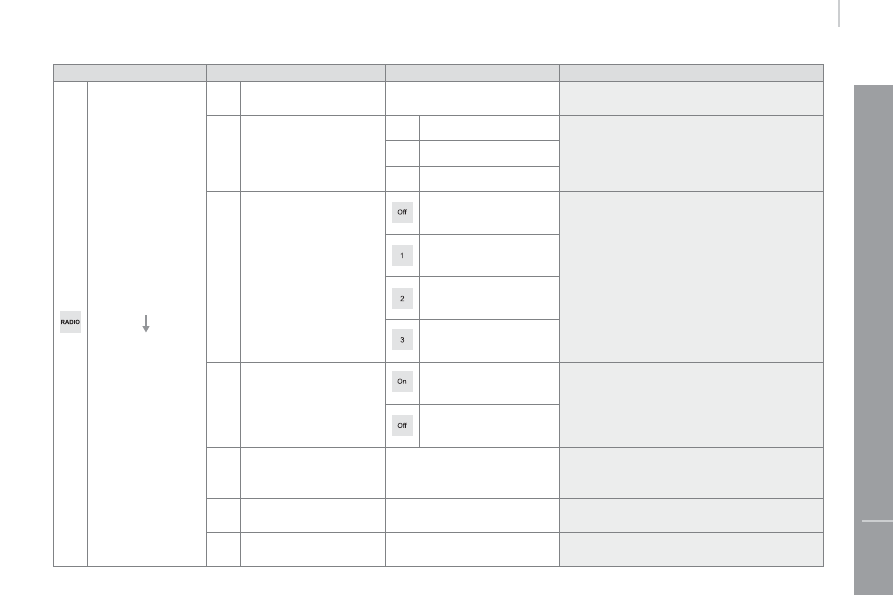
Touch Screen Audio - Telematic System
191
AUDIO
and
TELEMA
TICS
10
boxer_en_Chap10a_Autoradio_Fiat-tactile-1_ed01-2015
Level 1
Level 2
Level 3
comment
rAdIo
Audio
Equaliser
Adjust the bass, mid-range and treble.
Balance / Fade
Bass
Adjust the balance of the speakers, front and rear,
left and right.
Press the button in the middle of the arrows to
balance the adjustments.
Mid-range
treble
Volume / Speed
Select the desired setting, the option is
highlighted.
Loudness
Optimise audio quality at low volume.
Automatic radio
Adjust the radio on startup or restore the active
state the last time the ignition was switched to
StOP.
radio off delay
Adjust the setting.
Adjust Aux vol.
Adjust the settings.