Peugeot 307 Break Dag (2007 year). Manual - part 11
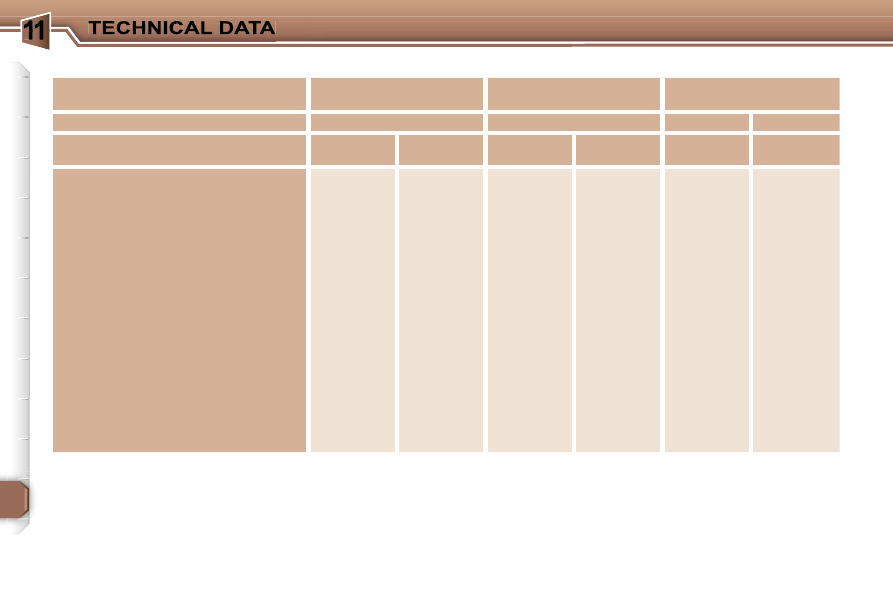
1
146
SALOON WEIGHTS AND TOWING LOADS (in kg)
The GTW and towing load values indicated are valid up to a maximum altitude of 1 000 metres; the towing load mentioned
must be reduced by 10 % for each additional 1 000 metres of altitude.
The speed of a towing vehicle must not exceed 60 mph (100 km/h) (comply with the legislation in force in your country).
High exterior temperatures may result in a reduction of the performance of the vehicle in order to protect the engine; if the
exterior temperature is above 37 °C, limit the towed weight.
* The weight of the braked trailer can be increased, within the GTW, if the GVW of the towing vehicle is reduced by an equal
amount; warning, towing using a lightly loaded towing vehicle may have an adverse effect on its road holding.
Diesel engines
1.6 litre Turbo HDI 16V
90 bhp
1.6 litre Turbo HDI 16V
110 bhp
2 litre Turbo HDI 16V
Gearbox
Manual
Manual
Manual
Auto
Model codes: 3C… 3A…
9HXC
9HVC
9HZC
9HYB
9HYC
RHRH
RHRJ
• Kerb weight
1 306 1 289 1 335 1 318 1 335 1 318 1 325 1 308 1 438 1 421 1 470 1 453
• Payload
464
481
435
452
435
452
445
462
412
429
385
387
• Gross vehicle weight (GVW)
1 770 1 770 1 770 1 770 1 770 1 770 1 770 1 770 1 850 1 850 1 855 1 840
• Gross train weight (GTW)
on a 12 % gradient
3 130 3 130 3 130 3 130 3 130 3 130 3 130 3 130 3 450 3 450 3 450 3 440
on an 8 % gradient
3 130 3 130 3 130 3 130 3 130 3 130 3 130 3 130 3 450 3 450 3 450 3 440
• Braked trailer (within GTW)
on a 12 % gradient
1 360 1 360 1 360 1 360 1 360 1 360 1 360 1 360 1 600 1 600 1 595 1 600
on an 8 % gradient
1 360 1 360 1 360 1 360 1 360 1 360 1 360 1 360 1 600 1 600 1 595 1 600
• Braked trailer*
(with transfer within GTW)
1 360 1 360 1 360 1 360 1 360 1 360 1 360 1 360 1 600 1 600 1 600 1 600
• Unbraked trailer
650
640
655
655
655
655
660
650
715
710
735
725
• Recommended nose weight
60
60
60
60
60
60
60
60
65
65
65
65