Volkswagen Golf / Golf GTI / Golf Variant. Service manual - part 398
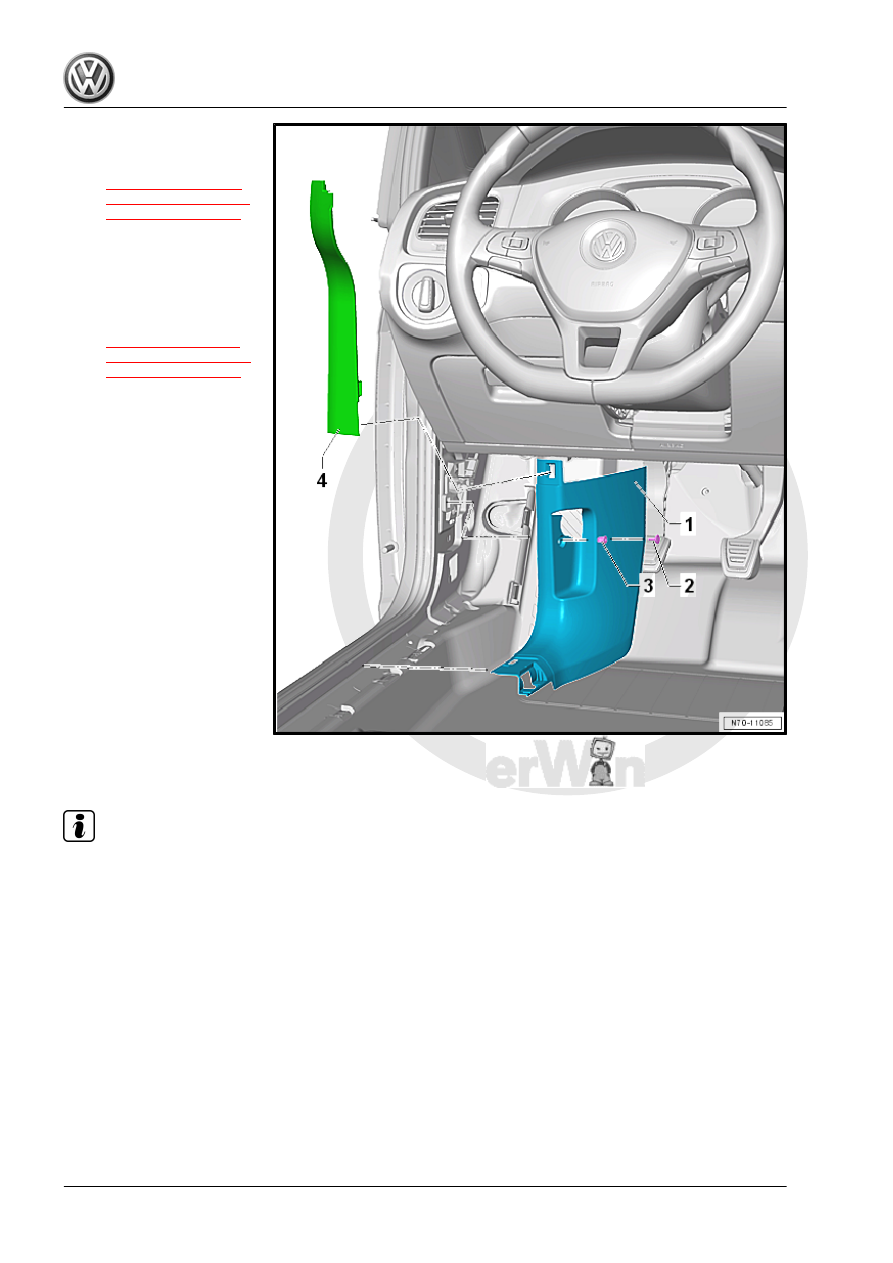
1 - A-Pillar Lower Trim Panel
❑ Removing and instal‐
ling. Refer to
.
2 - Expanding Clip
3 - Spreader Plug
4 - A-Pillar Gap Cover
❑ Removing and instal‐
ling. Refer to
.
5.4
Overview - B-Pillar Trim Panel
Note
The illustrations show the B-pillar trim panels on the left side. The right side is similar.