Volkswagen Golf / Golf GTI / Golf Variant. Service manual - part 396
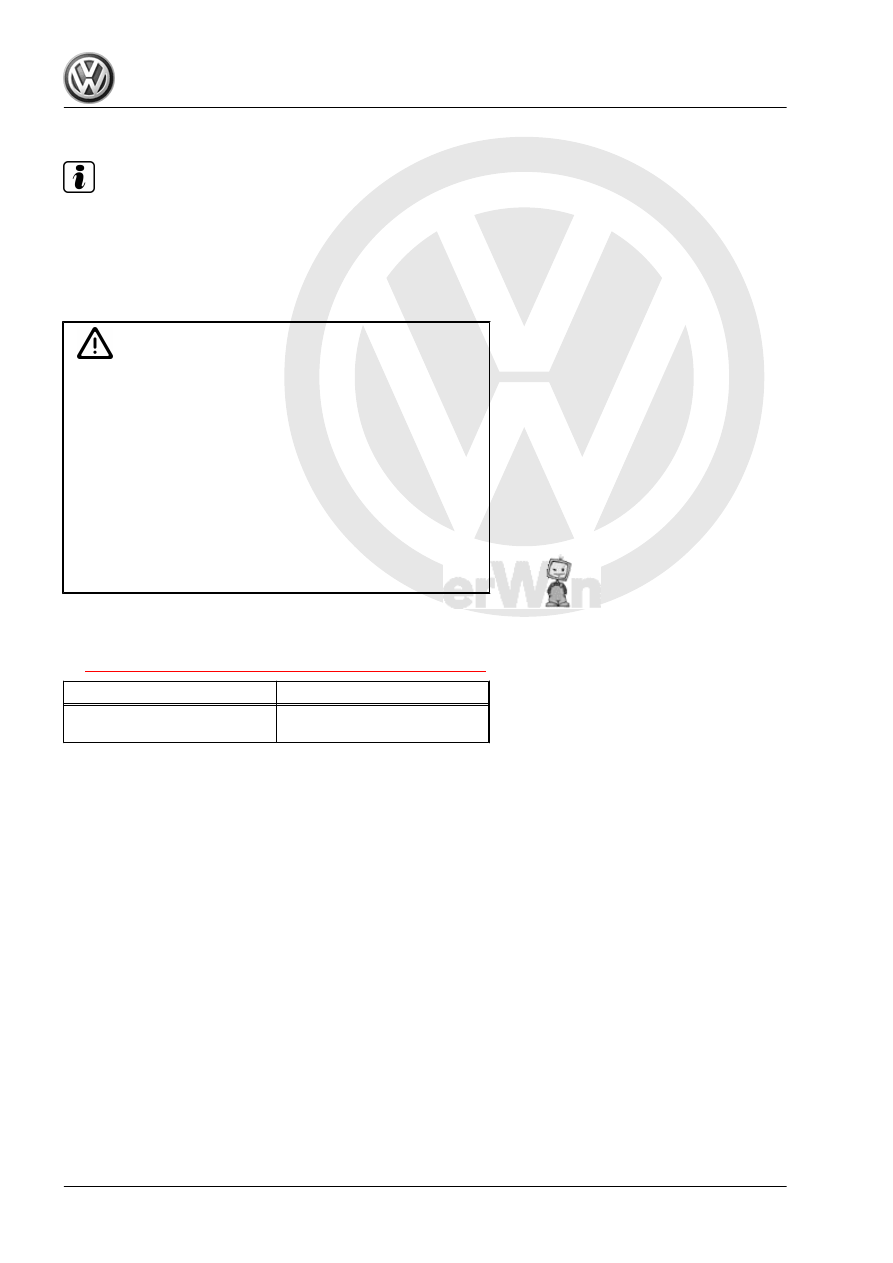
Installing
Note
♦
Before installing the instrument panel central tube, line it up
with the markings made before it was removed.
♦
Check all the fasteners for damage and replace if necessary.
Install in reverse order of removal while paying attention to the
following:
Caution
If the central tube is to be replaced with a new part, malfunc‐
tions due to faulty ground connections cannot be ruled out.
♦ The ground connections must be free of paint, coating,
and corrosion so that an error-free ground connection is
guaranteed.
♦ Mounting threads and contact surfaces between the cen‐
tral tube and securing brackets must also be free of paint,
coating, and corrosion. The threaded connections serve
as the ground connection for the knee airbag.
♦ The contact surfaces for the left and right tunnel support
must be free of paint on both sides. These serve as the
main ground path.
Tightening Specifications
♦ Refer to
⇒ “4.1 Overview - Instrument Panel Central Tube”, page 225
Component
Tightening Specification
Nut to central tube ground con‐
nection
9 Nm
4.5
Driver Side Impact Absorber, Removing
and Installing
Special tools and workshop equipment required
♦ Torque Wrench 1783 - 2-10Nm - VAG1783-