Subaru Forester (2019). Instruction - part 40
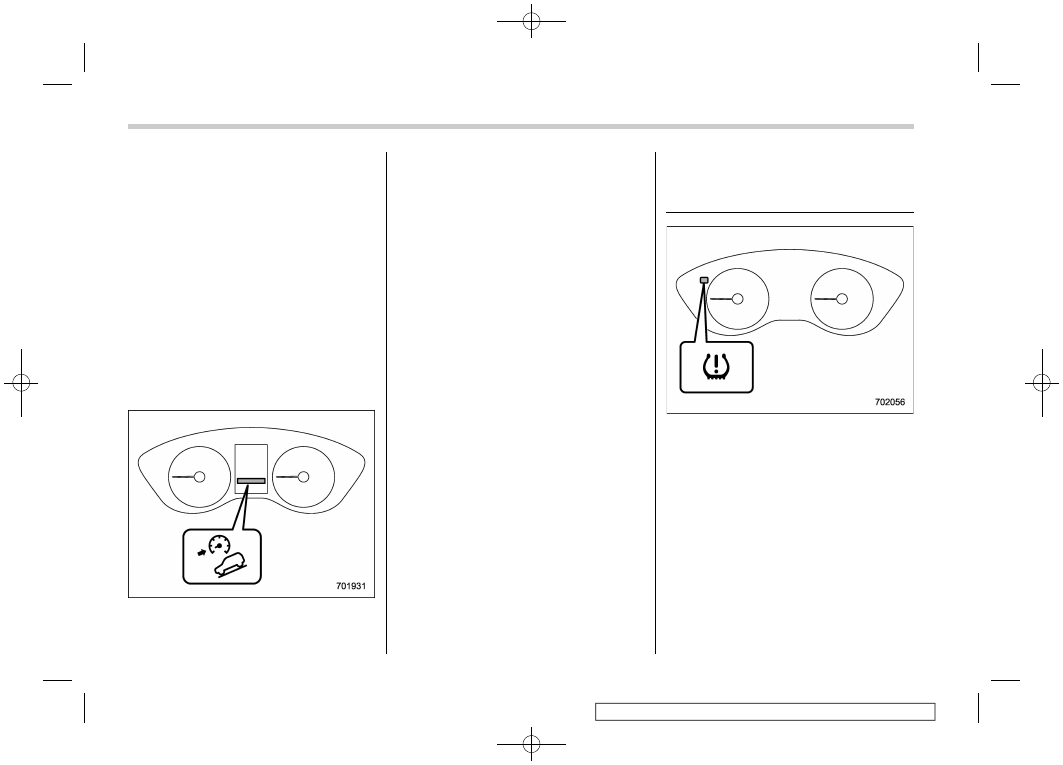
(332,1)
.
The hill descent control function is
operable regardless of the gradient of
the road.
.
The hill descent control function
may be considered normal when the
following conditions occur.
– An operating sound is heard
briefly from the engine compart-
ment while the hill descent control
function is operating.
– The sensation of depressing the
brake pedal is different, (harder than
usual etc.) when the brake pedal is
depressed during hill descent con-
trol function operation.
!
Hill descent control indicator
This indicator appears while the hill des-
cent control function is in the standby
mode. It flashes while the function is
operating. It will disappear when the
function is in the disabled mode. When
this function is changed from operational
to non-operational, it will disappear when
the vehicle speed reaches more than
approximately 18 mph (30 km/h).
7-15. Tire pressure monitor-
ing system (TPMS) (U.S.-
spec. models)
The tire pressure monitoring system pro-
vides the driver with a warning message
when tire pressure is severely low.
The tire pressure monitoring system will
activate only when the vehicle is driven at
speeds above 20 mph (32 km/h). Also, this
system may not react immediately to a
sudden drop in tire pressure (for example,
a blow-out caused by running over a sharp
object).
Tire pressure monitoring system (TPMS) (U.S.-spec. models)
330