Nissan Versa Sedan. Instruction - part 623
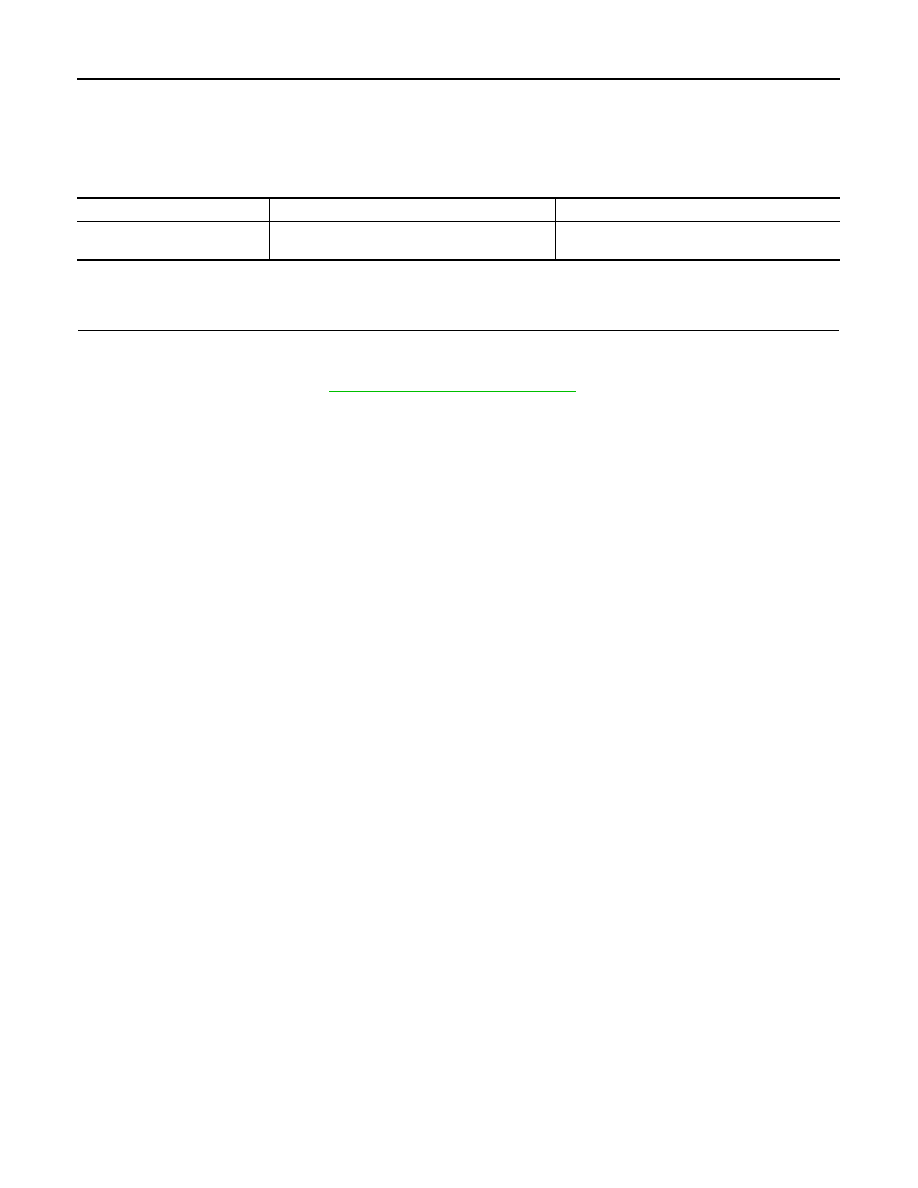
PCS-78
< DTC/CIRCUIT DIAGNOSIS >
[POWER DISTRIBUTION SYSTEM]
U1010 CONTROL UNIT (CAN)
U1010 CONTROL UNIT (CAN)
DTC Logic
INFOID:0000000009266467
DTC DETECTION LOGIC
Diagnosis Procedure
INFOID:0000000009266468
1.
REPLACE BCM
When DTC “U1010” is detected, replace BCM.
>> Replace BCM. Refer to
BCS-69, "Removal and Installation"
CONSULT Display
DTC Detection Condition
Possible Cause
CONTROL UNIT (CAN)
[U1010]
BCM detected internal CAN communication cir-
cuit malfunction.
BCM