Nissan Pathfinder. Instruction - part 132
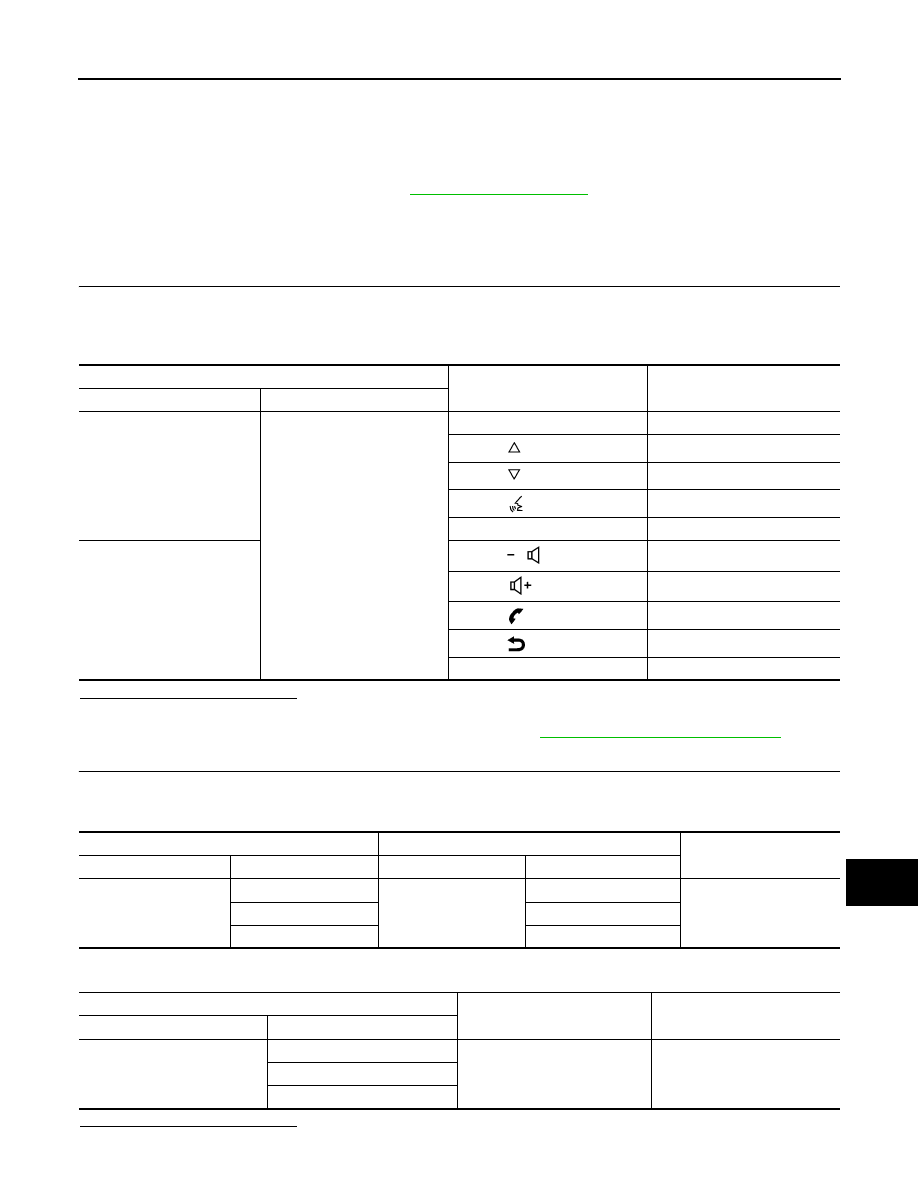
AV
STEERING SWITCH
AV-355
< DTC/CIRCUIT DIAGNOSIS >
[MID AUDIO WITH BOSE]
C
D
E
F
G
H
I
J
K
L
M
B
A
O
P
STEERING SWITCH
Diagnosis Procedure
INFOID:0000000009174615
Regarding Wiring Diagram information, refer to
.
1.
CHECK STEERING WHEEL AUDIO CONTROL SWITCH RESISTANCE
1. Turn ignition switch OFF.
2. Disconnect combination switch connector M149.
3. Check the resistance between the terminals of combination switch connector M149.
Is the inspection result normal?
YES
>> GO TO 2.
NO
>> Replace steering wheel audio control switch. Refer to
AV-368, "Removal and Installation"
.
2.
CHECK HARNESS BETWEEN COMBINATION SWITCH AND COMBINATION METER
1. Disconnect combination meter connector M24 and combination switch connector M30.
2. Check continuity between combination meter connector M24 and combination switch connector M30.
3. Check continuity between combination meter connector M24 and ground.
Is the inspection result normal?
Combination switch connector M149
Condition
Resistance
Ω
(Approx.)
Terminal
Terminal
14
17
Depress SOURCE switch.
1
Depress
switch.
121
Depress
switch.
321
Depress
switch.
723
Depress ENTER switch.
2023
15
Depress
switch.
1
Depress
switch.
121
Depress
switch.
321
Depress
switch.
723
Depress DISP switch.
2023
Combination meter
Combination switch
Continuity
Connector
Terminal
Connector
Terminal
M24
3
M30
24
Yes
24
33
4
31
Combination meter
Ground
Continuity
Connector
Terminal
M24
3
—
No
24
4