Mazda B4000 Truck (2007 year). Manual - part 4
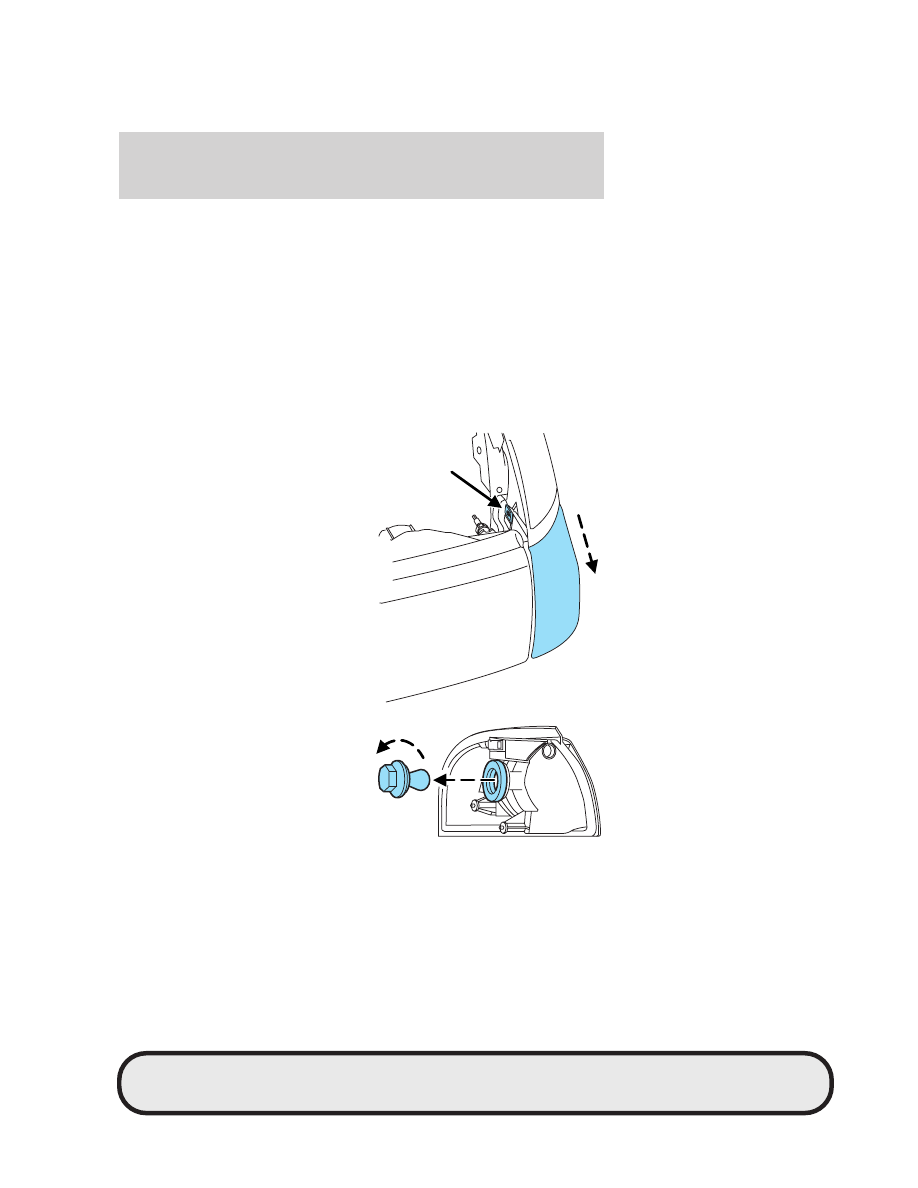
tabs in the lamp assembly. When the grooves are aligned, push the
bulb into the lamp assembly until the plastic base contacts the rear
of the lamp assembly.
2. Install the bulb retaining ring over the plastic base until it contacts
the rear of the socket by rotating clockwise until you feel a “stop.”
3. Install the electrical connector into the plastic base until it snaps,
locking it into position.
4. Turn the headlamps on and make sure they work properly. If the
headlamp was correctly aligned before you changed the bulb, you
should not need to align it again.
Replacing front park/turn side marker bulbs
1. Make sure headlamp switch is in
OFF position, then open the
hood.
2. Remove the screw from lamp
assembly.
3. Disengage lamp assembly by
pulling it straight forward. It has
a snap fit.
4. Rotate bulb socket
counterclockwise and remove
from lamp assembly.
art=mbscf405_a
art=mbscf408_a
REVIEW COPY ——
2007 B-Series (mbs), Owners Guide (post-2002-fmt) (own2002), Market: USA (fus)
PAGE: 53 OP: root EDIT SESSION: 1 DATE: AUG 3 2006 at 11:45 JOB: @ibm2/ford_pdm/CLS_ford/GRP_own2002/JOB_mbs/DIV_og
Lights
53