Isuzu N-Series. Service manual - part 430
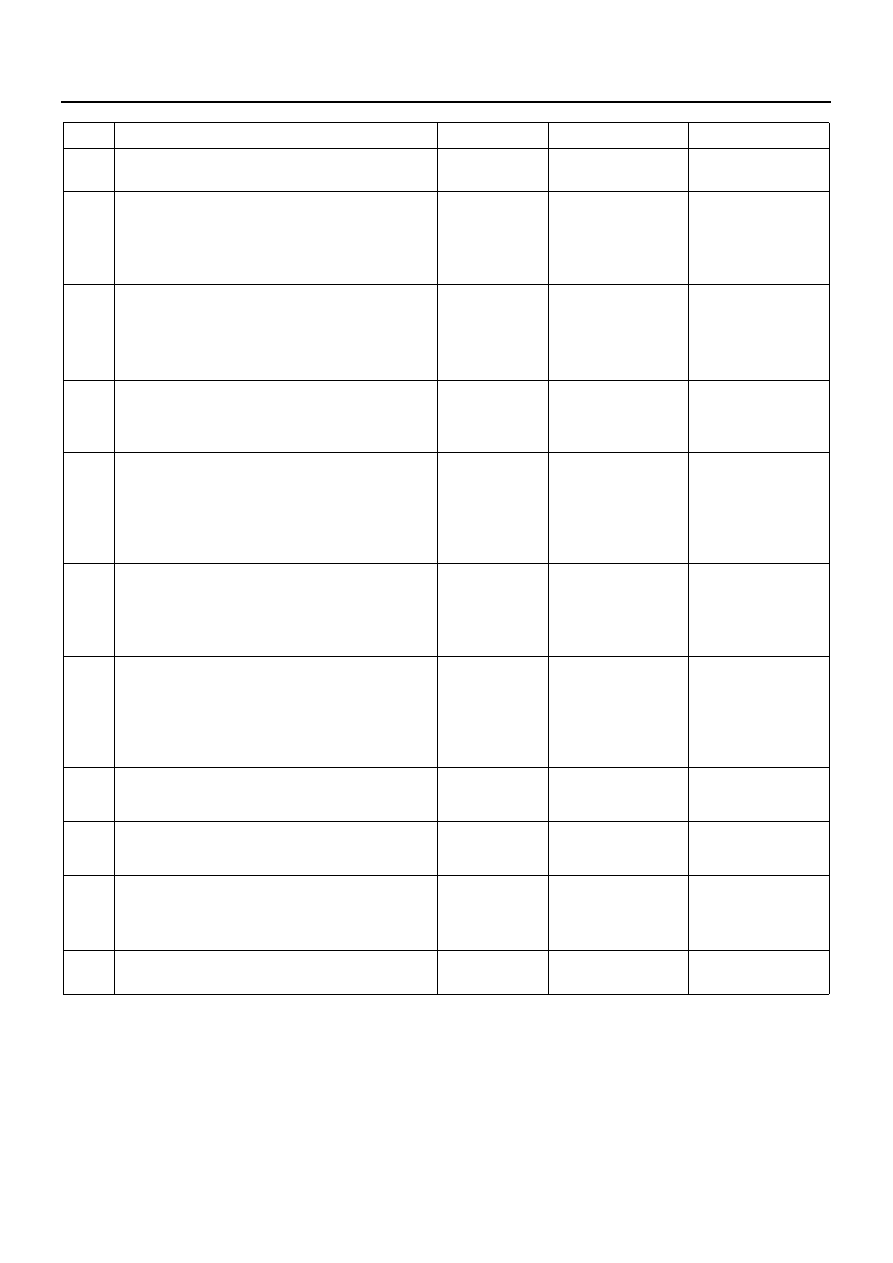
6E-56 EMISSION AND ELECTRICAL DIAGNOSIS
Step
Action
Value
YES
NO
1
Was the on-board diagnostic (OBD) system
check performed?
—
Go to self diag
system check
2
1. Check harness side power source circuit
and signal circuit for GND short.
2. Repair if necessary.
Has DTC21 been corrected?
—
3
Disconnect the Sensor Connector.
Jumper RACK+ and RACK signal.
Free from trouble now?
Ignore code 22.
—
4
1. Apply 5V to RACK+ TERMINAL.
Measure RACK SIG Voltage.
Is RACK SIG VOLTAGE as specified?
0.9 — 2.0V
(Idling speed)
5
1. Check Rack Sensor Harness Signal Cir-
cuit and power source for GND short.
Check signal circuit for disconnect.
2. Repair if necessary.
Free from trouble now?
—
6
1. Check harness signal circuit and power
source circuit for disconnect.
2. Repair if necessary.
Free from trouble now?
—
7
1. Check the iron core of RACK Sensor for
damage, seizure, and wear.
2. After check, repair if necessary.
Was there any trouble in the iron core (RACK
end) inside RACK Sensor?
—
8
1. Replace the RACK Sensor.
Is the action complete?
—
—
9
1. Replace the ECM.
Is the action complete?
—
—
10
1. Reconnect all the connectors removed.
2. Ignition -ON+, Engine “OFF”
Is DTC 21 all right under Scan Tool Check?
—
11
Is any current trouble other than DTC 21 dis-
played by scan tool?
—
Go to trouble code
section
Trouble code clear