Isuzu N-Series. Service manual - part 262
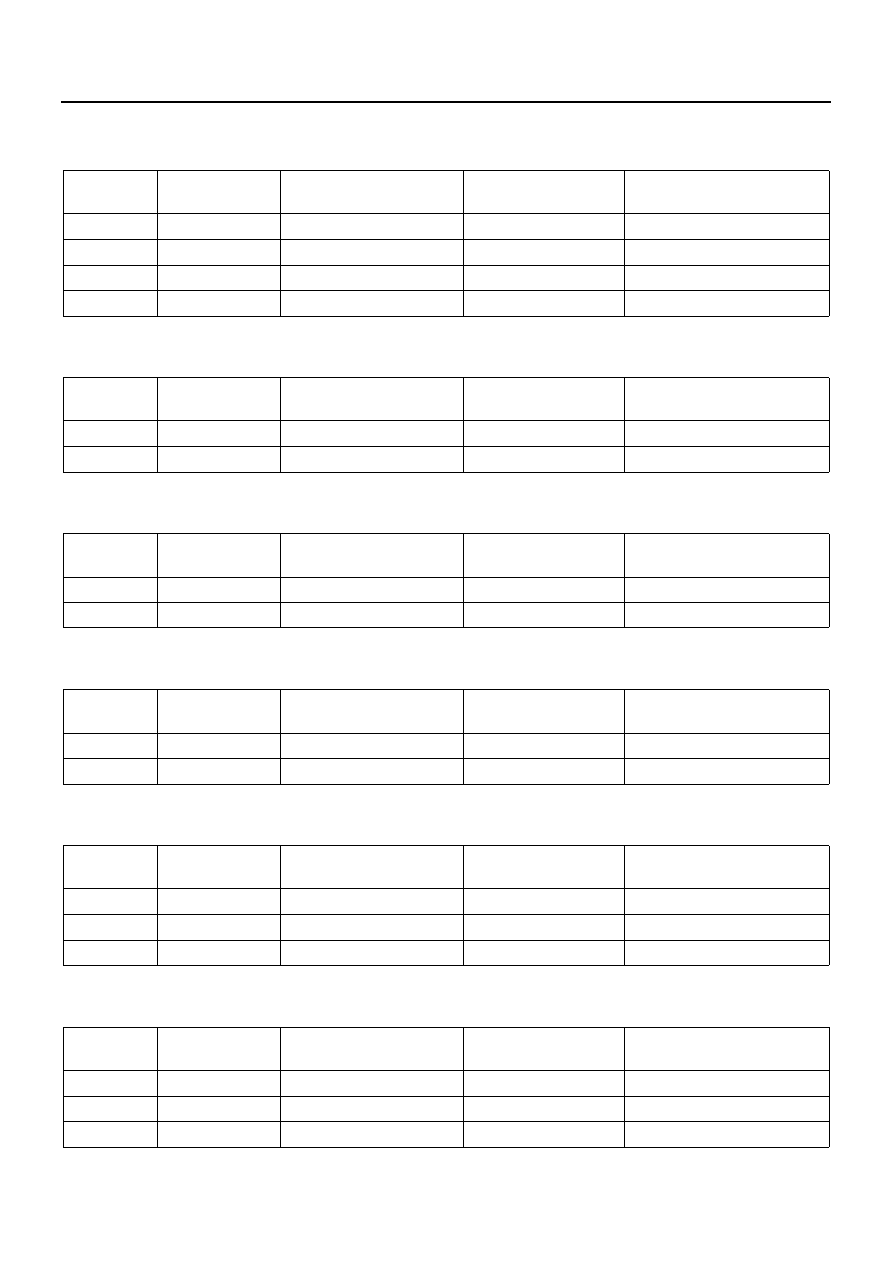
5A4-22 ABS/ASR
Check List of EHCU Connector Terminal
1. EHCU power supply
2. EHCU ground
3. Brake switch signal circuit
4. ABS warning lamp
5. Front LH speed sensor
6. Front RH speed sensor
Starter
Switch
Tester scale/
range
Connector terminal No.
to be measured
Standard value
Remarks
OFF
VDC
J-177,3(+)
−J-177,1(−)
0
−0.3V
ON
VDC
J-177,3(+)
−J-177,1(−)
16.5
−34V
OFF
VDC
J-177,2(+)
−J-177,1(−)
16.5
−34V
OFF
VDC
J-177,24(+)
−J-177,1(−)
16.5
−34V
Starter
Switch
Tester scale/
range
Connector terminal No.
to be measured
Standard value
Remarks
OFF
Ω
J-177,1(+)
−GND
0
−1Ω
OFF
Ω
J-177,23(+)
−GND
0
−1Ω
Starter
Switch
Tester scale/
range
Connector terminal No.
to be measured
Standard value
Remarks
OFF
VDC
J-177,16(+)
−J-177,1(−)
0
−0.3V
OFF
VDC
J-177,16(+)
−J-177,1(−)
16.5
−34V
Brake pedal depressed
Starter
Switch
Tester scale/
range
Connector terminal No.
to be measured
Standard value
Remarks
ON
VDC
J-177,6(+)
−J-177,1(−)
16.5
−34V
OFF
VDC
J-177,6(+)
−J-177,1(−)
0
−0.3V
Starter
Switch
Tester scale/
range
Connector terminal No.
to be measured
Standard value
Remarks
OFF
k
Ω
J-177,32(+)
−J-177,33(−)
1
−2kΩ
OFF
k
Ω
J-177,32(+)
−J-177,1(−)
1000k
Ω or more
OFF
VDC
J-177,32(+)
−J-177,33(−)
200mV or more
Tire half-turn/sec
Starter
Switch
Tester scale/
range
Connector terminal No.
to be measured
Standard value
Remarks
OFF
k
Ω
J-177,10(+)
−J-177,11(−)
1
−2kΩ
OFF
k
Ω
J-177,10(+)
−J-177,1(−)
1000k
Ω or more
OFF
VDC
J-177,10(+)
−J-177,11(−)
200mV or more
Tire half-turn/sec