Dodge Chassis Cab (2012 year). Instruction - part 11
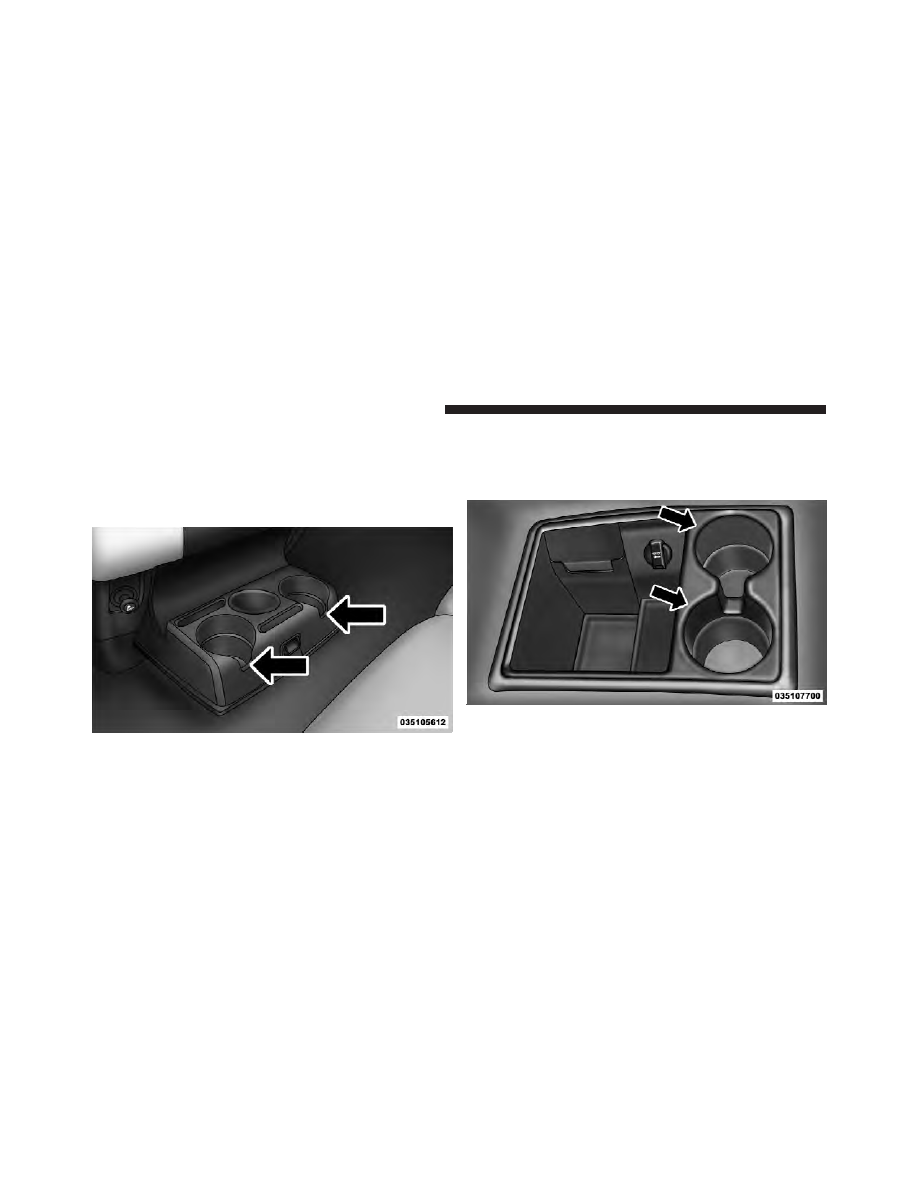
CUPHOLDERS
Front Instrument Panel Cupholders —
(40–20–40 Seats)
The cupholders are located in the pull-out tray on the
center stack of the instrument panel.
Front Instrument Panel Cupholders — Floor
Storage Bin
For vehicles equipped with bucket seats two cupholders
are located in the floor storage bin.
Front Cupholders
Cupholders
172
UNDERSTANDING THE FEATURES OF YOUR VEHICLE