Oldsmobile Alero (2004 year). Instruction - part 9
-------------------------------------------------------------------------------------------------------------------------------------------------------------
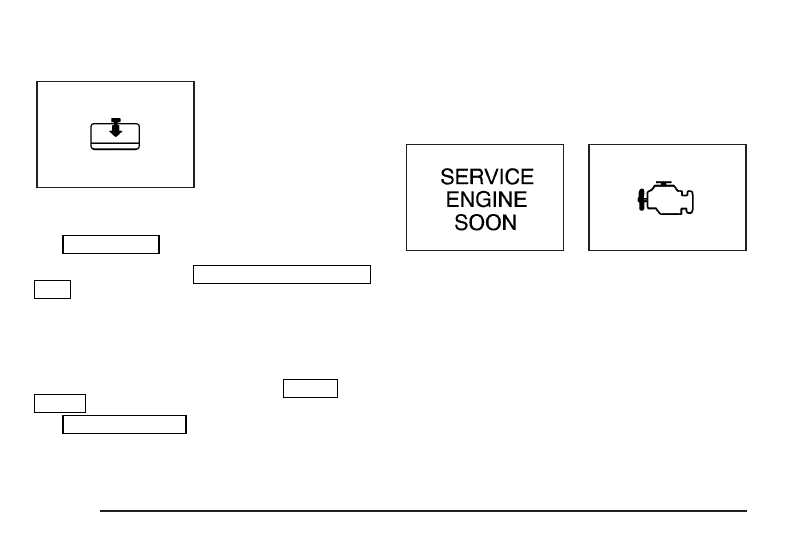
Low Coolant Warning Light
This light comes on
briefly when you turn your
ignition on.
If this light comes on and stays on and you hear a
chime, the coolant level in your vehicle is low.
See Engine Coolant on page 5-23. If the light is on
along with an overheat warning, you may have a serious
overheating problem. See Engine Coolant Temperature
Gage on page 3-31 listed previously.
Notice: If you operate the engine without coolant
or fail to maintain the cooling system properly,
you could damage the engine. The repairs would not
be covered by your warranty. Always follow the
maintenance schedule in this instruction for
maintaining your cooling system. See Cooling
System on page 5-29 for more information.
See Engine Overheating on page 5-26 for information
on what to do. Your vehicle should be serviced as soon
as possible.
Malfunction Indicator Lamp
Service Engine Soon Light in the
United States or Check Engine Light in
Canada
Your vehicle is equipped with a computer which
monitors operation of the fuel, ignition and emission
control systems.
United States
Canada
3-32