Volvo V50 (2012 year). Manual - part 9
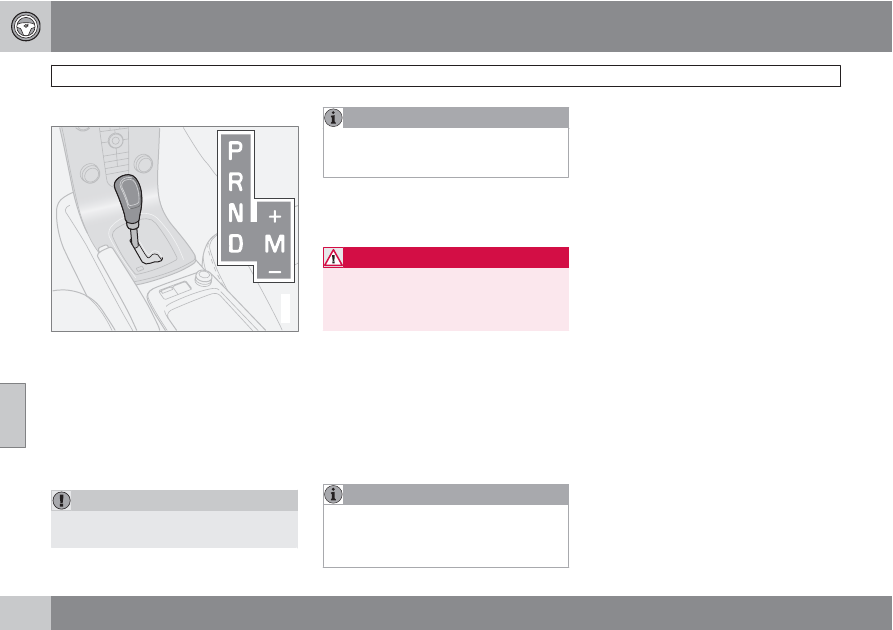
06 Starting and driving
Automatic gearbox
06
160
Geartronic automatic gear positions
G018264
D: Automatic gear positions. M (+/–): Manual gear
positions.
The information display shows the position of
the gear selector using the following indica-
tions:
P
,
R
,
N
,
D
,
1
,
2
,
3
,
4
,
5
or
6
, see
page 51.
P – Parking position
Select position P when you wish to start the
engine or park the car.
IMPORTANT
The car must be stationary when position
P is selected.
NOTE
The brake pedal must be depressed in order
to be able to disengage the gear lever from
the P position.
The gearbox is mechanically blocked when
the P position is engaged. Always apply the
parking brake when parking the car.
WARNING
Get into the habit of always applying the
parking brake when parking on a slope - the
automatic transmission's P position is not
sufficient to hold the car in all situations.
R – Reverse
The car must be stationary when position R is
selected.
N – Neutral
No gear is engaged and the engine can be
started. Apply the parking brake when the car
is stationary with the gear selector in posi-
tion N.
NOTE
The brake pedal must be depressed in order
to be able to disengage the gear lever from
the N position if the car has been stationary
for more than 3 seconds.
D – Drive
D is the normal driving position. The car auto-
matically shifts up and down depending on the
level of acceleration and speed. The car must
be stationary when the gear selector is moved
to position D from position R.
Geartronic manual gear positions (+/-)
The driver can also change gear manually
using the Geartronic automatic gearbox. The
car engine-brakes when the accelerator pedal
is released.
Manual gearshift mode is obtained by moving
the lever to the side from position D to the end
position at +/–. The information display shifts
the indication from
D
to one of the figures
1
–
6
, which is equivalent to the gear that is
engaged just then, see page 51.
•
Move the lever forwards towards + (plus)
to change up a gear and release it, the lever
returns to its rest position between + and
–.
or
•
Pull the lever back towards – (minus) to
change down a gear and release it.
The manual gearshift mode (+/–) can be
selected at any time while driving.
Geartronic automatically shifts down if the
driver allows the speed to decrease lower than