Volvo V50 (2012 year). Manual - part 7
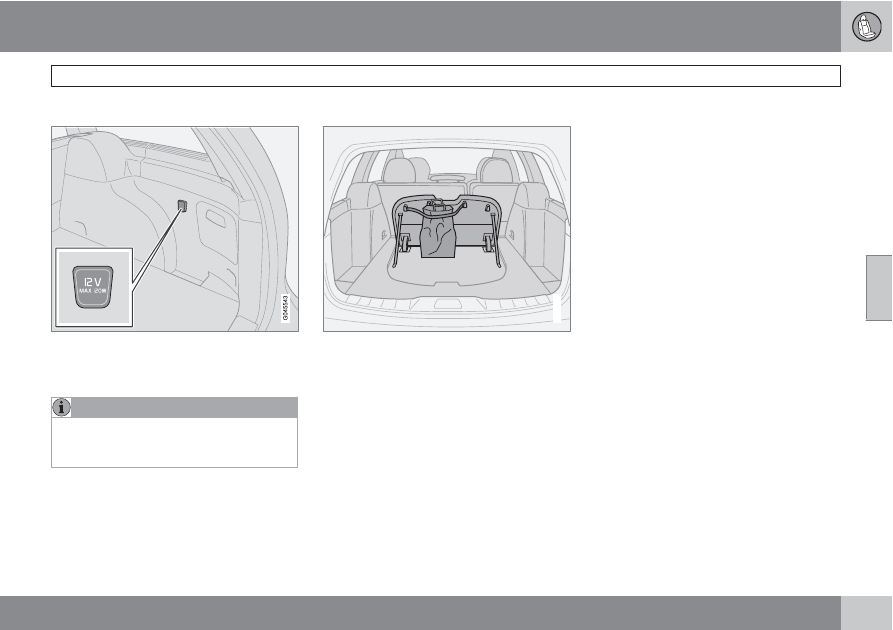
04 Interior
Cargo area
04
*
Option/accessory, for more information, see Introduction.
123
Electrical socket in cargo area*
Fold down the cover to access the electrical
socket. This socket works regardless of
whether or not the ignition is on.
NOTE
Remember that using the electrical socket
with the engine switched off involves the
risk of discharging the car's battery.
Bag holder*
G014756
The bag holder holds shopping bags in place
and prevents them from tipping over and spill-
ing their contents in the cargo area.
1.
Open the hatch in the cargo area.
2.
Secure the shopping bags with the strap.