Volvo C70 Convertible (2010 year). Manual - part 5
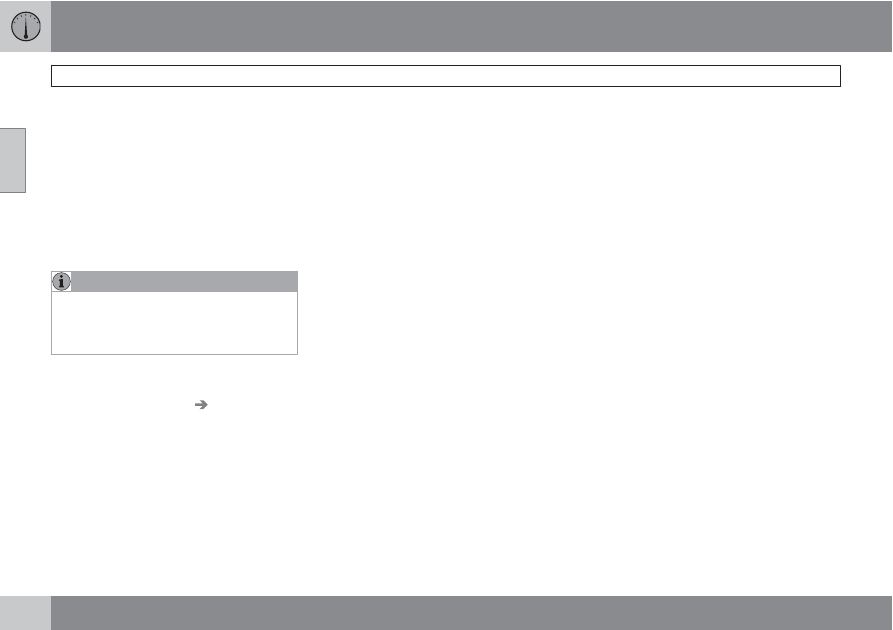
02 Instruments and controls
Mirrors
02
74
*
Option/accessory, for more information, see Introduction.
Folding the mirrors out
Fold out the mirrors by pressing down the L
and R buttons at the same time. The mirrors
automatically fold out to the fully extended
position.
Automatic folding
When the vehicle is locked/unlocked with the
remote key or with the optional keyless drive
system (see page 124), the power door mirrors
with automatically fold in or out.
NOTE
The door mirrors will not fold out automati-
cally when the vehicle is unlocked if they
were folded in using the buttons on the driv-
er's door control panel.
This function can be activated/deactivated in
Personal settings (see page 75). In the menu
system, go to
Car settings
Fold mirr. when
locking
.
Return to "neutral" position
If a mirror has been inadvertently moved (bum-
ped in a parking lot, etc.) from its original (neu-
tral) position, it must be moved back to this
position before automatic folding will function
again.
To do so:
1.
Fold in the mirrors by pressing the L and
R mirror control buttons on the driver's
door at the same time.
2.
Fold them out again by pressing the L and
R mirror control buttons.
This returns the mirrors to their original (neutral)
positions.
Blind Spot Information System (BLIS)*
The Blind Spot Information System (BLIS) is an
information system that indicates the presence
of another vehicle in the side-view mirror's
"blind area." See page 162 for detailed infor-
mation.