Toyota Prius Plug-in Hybrid (2017 year). Manual - part 15

238
3. Instrument cluster
Item
Settings
Eco score
1
P. 239
(A/C score)
Temperature
Changes according to operation of the meter control
2
setting
switches*1
Outside air and
3
recirculated air
modes
(Outside air mode)
(Recirculated air mode)
4
Fan speed
1 to 7
“CLIMATE
5
“NORMAL”
“ECO”
“FAST”
PREFERENCE”
“On (Driver
“On (Fr Seat
6
S-FLOW mode
“Off (All seat)”
Priority)”*2
Only)”*2
*1: “LO” is displayed if the temperature is adjusted to the lowest setting, and
“HI” is displayed if the temperature is adjusted to the highest setting.
*2: The selectable modes differ depending on whether a passenger is present.
(P. 506)
■ Adjusting the settings
1
Press
to display the cursor.
2
Press
or
of the meter control switches to select the
desired item to set.
3
Press
or
of the meter control switches to select the set-
ting item or setting value.
The air conditioning system cannot be stopped by performing opera-
tions on the air conditioning settings screen. Please use the air condi-
tioning switch to stop the air conditioning system.
PRIUS PHV_OM_OM47A89E_(EE)

3. Instrument cluster
239
■ Eco score (A/C score)
The current air conditioning system usage status is evaluated in 5
levels to determine whether it is Eco-friendly.
The evaluation changes according to the air conditioning system
usage status. When the power switch is turned off, the current total
driving score*1 and advice*2 related to using the air conditioning
system are displayed. (P. 194)
1
Low score*3
2
High score
Avoiding excessive use of the
air conditioning system and
using the air conditioning sys-
3
tem at the appropriate setting
according to the ambient tem-
perature and number of passen-
gers and with the S-FLOW
mode
(
) and
“CLIMATE
PREFERENCE” will result in a
high evaluation.
*1: The Eco score (A/C score) is not evaluated for approximately 1 minute
after the power switch is turned to ON mode.
*2: This advice may not be displayed depending on the situation.
*3: For items not evaluated with an Eco score (A/C score), the display
reads 0.
PRIUS PHV_OM_OM47A89E_(EE)

240
3. Instrument cluster
■ Operating switches of the air conditioning system operation panel
● When the air conditioning system
switches are operated to change the air
conditioning settings while a screen
other than the air conditioning system
settings screen is displayed on the multi-
information display, a pop-up display for
the air conditioning settings contents is
displayed. However, air conditioning
system settings cannot be changed on
the pop-up display.
● The pop-up display function that displays when the air conditioning settings
are changed using the air conditioning system switches can be turned off in
the “Meter Customize” settings. (P. 245)
■ Eco score (A/C score)
● The setting status of the following air conditioning system functions are
reflected in the score.
• Temperature setting
• Fan speed setting
• Outside air and recirculated air modes
•
“A/C” button
• S-FLOW mode
•
“CLIMATE PREFERENCE”
● The Eco score (A/C score) is evaluated according to the ambient tempera-
ture and cabin temperature. Accordingly, even if the same settings are
always used for the air conditioning system, the evaluation will change
according to such factors as the season and weather.
● When the air conditioning system is not being used or the airflow mode is
set to
or
, the Eco score (A/C score) is not evaluated. (While the
air conditioning system is not evaluated, its usage status is not reflected in
the total Eco score result.)
●The Eco score (A/C score) is a function that helps select an air conditioning
system setting which reduces electricity and fuel consumption, not a func-
tion that satisfies both comfortability and low fuel consumption.
PRIUS PHV_OM_OM47A89E_(EE)

3. Instrument cluster
241
Driving assist system information
The operation status of driving
support system such as the LDA
(Lane Departure Alert with steer-
ing control) and dynamic radar
cruise control with full-speed
range and warning information are
displayed.
For details regarding the driving
support functions, refer to the page
for the corresponding function.
3
Warning message display
The warning messages that have
been displayed since the power
switch was turned to ON mode
can be checked.
When multiple warning messages
have been displayed, the display
can be switched by pressing
or
of the meter control switches.
Warning messages that have been currently cleared and some warning
messages are not displayed. Also, when there are no warning messages
that can be checked, the display indicates that there are no messages.
PRIUS PHV_OM_OM47A89E_(EE)

242
3. Instrument cluster
Settings display
The operation contents of the driving support systems and settings
related to the combination meter display can be changed.
Driving support systems such as the PCS (Pre-Crash Safety system) and
Blind Spot Monitor (if equipped) is turned on and off by simply pressing
. Make sure not to cancel the systems accidentally.
■ Setting procedure
1
On the
screen, press
or
of the meter control
switches and select the item to change, and then press
If the function is turned on and
off or the sensitivity, etc. is
changed on the setting screen,
the setting is changed each time
the
is pressed.
For functions that allow opera-
tion contents, display contents,
etc., of a function to be selected,
the setting screen is displayed.
When the setting screen is displayed, select the setting or
2
desired value (time, etc.) with the meter control switches.*1, 2
For selectable operation con-
tents and setting values, select
the desired setting or value, and
then press
To stop the selection, press
When the setting check screen
is displayed, select proceed or
cancel and press
*1: Depending on the items, a subsequent setting screen may be dis-
played after selecting an item.
*2: For items which set the adjustment level or time, after the item is set,
the setting screen remains displayed until
is pressed.
PRIUS PHV_OM_OM47A89E_(EE)

3. Instrument cluster
243
■ Settings table
Item
Settings
Setting result
“On”
Turns the LDA system steering control
function on and off. (P. 391)
“Off”
“High”
Switches the LDA system lane deviation
sensitivity. (P. 391)
“Standard”
“On”
Turns the PCS (Pre-Crash Safety system)
on and off. (P. 372)
“Off”
Far
Switches the PCS (Pre-Crash Safety sys-
Middle
3
tem) warning timing. (P. 372)
Near
“On”
Turns the Toyota parking assist-sensor on
*1
and off. (P. 432)
“Off”
“On”
Turns the Intelligent Clearance Sonar on
*1
and off. (P. 445)
“Off”
“On”
Turns the Blind Spot Monitor on and off.
*1
(P. 418)
“Off”
“On”
Turns the LDA system vehicle sway warn-
ing on and off. (P. 391)
“Off”
“High”
Switches the LDA system vehicle sway
“Standard”
warning sensitivity. (P. 391)
“Low”
Height
Changes the display position and bright-
*1
ness of the head-up display. (P. 252)
Brightness
“On”
Turns the RSA (Road Sign Assist) system
on and off. (P. 414)
“Off”
“km/h”
Switches the speed unit used by the screen
*1
display.
“MPH”
Meter
Changes the brightness of instrument clus-
*2
brightness
ter light. (P. 192)
PRIUS PHV_OM_OM47A89E_(EE)

244
3. Instrument cluster
Item
Settings
Setting result
Adjusts the clock. (P. 196)
Clock setting
Sets the minutes to “00”. (P. 196)
“Meter Customize” settings: P. 245
“Vehicle Settings” settings: P. 708
*1: If equipped
*2: Right-hand drive vehicles only
PRIUS PHV_OM_OM47A89E_(EE)

3. Instrument cluster
245
■ “Meter Customize” settings (
)
Item
Settings
Setting result
“Yes”
“Screen
Turns the multi-information dis-
OFF”*1
play off.
“No”
“On”
“ECO Acceler-
Turns the
“ECO Accelerator
ator Guidance”
Guidance” on and off.
“Off”
“On”
“EV Indicator
Turns the EV indicator on and
Light On/Off”
off.
“Off”
“HV System
Indicator”
“EV
(P. 221)
Dis-
3
Switches the information dis-
tance”
“EV Drive
play in the left upper corner of
Monitor”
“EV
the Hybrid System Indicator.
Energy”
(P. 226)
“Blank”
“On”
“Instrument
Panel Light”*2
“Off”
“On”
“Climate
settings”
“Off”
“Cruise
“On”
Control
Operation
Turns the pop-up display of the
“Pop-up Display
“Off”
Display”
selected item on the multi-
On/Off”
information display on and off.
“On”
“HUD
Settings”*3
“Off”
“On”
“Driving Mode
Select”
“Off”
“Traction
“On”
Battery
Cooler”*3
“Off”
PRIUS PHV_OM_OM47A89E_(EE)
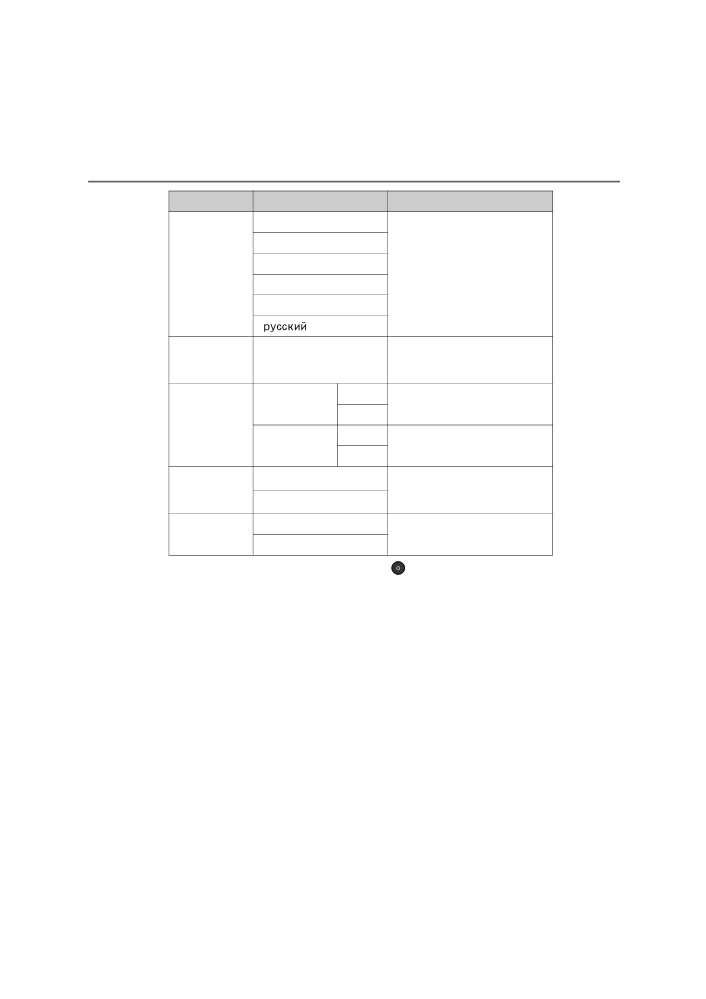
246
3. Instrument cluster
Item
Settings
Setting result
“English” (English)
“Français” (French)
“Español” (Spanish)
Switches the language dis-
“Language”*4
played on the screen.
“Deutsch” (German)
“Italiano” (Italian)
“
” (Russian)
Changes the date used to
“Calendar”
Day/Month/Year
record electricity and fuel con-
sumption data.
“Yes”
“Eco-Diary
Deletes data of
“Eco-Diary
(Daily)”
(Daily)”. (P. 234)
“No”
“History
Reset”
“Yes”
“Eco-Diary
Deletes data of
“Eco-Diary
(Monthly)”
(Monthly)”. (P. 234)
“No”
“Electricity
“Yes”
Deletes the data of the total
Consumption
average electricity consump-
Reset”
“No”
tion. (P. 212, 233)
“Yes”
Returns the combination meter
“Initialization”
settings to their initial settings.
“No”
*1: When the screen is turned off, pressing
displays the setting screen
again.
*2: Left-hand drive vehicles only
*3: If equipped
*4: The possible displayed languages differ according to the target region.
PRIUS PHV_OM_OM47A89E_(EE)

3. Instrument cluster
247
■Setting items
● “Meter Customize” and “Vehicle Settings” setting items are not selectable
during driving and cannot be operated.
Also, the settings screen is temporarily canceled in the following situations.
• A warning message is displayed.
• The vehicle starts off.
● Settings for functions not equipped to the vehicle are not displayed.
● When a function is turned off, the related settings for that function are not
selectable.
■ Calendar settings
Calendar settings contents are linked to the recorded information of “Eco-
Diary” (P. 234). When the calendar date is changed, “Eco-Diary” record is
processed as follows:
3
Contents of date change
“Eco-Diary” record
Date changed to future date
Not cleared*
Date changed to before last month
All cleared
Date changed to earlier date within
Only “Daily” data cleared
current month
*: Month/date information not recorded is set to “0” or “0.0”.
PRIUS PHV_OM_OM47A89E_(EE)

248
3. Instrument cluster
WARNING
■ Cautions while setting up the display
As the hybrid system needs to be operating during setting up the display,
ensure that the vehicle is parked in a place with adequate ventilation. In a
closed area such as a garage, exhaust gases including harmful carbon
monoxide (CO) may collect and enter the vehicle. This may lead to death or
a serious health hazard.
NOTICE
■ While setting up the display
To prevent 12-volt battery discharge, ensure that the hybrid system is oper-
ating while setting up the display features.
PRIUS PHV_OM_OM47A89E_(EE)

3. Instrument cluster
249
Head-up display
The head-up display can display the current vehicle speed and
Hybrid System Indicator in front of the driver. Also, it can display
various types of information to assist the driver.
Operation switches and display contents
3
The units used on the display may differ depending on the target region.
: If equipped
PRIUS PHV_OM_OM47A89E_(EE)
250
3. Instrument cluster
1
Meter control switches
These switches are used when adjusting the display position and bright-
ness of the head-up display. (P. 252)
2
“HUD” (Head-up display) switch (P. 251)
3
Vehicle speed display
Right-hand drive vehicles:
The speed unit appears under the vehicle speed display.
Hybrid System Indicator (P. 221)
4
The display contents of the Hybrid System Indicator are different in EV
mode and HV mode.
5
EV driving range
Indicates the estimated distance that can be driven using the current
remaining hybrid battery (traction battery). (P. 111)
When the air conditioning system is operating, the driving range with the
air conditioning system on is displayed.
The EV driving range may shorten even when not driving due to power
consumption by the system.
Insert display (P. 253)
6
This display inserts information from each driving support system accord-
ing to driving conditions.
PRIUS PHV_OM_OM47A89E_(EE)

3. Instrument cluster
251
“HUD” (Head-up display) switch
The “HUD” switch can be used to turn the head-up display on and off,
or switch the display contents.
■ When the head-up display is off
Pressing the
“HUD” switch
turns the head-up display on
and starts the display.
The indicator light on the “HUD”
switch comes on.
The display position and bright-
ness adjustment screen is auto-
matically displayed on the multi-
3
information display. (P. 252)
■ When the head-up display is on
Display items can be switched by pressing the “HUD” switch.
1
Vehicle speed display
2
Vehicle speed display/Hybrid
System Indicator*1, 2/EV driv-
ing range
Refer to P. 221 for details of the
Hybrid System Indicator.
3
No display (head-up display
is off)
The indicator light on the “HUD”
switch turns off.
*1: The display contents of the
Hybrid System Indicator are dif-
ferent in EV mode and HV
mode.
*2: When the insert display of each
driving support system is dis-
played, the Hybrid System Indi-
cator is temporarily turned off.
PRIUS PHV_OM_OM47A89E_(EE)

252
3. Instrument cluster
Display position and brightness adjustment
In order to improve the visibility of the head-up display, the display
position and brightness can be adjusted.
1
Displaying the adjustment screen on the multi-information display.
When the head-up display is on:
Select
on the
screen of the multi-information dis-
play, and then press . (P. 242)
When the head-up display is off:
When the “HUD” switch is pressed, the adjustment screen for the
head-up display automatically displays.*1
If an adjustment operation is not performed for approximately 6 seconds*2,
the multi-information display automatically returns to the previous screen.
Adjusting the display position and brightness by operating the
2
meter control switches.
When
or
is pressed, the
position of the head-up display
changes.
When
or
is pressed, the
brightness of the head-up display
changes.
When the is pressed, the multi-
information display returns to the
previous screen.
*1: This function can be turned off. (P. 245)
*2: The adjustment screen may suddenly be canceled if it is interrupted by a
warning message shown on the display.
PRIUS PHV_OM_OM47A89E_(EE)

3. Instrument cluster
253
Insert display
■ Insert displays of the driving support systems
Insert displays are linked with the operation of the following sys-
tems and used to show some of the information shown on the multi-
information display on the head-up display.
System
Displayed information
PCS (Pre-Crash Safety system)
Pre-crash warning
(P. 368)
Lane departure alert function
display
LDA (Lane Departure Alert with steering
3
control) (P. 382)
Hands off steering wheel alert
Vehicle sway warning
Dynamic radar cruise control with full-
Approach warning display
speed range (P. 397)
Road signs, supplemental mark,
RSA (Road Sign Assist) (P. 392)
etc.
Operation display
Intelligent Clearance Sonar* (P. 443)
(symbol display)
*: If equipped
■ Master warning light insert display
When the master warning light
(P.
645) is illuminated or
flashing, an insert display is
shown on the head-up display
to inform the driver.
When the master warning light
is illuminated or flashing, check
the message displayed on the
multi-information display and
perform the corresponding trou-
bleshooting procedure.
(P. 650)
Right-hand drive vehicles:
The master warning light display appears under the vehicle speed dis-
play.
PRIUS PHV_OM_OM47A89E_(EE)
254
3. Instrument cluster
■Enabling/disabling of the head-up display
When the head-up display is turned off with the “HUD” switch, it is not dis-
played until the “HUD” switch is used to turn the head-up display on again.
(Operation of the head-up display is not linked with the power switch.)
■ Display brightness
●The brightness of the head-up display is automatically adjusted according to
the operation status of the headlights (on/off) and the brightness of the sur-
roundings.
● When the brightness of the head-up display is adjusted to a certain level or
higher, the display automatically dims when the vehicle is stopped. Once the
vehicle starts off and the vehicle speed reaches approximately 5 km/h
(3.1 mph) or more, the display automatically returns to its previous bright-
ness.
■ Vehicle speed display
In extremely cold environments, the display of the speedometer and the vehi-
cle speed of the head-up display may slightly differ.
■ Head-up display
The head-up display may seem dark and hard to see when viewed through
sunglasses, especially polarized sunglasses.
■ When the 12-volt battery is disconnected
The customize settings of the head-up display will be reset.
PRIUS PHV_OM_OM47A89E_(EE)