Toyota Prius Plug-in Hybrid (2017 year). Manual - part 11

170
2-2. Charging
● “ON/OFF”
Each time
of the meter control switch is pressed, the
selected charge schedule switches between “On” and “Off”.
When set to “Off”, a charging schedule is ignored and charging accord-
ing to the timer is not carried out.
When is pressed, setting is complete.
● “Edit”
Change the desired settings as described starting from step
4
of the “Registering the charge schedule” procedure. (P. 166)
Press
or
of the
meter control switches to
select “Yes”, and then press
to save the timer set-
tings.
Press
to return to the previ-
ous screen.
When canceling any changes,
select “No” and then press
● “Delete”
Pressing
of the meter control switch displays a deletion con-
firmation screen.
Press
or
of the
meter control switches to
select “Yes”, and then press
to delete the selected
charge schedule.
Press
to return to the previ-
ous screen.
To cancel deletion, select “No”
and then press
PRIUS PHV_OM_OM47A89E_(EE)

2-2. Charging
171
■ Setting “Charge Now” to “ON”
The “Charge Now” setting can be changed by performing one of the
two following procedures.
Operation on “Charge Schedule” screen
Press the charging timer switch.
1
The “Charge Schedule” screen will display on the multi-information dis-
play.
2
Press
or
of the
2
meter control switches to
select
“Charge Now”, and
then press
Each time
is pressed,
“Charge Now” switches between
“On” and “Off”.
Operation on “Ending” screen
1
Turn the power switch off.
The “Ending” screen is displayed on the multi-information display.
(P. 194)
2
While the “Ending” screen is
displayed, press
or
of the meter control switches
to display the
“Next Event”
screen.*
*: When the power switch is turned
off, the
“Charge Now” setting
screen may be displayed.
3
Press
to set “Charge Now” to “On”.
Each time
is pressed, “Charge Now” switches between “On” and
“Off”.
After setting operations are complete, charging starts immediately
when the charging cable is connected. (P. 152)
PRIUS PHV_OM_OM47A89E_(EE)

172
2-2. Charging
■ Changing “Next Charging Event”*
*: When “Charge Now” is set to “On” etc., it is not possible to change the reg-
istered “Next Charging Event”.
Press the charging timer switch.
1
The “Charge Schedule” screen will display on the multi-information dis-
play.
2
Press
or
of the
meter control switches to
select
“Next
Charging
Event”, and then press
The “Edit Next Charging Event”
screen will display.
3
Press
or
of the
meter control switches to
select the item to change,
and then press
Change the registered settings
in accordance with the following
table.
Setting
Operation
Operate
,
,
and
of the meter control
switches to set the charging mode
(“Start” or
Charging Mode/Time
“Departure”) and charging start (or departure) time.
After changing the settings, press
to return the
previous screen.
Operate
or
of the meter control switches to
select the day to carry out charging according to the
“Day”
timer.
After changing the setting, press
to return the
previous screen.
This can be set when the charging mode is set to
“Climate Prep”
“Departure”. Each time
is pressed, air condition-
(if equipped)
ing-linked operation switches between
“On” and
“Off”.
PRIUS PHV_OM_OM47A89E_(EE)

2-2. Charging
173
4
After setting operations are
complete, press
A confirmation screen of chang-
ing
“Next Charging Event” will
display.
Press
or
of the meter
control switches to select “Yes”,
and then press
to save the
timer settings.
Press
to return to the previous screen.
2
When canceling the “Next Charging Event”, select “No” and then press
■ Charging timer switch
● The charging timer switch functions regardless of the condition of the power
switch.
However, when the charging timer switch is pressed while the power switch
is not turned to ON mode, if the meter control switches are not operated for
a certain amount of time after the charging timer setting screen is displayed,
the display automatically turns off.
● The charging timer switch cannot be used while driving.
■ When charging timer setting operations are canceled
When the vehicle is in the following conditions, charging timer setting opera-
tions are canceled.
● A message is displayed while performing a setting operation
● The power switch is operated before the settings are confirmed
● The vehicle starts off
■ Timer settings
The “Charge Schedule” screen can be displayed and setting operations can
be performed from the “Vehicle Settings” setting on the multi-information dis-
play. (P. 708)
■“Next Charging Event”
After charging completes, the “Next Charging Event” displayed on the multi-
information display will not change until the charging cable is removed, even
after charging is performed according to the “Next Charging Event” schedule.
■ To return to original setting after changing “Next Charging Event” set-
ting
Turning the setting of “Charge Now” on and then off can return the setting of
“Next Charging Event” to its original setting.
PRIUS PHV_OM_OM47A89E_(EE)
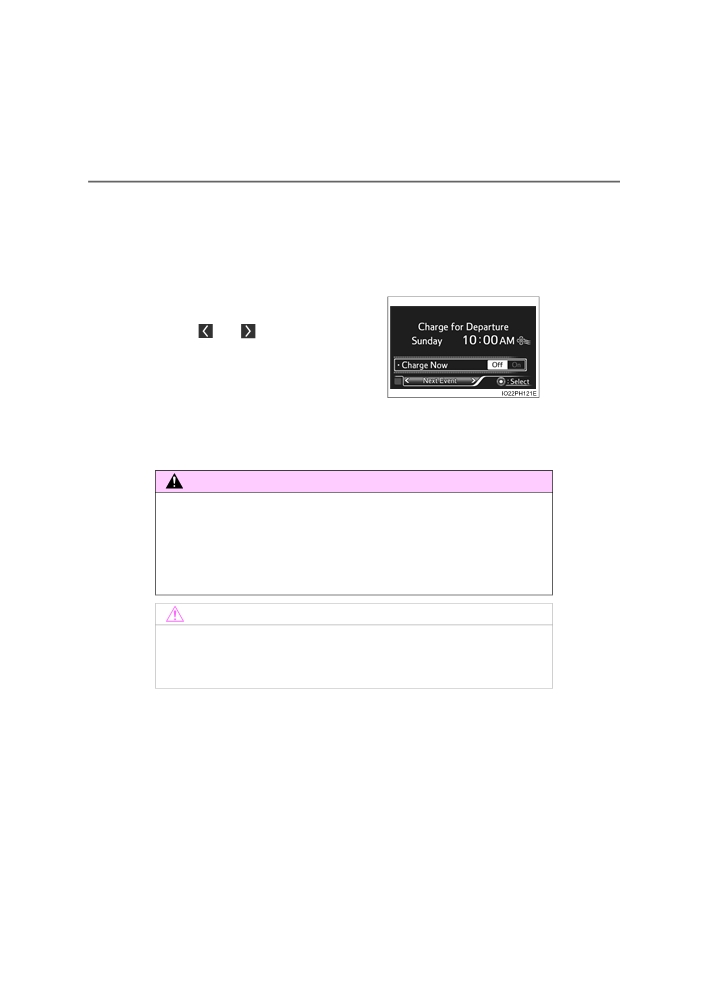
174
2-2. Charging
■ When “Next Charging Event” is changed while charging
● When the charging mode is “Departure”, the current charging is interrupted
or continued depending on the remaining time until the charging is com-
pleted.
● When the charging mode is “Start”, the current charging is interrupted, the
next charging will start at the set time.
■ When the power switch is turned off
It is possible to check the next charge
schedule (“Next Charging Event”) by oper-
ating
or
of the meter control
switches while the power switch is turned
off and the “Ending” screen*1 (P. 194) is
displayed.*2
*1: The “Ending” screen may not be dis-
played during charging.
*2: When the power switch is turned off, the “Next Charging Event” confir-
mation screen may be displayed.
WARNING
■ Cautions while performing the setting operation
When performing the setting operation while the hybrid system is operated,
ensure that the vehicle is parked in a place with adequate ventilation. In a
closed area such as a garage, exhaust gases including harmful carbon
monoxide (CO) may collect and enter the vehicle. This may lead to death or
a serious health hazard.
NOTICE
■ While performing the setting operation
When performing the setting operation while the hybrid system is stopped,
be careful that the 12-volt battery will not be discharged.
PRIUS PHV_OM_OM47A89E_(EE)

2-2. Charging
175
Solar charging system
A system that provides power to the hybrid battery (traction bat-
tery) and auxiliary systems by performing solar charging via the
large solar panel (solar roof) equipped on the vehicle roof.
Even when a parking lot does not have charging equipment and in
the event of a disaster, it is possible to charge* the hybrid battery
(traction battery) without any special operations as long as sunlight
2
is available.
*: The charging amount via the solar charging system differs depending on
conditions, such as season and weather. Also, there is a limit on the
amount of charging possible per day. It requires at least approximately 10
days to charge to the maximum possible charging amount via the solar
charging system.
Solar charging system operation
This system generates solar power with the solar panel equipped to
the roof of the vehicle (solar roof).
● The hybrid battery (traction battery) is charged* while parking.
After the solar power is stored in the solar battery, it is transferred
all at once to the hybrid battery (traction battery) to reduce the sys-
tem electrical consumption and charge the battery efficiently.
● The electrical consumption of the hybrid battery (traction battery) is
reduced during driving.
The electrical consumption of the hybrid battery (traction battery) is
suppressed increasing EV driving distance and fuel economy by
supplementing power consumption for the auxiliary systems using
solar power.
*: The maximum charge amount of the solar charging system is approxi-
mately 90% of the fully charged capacity for the charging from an external
power source.
: If equipped
PRIUS PHV_OM_OM47A89E_(EE)

176
2-2. Charging
1
12-volt battery
2
Solar roof
3
Solar battery (inside console box)
4
Solar ECU
5
Hybrid battery (traction battery)
Displaying information related to the solar charging system
Information related to the solar
charging system can be checked
with
(Drive information) on
the multi-information display.
(P. 220, 233)
PRIUS PHV_OM_OM47A89E_(EE)

2-2. Charging
177
■ Solar charging system
● In the following cases, charging the hybrid battery (traction battery) via the
solar charging system is not performed. Solar power generation stops when
the solar battery becomes fully charged.
• Charging via an external power source
• The power switch is not off
• The “Traction Battery Heater” is operating (P. 141)
• The Remote Air Conditioning System is operating
• When the amount of remaining charge in the hybrid battery (traction bat-
tery) is approximately 90% or more of the fully charged capacity for the
charging from an external power source
2
● In the following cases, the solar charging system stops solar power genera-
tion and power supply to the hybrid battery (traction battery) and auxiliary
systems.
• The temperature preservation function of the solar charging system oper-
ates
• There is a malfunction in the solar charging system
• When the 12-volt battery terminals are disconnected
● The amount of power generated by the solar roof differs according to the
season, climate, weather conditions, vehicle angle and surrounding condi-
tions.
● If even part of the solar roof is in the shade, there may be an extreme drop
in power generation.
● Please adhere to the following in order to allow full performance of the solar
roof.
• Clean the roof on a routine basis (Especially fallen leaves and bird drop-
pings can lead to a substantial decrease in power generation)
• Remove snow from the roof as soon as possible
• Do not attach any seals or stickers to the roof
It is recommended not to install a roof carrier etc. unless it is necessary
● When the hybrid battery (traction battery) is fully charged, charging the bat-
tery via the solar charging system is not performed. When it is not neces-
sary to perform charging from an external power source, charge the vehicle
as much as possible using the solar charging system during the day and
use the external power source only at night. As a result, the solar charging
system can be used effectively.
● When the vehicle is left in the hot weather, the temperature preservation
function of the solar charging system becomes easy to operate due to high
temperature of the vehicle interior. The solar charging system can be used
effectively by using a sunshade or parking the vehicle facing north, etc.
PRIUS PHV_OM_OM47A89E_(EE)

178
2-2. Charging
NOTICE
■ To protect the solar charging system from damage
● Make sure to observe the following precautions.
• Do not modify the solar roof
• Do not condense sunlight onto the solar roof
• Do not place anything on top of the solar roof
• Do not subject the solar roof to strong impacts or apply force with sharp
objects from the inside roof of the vehicle.
● If the solar roof is damaged, do not touch the damaged area and immedi-
ately request repairs from any authorized Toyota dealer or repairer, or
another duly qualified and equipped professional.
■ If luggage is loaded on the roof
P. 325
PRIUS PHV_OM_OM47A89E_(EE)

2-2. Charging
179
When normal charging cannot be carried
out
When charging does not start, even though the normal proce-
dure is followed, check each of the following items.
If a message is shown on the multi-information display, also refer to
P. 184.
2
When normal charging cannot be carried out
Refer to the following table and carry out the appropriate correction
procedure.
Likely cause
Correction procedure
The power source indicator on the CCID (Charging Circuit Interrupting
Device) does not illuminate, even though the plug is connected to an
external power source.
Plug is not properly connected to
Check that the plug is properly con-
socket
nected to the socket.
After power is restored, carry out the
Power is out
charging procedure again.
If the remote switch is equipped,
Remote switch is off
turn the switch on.
Check that the breaker is connected
and if there is no malfunction, check
if
the vehicle can be charged
Building breaker is tripped and
through another socket.
power is cut off
If charging is possible, the first
socket may have a malfunction.
Contact the building or facility man-
ager, or an electrician.
Immediately stop charging and con-
Short circuit
between CCID
tact any authorized Toyota dealer or
(Charging
Circuit
Interrupting
repairer, or another duly qualified
Device) and plug
and equipped professional.
PRIUS PHV_OM_OM47A89E_(EE)

180
2-2. Charging
Likely cause
Correction procedure
The error warning indicator on the CCID (Charging Circuit Interrupting
Device) flashes.
When the voltage is insufficient, the
error warning indicator may flash
when there is noise interference.
Perform a reset and connect to a
Electrical leakage detection function
proper power source. (P. 121)
or self- diagnostic function operates
If charging does not start, immedi-
and power is cut off
ately stop charging and contact any
authorized Toyota dealer or repairer,
or another duly qualified and
equipped professional.
Charging indicator does not illuminate, even though charging connector
is connected.
The plug is not properly connected
Check whether the plug is properly
to the socket
connected to the socket.
Check the connection status of the
charging connector.
If the charging indicator does not
illuminate, even though the charging
Charging connector is not securely
connector is securely connected,
connected to charging inlet
there may be a malfunction in the
system. Immediately stop charging
and contact any authorized Toyota
dealer or repairer, or another duly
qualified and equipped professional.
When the hybrid battery
(traction
Hybrid battery
(traction battery) is
battery) is fully charged, charging is
already fully charged
not performed.
Please contact the facility manager
The charging equipment does not
when there is a problem with
operate
charging equipment.
PRIUS PHV_OM_OM47A89E_(EE)

2-2. Charging
181
Likely cause
Correction procedure
Charging indicator flashes and charging cannot be carried out.
When you wish to charge according
When charging indicator slowly
to the timer, wait until the set time.
flashes*:
To immediately start charging, set
Charge schedule is registered
“Charge Now” to “On”. (P. 171)
When charging indicator rapidly
Start the hybrid system and follow
flashes*:
the instructions displayed by the
Malfunction occurred in an external
message on the multi-information
power source or the vehicle
display. (P. 184)
2
*: Refer to P. 117 for details regarding charging indicator illumination and
flashing.
When charging timer function does not operate normally
Refer to the following table and carry out the appropriate correction
procedure.
Likely cause
Correction procedure
Cannot charge at desired time
Vehicle clock is not properly
Check the clock settings and adjust
adjusted
it to the proper time. (P. 196)
Charging cable is not connected to
Before using the charging timer,
vehicle
connect the charging cable.
Check the charging mode setting.
(P. 163)
When the charging mode is “Start”,
charging starts at the set time, but
Incorrect charging mode selected
when it is “Departure”, charging is
completed by the set time.
(The
charging start time is automatically
controlled by the system.)
PRIUS PHV_OM_OM47A89E_(EE)

182
2-2. Charging
Likely cause
Correction procedure
Charging starts immediately, even though charge schedule is registered
When charging according to the
“Charge Now” is set to “On”
timer, set
“Charge Now” to
“Off”.
(P. 171)
Check that charge schedule is not
Charge schedule is set to “Off”
set to “Off”. (P. 169)
When the system determines that
Charging mode is set to “Departure”
there is no time to finish charging by
and schedule departure time is
the set scheduled departure time, it
close to current time
starts charging immediately. Check
the charge schedules.
If the charging cable is removed and
reinserted while the charging indica-
Charging cable was removed and
tor is flashing, the charging timer is
reinserted while charging indicator
canceled
(P.
155). Temporarily
was flashing
remove the charging cable, and then
reconnect it.
When the Remote Air Conditioning
System is operated, the system will
start charging immediately, even if
The Remote Air Conditioning Sys-
the charge schedule is registered.
tem was operated
To carry out charging using the
timer, stop the Remote Air Condi-
tioning System, and then reconnect
the charging cable.
When the charging mode is set to
“Departure”,
“Traction
Battery
“Traction Battery Heater” (P. 141)
Heater” may operate before
operated
charging starts. Check the status of
the charging indicator. (P. 117)
Charging ends earlier than time set in “Departure”
If sudden changes in temperature or
Charging end time does not match
changes in the condition of the
estimated end time due to condition
power source occur while charging,
of power source or outside tempera-
charging may end earlier than the
ture
time estimated by the system.
PRIUS PHV_OM_OM47A89E_(EE)

2-2. Charging
183
Likely cause
Correction procedure
Charging is not complete, even though it is time set in “Departure”
When “Climate Prep” is set to “On”,
the air conditioning operates until
the set departure time. Therefore,
“Climate Prep” is set to “On”
charging may not complete by the
(vehicles with “Climate Prep” func-
set time due to charging conditions.
tion)
To have the hybrid battery (traction
battery)
fully
charged, allow
charging to continue.
2
If sudden changes in temperature or
Charging end time does not match
changes in the condition of the
estimated end time due to condition
power source occur while charging,
of power source or outside tempera-
charging may not end exactly at the
ture
time estimated by the system.
Charging does not start, even though it is time set in “Start”
Charging cable was connected after
Connect the charging cable before
set time
the time set in “Start”.
PRIUS PHV_OM_OM47A89E_(EE)

184
2-2. Charging
When charging-related message is displayed
When the hybrid system is started
after charging, a message is dis-
played in the multi-information dis-
play.
When this occurs, follow the
instructions displayed on the
screen.
Likely cause
Correction procedure
If “Charging Stopped Connect Plug to Charge” is shown
Check the connection status of the
charging connector.
If charging cannot be carried out,
Charging connector is not securely
even though the proper procedures
connected
were followed, have the vehicle
inspected by any authorized Toyota
dealer or repairer, or another duly
qualified and equipped professional.
When the charging connector is
Charging connector was unlocked
unlocked while charging, charging
while charging
stops. To continue charging, recon-
nect the charging connector.
If “Charging Complete Limited Due to Battery Temp” is shown
Allow the hybrid battery
(traction
Charging was stopped to protect the
battery) to cool down and perform
hybrid battery (traction battery) as it
charging again if the charging
continued to remain hot for a certain
amount has not reached the desired
period of time.
amount.
PRIUS PHV_OM_OM47A89E_(EE)

2-2. Charging
185
Likely cause
Correction procedure
If “Charging Stopped Check Charging Source” is shown (1)
Check the following items.
• Plug is not disconnected
• Remote switch is not off
• Power source indicator on the
CCID (Charging Circuit Interrupt-
ing Device) is illuminated
• The circuit breaker has tripped or
not
2
If there is no problem with any of the
Problem in power supply from exter-
above items, there may be a prob-
nal power source
lem with the socket. Contact an
electrician and request an inspec-
tion.
Furthermore, if the error warning
indicator on the CCID (Charging Cir-
cuit Interrupting Device) is flashing,
there may be an electrical leakage.
Consult any authorized Toyota
dealer or repairer, or another duly
qualified and equipped professional.
• Charging may be canceled by an
interruption of power supply
depending on specifications of a
charging equipment. Refer to the
instructions provided with the
charging equipment.
• When charging is stopped using
the charging equipment
• Equipment with timer charging
function
Charging equipment has stopped
• Equipment that is not compati-
charging
ble with the timer charging func-
tion of the vehicle
• Check if it is possible to charge
with the charging cable equipped
to the vehicle.
If charging cannot be carried out,
even when using the genuine
charging cable, consult any autho-
rized Toyota dealer or repairer, or
another duly qualified and
equipped professional.
PRIUS PHV_OM_OM47A89E_(EE)

186
2-2. Charging
Likely cause
Correction procedure
If “Charging Stopped Check Charging Source” is shown (2)
Check if it is possible to charge with
Charging equipment is not compati-
the charging cable equipped to the
ble with vehicle
vehicle.
If charging cannot be carried out,
even when using the genuine
charging cable, consult any autho-
Charging equipment has stopped
rized Toyota dealer or repairer, or
charging
another duly qualified and equipped
professional.
If “Charging Stopped Check Charging Source” is shown (3)
Check the following items.
• Plug is securely inserted
• Extension cord is not used and
socket is not overloaded
• Connected to a dedicated power
line
• Electrical leakage has occurred or
not
There may be a problem with the
Problem in power supply from exter-
socket of the building. Contact an
nal power source
electrician to request an inspection.
If charging cannot be carried out,
even though there is no problem
with the power source path, there
may be a malfunction in the system.
Have the vehicle inspected by any
authorized Toyota dealer or repairer,
or another duly qualified and
equipped professional.
Check if it is possible to charge with
the charging cable equipped to the
vehicle.
If charging cannot be carried out,
Charging equipment has stopped
even when using the genuine
charging
charging cable, consult any autho-
rized Toyota dealer or repairer, or
another duly qualified and equipped
professional.
PRIUS PHV_OM_OM47A89E_(EE)