Renault Captur (2018 year). Manual - part 14
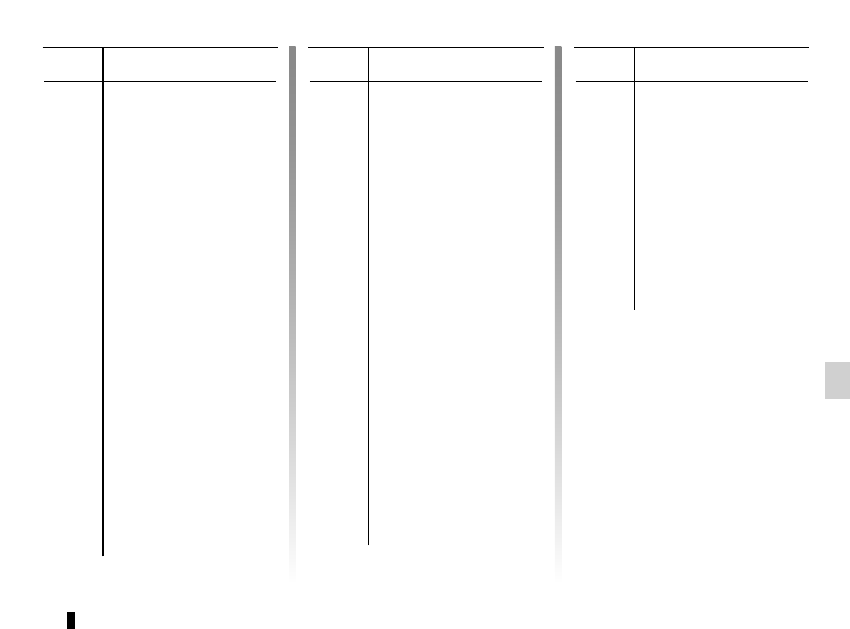
5.27
Number
Allocation
18
Brake lights
19
Exterior rear view mirrors
20
ABS, ESC,
Brake switch
21
Interior lighting,
electric windows,
air conditioning,
passenger compartment
temperature sensor
22
Vehicle Start/Stop button,
rain and light sensor,
steering wheel angle
sensor,
driving mode control
23
Radio,
diagnostic socket
24
Passenger compartment
ECU
25
Passenger compartment
ECU
FUSES
(5/5)
Number
Allocation
26
Direction indicator lights
27
Central locking of opening
elements
28
Hands-free access
29
Front row cigar lighter,
accessories socket,
passenger compartment
unit,
radio
30
Alarm,
lighting
31
Instrument panel
32
Cigarette lighter
33
Empty location
34
Front seat heating
Number
Allocation
35
Rear screen de-icing,
exterior rear view mirror
36
Towbar
37
Front windscreen wiper
38
Empty location
39
Not used