Peugeot 308 CC Dag (2010.5). Manual - part 9
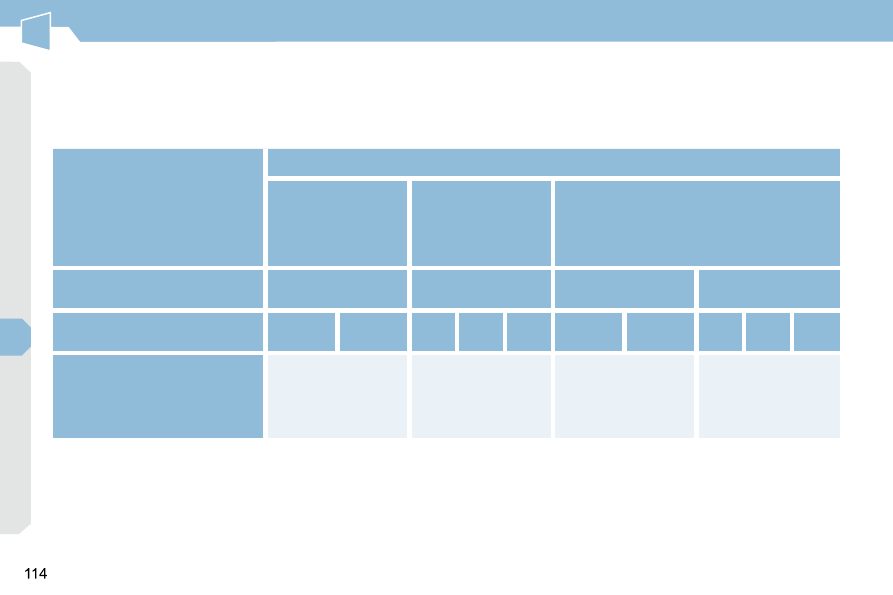
7
SAFETY
LOCATIONS FOR FITTING ISOFIX CHILD SEATS
In accordance with European Regulations, this table indicates the options for installing ISOFIX child seats on seats in the
vehicle fi tted with ISOFIX mountings.
In the case of universal and semi-universal ISOFIX child seats, the ISOFIX size category, determined by a letter from A to G ,
is indicated on the child seat next to the ISOFIX logo.
IL-SU: seat suitable for the installation of an I sofi x S emi- U niversal seat either:
- "rear facing" fi tted with a stay,
- "forward facing" fi tted with a stay.
X: seat which is not suitable for the installation of an ISOFIX seat of the size category indicated.
Weight of the child /indicative age
Less than 10 kg
(group 0)
Up to approx.
6 months
Less than 10 kg
(group 0)
Less than 13 kg
(group 0+)
Up to approx. 1 year
From 9 to 18 kg (group 1)
From approx. 1 to 3 years
Type of ISOFIX child seat
Infant car seat *
"rear facing"
"rear facing"
"forward facing"
ISOFIX size category
F
G
C
D
E
C
D
A
B
B1
ISOFIX universal and
semi-universal child seats
which can be installed on
the outer rear seats
X
IL-SU
IL-SU
IL-SU
* Infant car seats and "car" cots cannot be installed on the front passenger seat.