Jaguar XK. Service manual - part 74
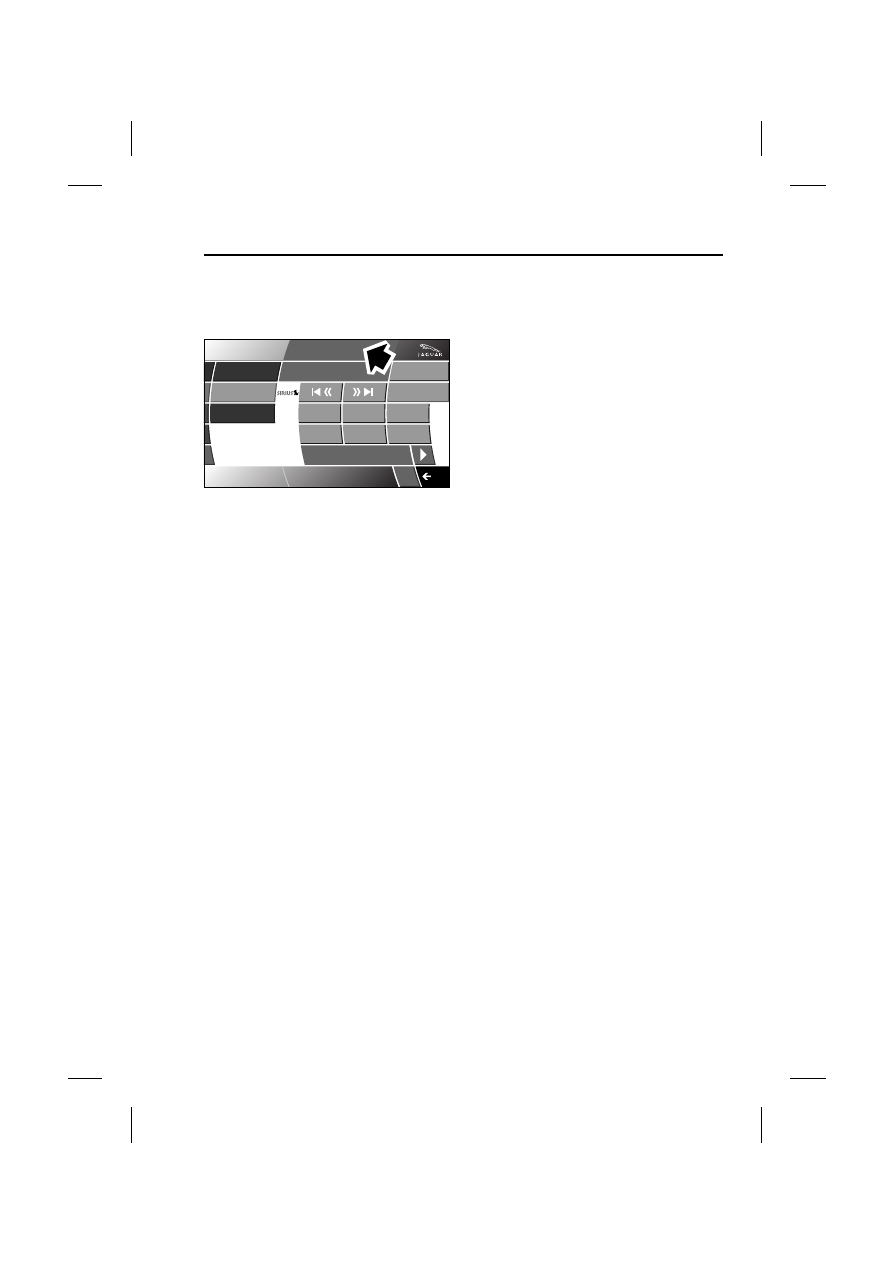
299
Satellite radio
R
Signal acquiring
If the satellite signal is lost, or not found,
Acquiring will be shown on the display.
If the signal is not regained within a few
seconds, all of the relevant soft buttons
will inhibited. The dotted line after
Acquiring will flash until the channel is
regained.
When the signal has been regained, the
selected channel will again play.
Note: This is NOT the same as No
Subscription. The system is only
informing the driver that it cannot find the
signal, perhaps because of very tall
buildings or the vehicle is in a long tunnel.
AM/FM
Sat Radio
CD
Octane
Wax
CNBC
The Pulse
---
Sat Options
SR2 Acquiring........
Rock
Settings
Audio
Spirit
12 : 34 pm
E94014