Jaguar XK. Service manual - part 37
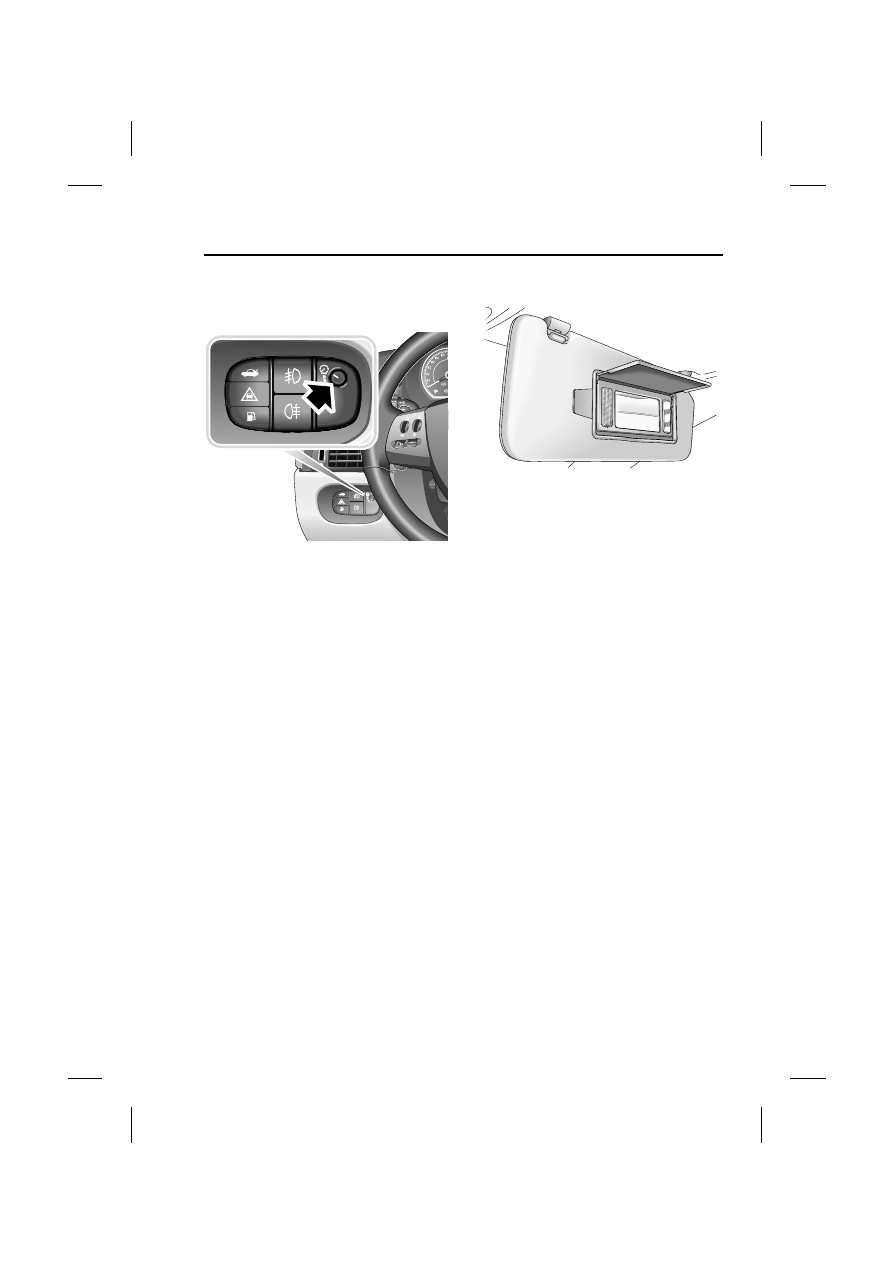
151
Convenience features
R
INSTRUMENT LIGHTING
DIMMER
The instruments, switch packs and
touch-screen will be illuminated when the
exterior lamps are switched on.
1. Push and release the knob to extend
it for ease of operation.
2. Rotate the knob to adjust the
illumination.
3. Push the knob again to place it in the
stowed position.
SUN VISORS
Adjustable sun visors can be swung
downwards or unclipped and swung
sideways to reduce sun glare.
The sun visors are fitted with a ticket
holder and illuminated vanity mirrors,
behind a hinged flap. The light comes on
when the flap is lifted.
JAG0219L
E91402