Ford Crown Victoria (2010 year). Manual - part 11
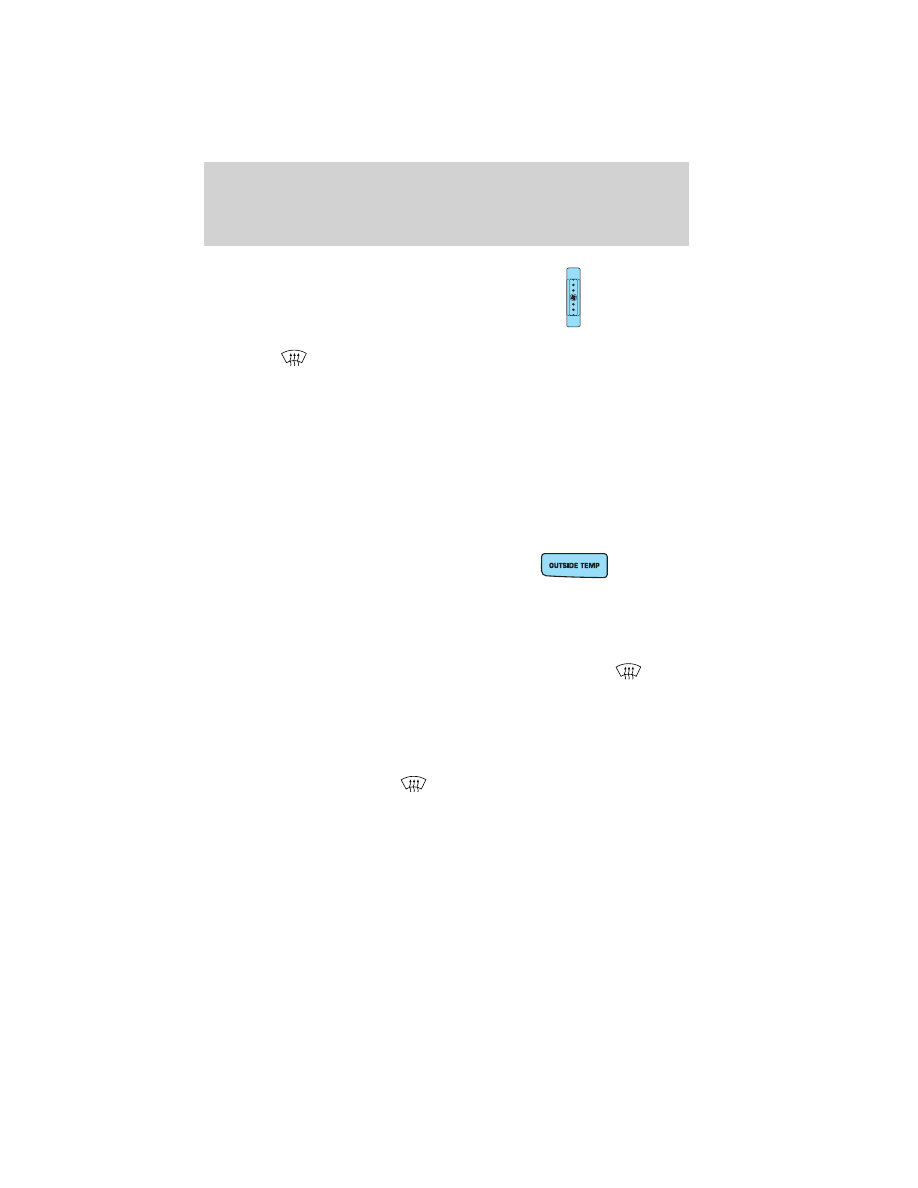
3. Fan speed: Turn to manually
increase or decrease fan speed.
4. Defrost:
Distributes outside air through the windshield defroster
vents and the side window demisters.
5. Floor/defrost: Distributes outside air through the windshield
defroster vents, floor vents and the side window demisters.
6. Floor: Distributes outside air through the floor vents.
7. Vent: Distributes outside air through the instrument panel vents.
8. Norm A/C: Uses outside air to cool the vehicle. Air flows from the
instrument panel vents only.
9. Max A/C: Uses recirculated air to cool the vehicle. Air flows from the
instrument panel vents only. This mode will help prevent unpleasant
odors from entering the vehicle.
10. Outside Temp: Press to display
the outside temperature. It will
remain in the display until pressed
again. The temperature will be most accurate when the vehicle is in
motion.
11. Temperature control: Press this control to select the temperature.
The display window indicates the selected temperature.
Fahrenheit/Celsius temperature: Press MAX A/C and DEF
simultaneously to toggle between Fahrenheit and Celsius temperature.
The set point temperatures in Celsius will be displayed in half-degree
increments.
Operating tips
• To reduce fog build up on the windshield during humid weather, place
the air flow selector in the
position.
• To reduce humidity build up inside the vehicle: do not drive with the
air flow selector in OFF or MAX A/C.
• Under normal weather conditions, do not leave the air flow selector in
MAX A/C or OFF when the vehicle is parked. This allows the vehicle
to “breathe” using the outside air inlet vents.
• Do not put objects under the front seats that will interfere with the
airflow to the back seats.
Climate Controls
45
2010 Crown Victoria (cro)
Owners Guide, 2nd Printing
USA (fus)