Subaru Forester (2019 year). Instruction - part 13
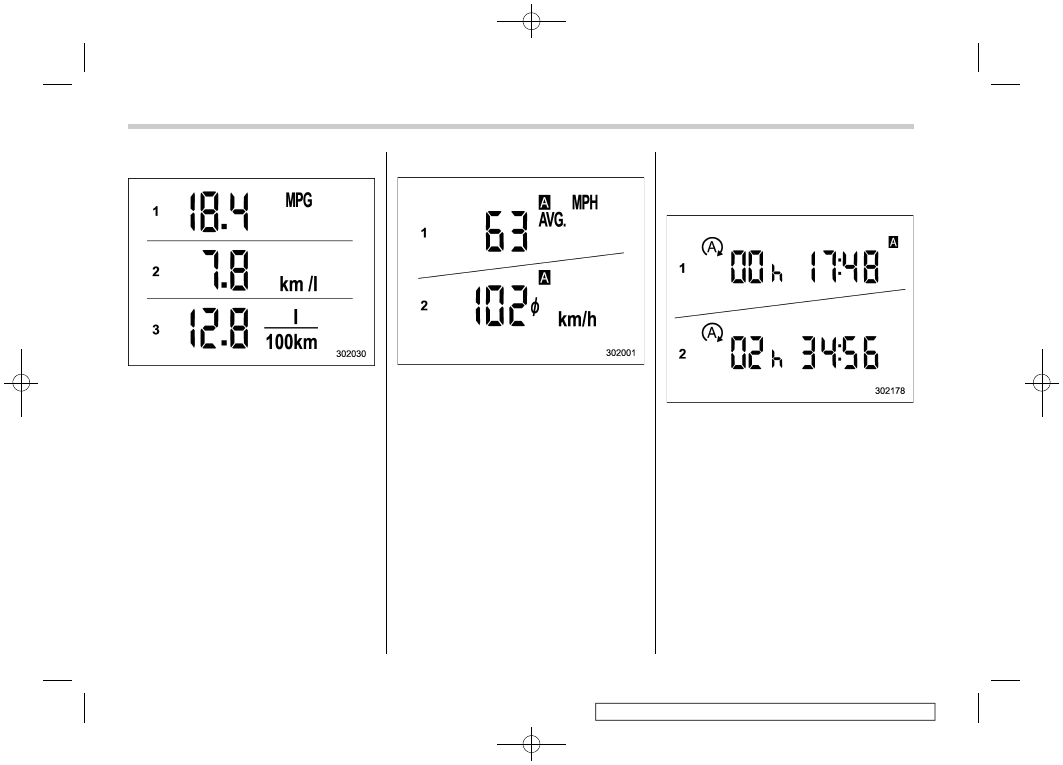
(202,1)
北米Model "A8240BE-B" EDITED: 2018/ 7/ 5
!
Current fuel consumption
1)
Displays the driving range per gallon of
fuel
2)
Displays the driving range per liter of fuel
3)
Displays the fuel consumption per 100
km
This indication shows the rate of fuel
consumption at the present moment.
!
Average vehicle speed
1)
When units in miles is selected
2)
When units in km is selected
This display shows the average vehicle
speed since the trip meter was last reset.
Pressing the TRIP RESET switch toggles
the display between the average vehicle
speed corresponding to the A trip meter
display and the average vehicle speed
corresponding to the B trip meter display.
When either of the trip meter displays is
reset, the corresponding average vehicle
speed value is also reset.
NOTE
When either trip meter display is reset,
the average vehicle speed correspond-
ing to that trip meter display is not
shown until the vehicle has subse-
quently covered a distance of 1 mile
(or 1 km).
!
Auto Start Stop time
1)
Total time in conjunction with the trip
meter
2)
Total time in conjunction with the ignition
switch
This display shows the total time that the
engine was stopped by the Auto Start Stop
system in the following ways.
Total time in conjunction with the trip
meter: Displays the total time that the
engine was stopped by the Auto Start Stop
system, from the last time the currently
displayed trip meter was reset until the
current time. By pressing the TRIP RESET
switch, you can toggle the display between
the time the engine was stopped for trip A
Multi-function display (black and white)
200