Content .. 1181 1182 1183 1184 ..
Subaru Legacy IV (2008 year). Service manual - part 1183
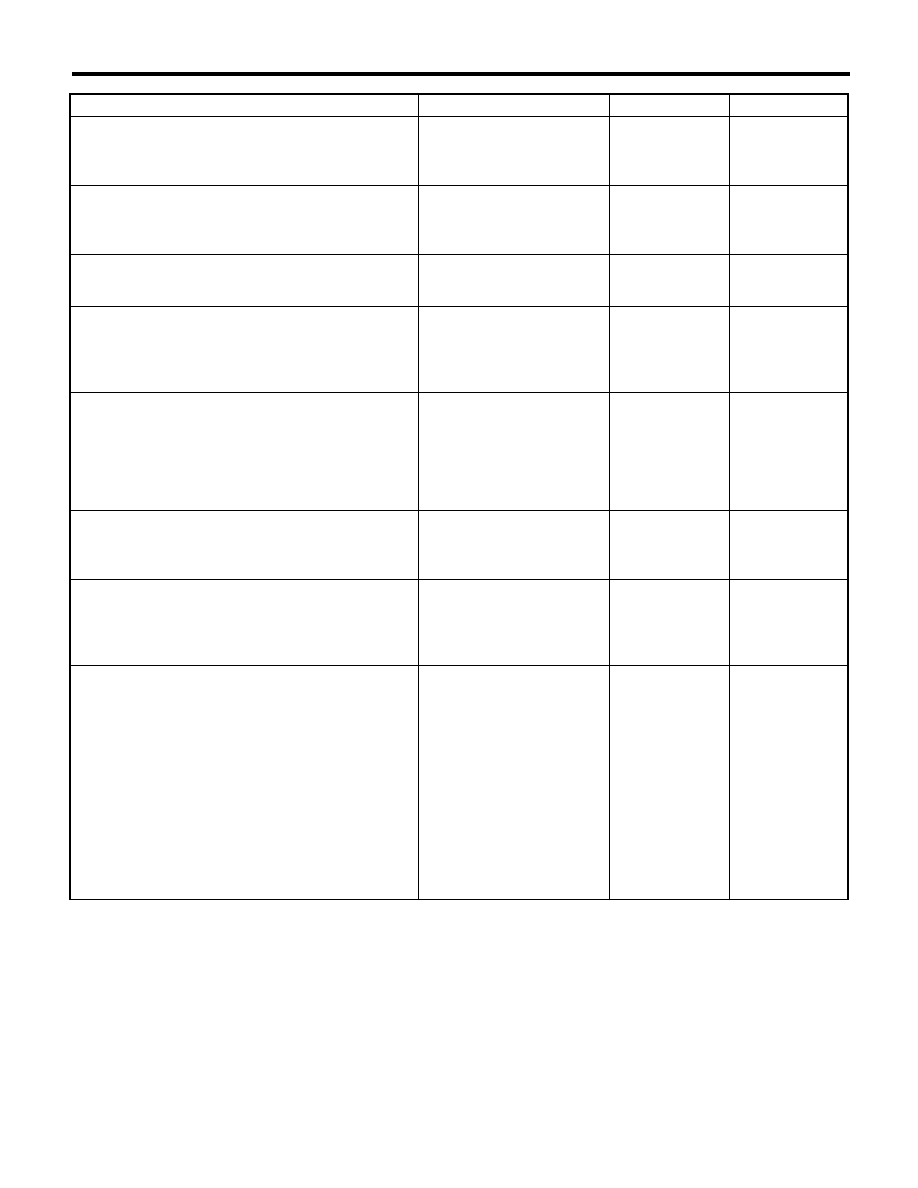
LAN(diag)-66
Diagnostic Procedure with Diagnostic Trouble Code (DTC)
LAN SYSTEM (DIAGNOSTICS)
Step
Check
Yes
No
1
CHECK DTC.
Connect the Subaru Select Monitor and read all
DTCs.
Is there any DTC other than for
the body integrated unit?
Perform the diag-
nosis according to
the DTC of other
control modules.
Go to step 2.
2
CHECK DTC.
Check the DTC displayed in the body integrated
unit.
Is the DTC displayed a current
malfunction?
Check the connec-
tion of harness
connectors. Go to
step 3.
Go to step 3.
3
CHECK DTC.
Turn the ignition switch to OFF and read DTCs
again.
Is the DTC displayed a current
malfunction?
Go to step 5.
Go to step 4.
4
CHECK CURRENT DATA.
Using the Subaru Select Monitor, display
engine speed and vehicle speed signal from
ECM, TCM, VDC/ABS and body integrated unit
under the same conditions and compare data.
Do all data values match?
Temporary poor
contact occurs.
Perform the Clear
Memory operation.
Go to step 5.
5
CHECK HARNESS.
1) Disconnect the harness connector of body
integrated unit.
2) Measure the resistance between harness
connector terminals.
Connector & terminal
(B280) No. 20 — No. 30:
Is the resistance between 55 —
65
:?
Go to step 6.
Open circuit in
related line of body
integrated unit.
Repair the open
circuit of harness
or replace har-
ness.
6
CHECK VDC/ABS CM.
1) Connect all connectors.
2) Read the DTC of VDC/ABS CM using the
Subaru Select Monitor.
Is DTC other than “CAN com-
munication” displayed?
Perform the diag-
nosis according to
DTC of VDC/ABS
CM.
Go to step 7.
7
CHECK BODY INTEGRATED UNIT.
1) Connect all the control module connectors.
2) Check the data of “body integrated unit data
received” on the current data display of ECM
using Subaru Select Monitor.
Is the “ON” displayed?
Go to step 8.
Replace the body
integrated unit.
<Ref. to SL-56,
REMOVAL, Body
Integrated Unit.>
8
CHECK BODY INTEGRATED UNIT.
Check the data of “body integrated unit counter
update” on the data display of ECM.
Is the “ON” displayed?
Replace the VDC/
ABS CM. <Ref. to
VDC-7,
REMOVAL, VDC
Control Module
and Hydraulic Con-
trol Unit
(VDCCM&H/U).>
<Ref. to ABS-6,
REMOVAL, ABS
Control Module
and Hydraulic Con-
trol Unit
(ABSCM&H/U).>
Replace the body
integrated unit.
<Ref. to SL-56,
REMOVAL, Body
Integrated Unit.>