Peugeot 306 C (2001 year). Manual - part 3
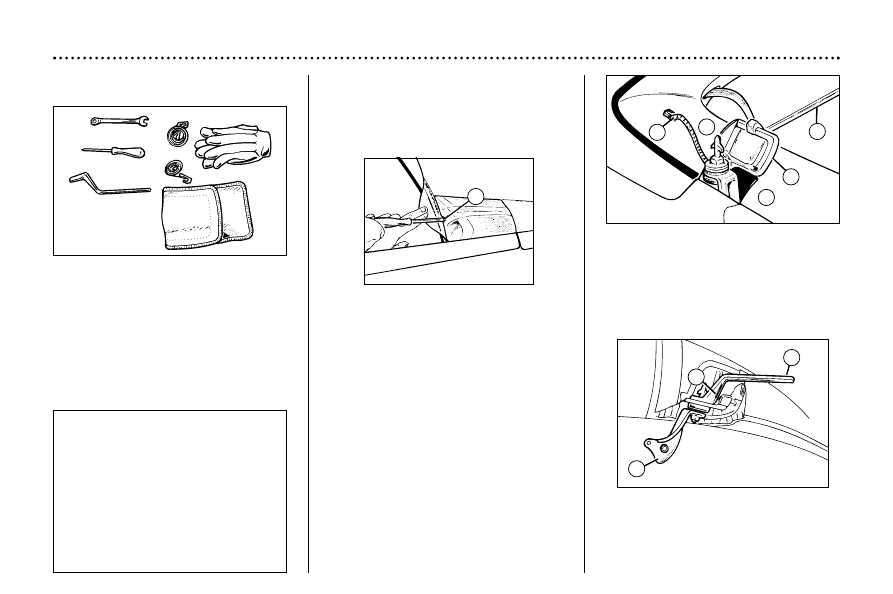
HARD-TOP : REMOVAL
Tools
Your Hard-top is supplied with a tool
kit containing:
1 - A storage case.
2 - Two retaining straps.
3 - A screwdriver with two heads.
4 - A pair of gloves.
5 - A special spanner.
6 - A 17mm flat spanner.
Apply the handbrake.
Switch on the ignition.
Open all the windows.
Switch off the ignition.
- Unscrew the covers 11 on the quar-
ter panels.
- Hold the side flaps 7 in the open
position using one of the straps 2.
- Disconnect the heated rear screen
harness connector 8.
- Release the rear fasteners 9 using
the special spanner 5 (a quarter
turn from the front to the rear of
the vehicle.
WARNING
The removal-refitting operations
described below should have been
demonstrated by your PEUGEOT
dealer on handover of your vehicle.
If your Hard-top was supplied as
an accessory, the first removal
operation must be carried out by
an approved dealer. The opera-
tion must be carried out by three
people.
YOUR 306 CABRIOLET IN DETAIL
50
6
3
5
1
4
2
11
9
8
7
2
5
9
12
14