Nissan Versa Sedan. Instruction - part 725
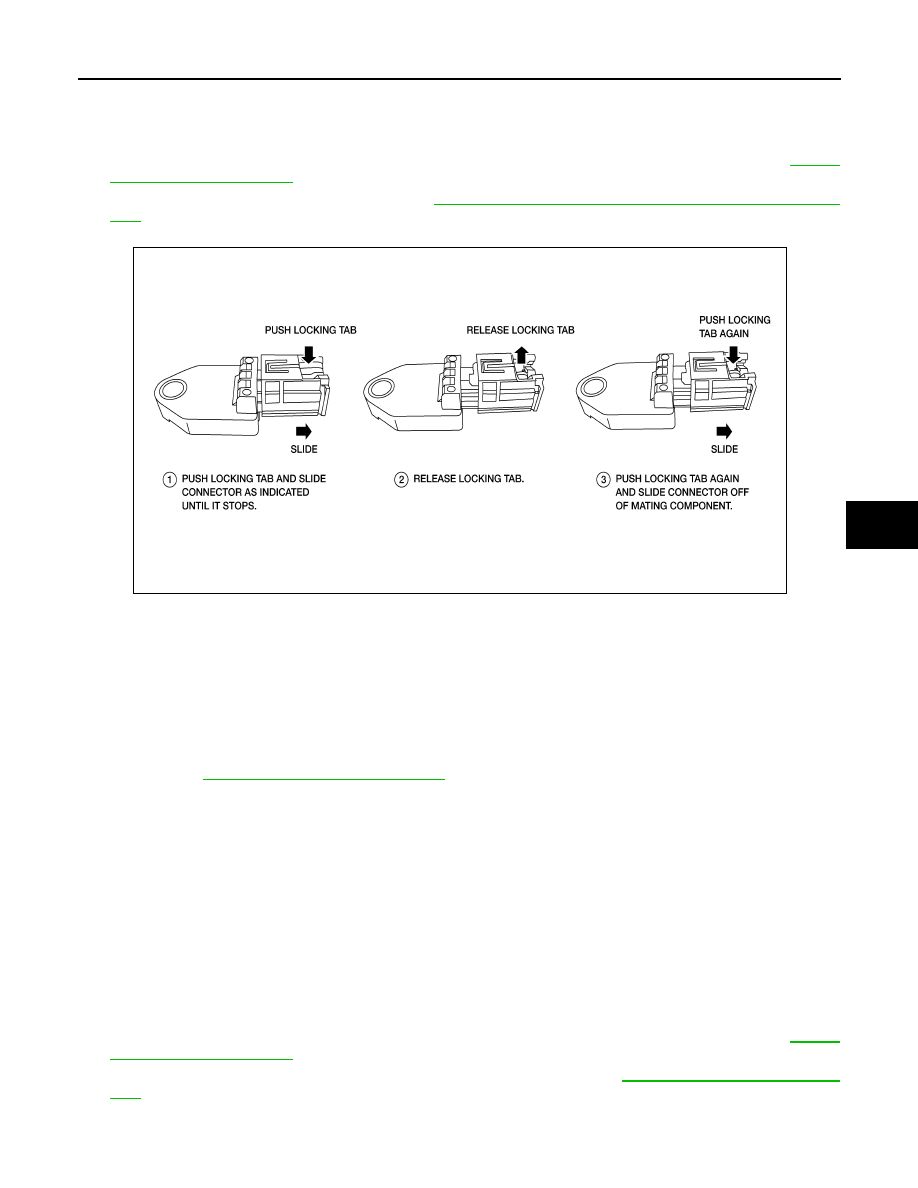
SIDE AIR BAG (SATELLITE) SENSOR
SR-25
< REMOVAL AND INSTALLATION >
C
D
E
F
G
I
J
K
L
M
A
B
SR
N
O
P
• Replace both the side air bag (satellite) sensor and front door (satellite) sensor of a deployed SRS
front side air bag and deployed SRS side curtain air bag.
REMOVAL - SIDE AIR BAG (SATELLITE) SENSOR
1. Disconnect the battery negative and positive terminals and wait at least three minutes. Refer to
2. Remove the front seat belt retractor. Refer to
SB-6, "SEAT BELT RETRACTOR : Removal and Installa-
3. Disconnect the side air bag (satellite) sensor harness slide double locking type connector.
4. Remove the nut, then remove side air bag (satellite) sensor.
INSTALLATION - SIDE AIR BAG (SATELLITE) SENSOR
Installation is in the reverse order of removal.
CAUTION:
• Be careful not to damage the side air bag (satellite) sensor harness.
• After the work is completed, make sure no system malfunction is detected by air bag warning lamp.
• In case a malfunction is detected by the air bag warning lamp, reset by the self-diagnosis function
and delete the memory by CONSULT.
• If a malfunction is still detected after the above operation, perform self-diagnosis to repair malfunc-
tions. Refer to
REMOVAL - FRONT DOOR (SATELLITE) SENSOR
WARNING:
• Before servicing, turn ignition switch OFF, disconnect both battery terminals and wait at least three
minutes.
• Do not use air tools or electric tools for servicing.
CAUTION:
• Do not reuse old nuts after removal; replace with new nuts.
• Do not cause impact to the front door (satellite) sensor by dropping etc. Replace the front door (sat-
ellite) sensor if it has been dropped or sustained an impact.
• Replace both the side air bag (satellite) sensor and front door (satellite) sensor of a deployed SRS
front side air bag and deployed SRS side curtain air bag.
• Do not hold front door (satellite) sensor by its pressure port. The pressure port must be facing down
when handling front door (satellite) sensor.
1. Disconnect the battery negative and positive terminals and wait at least three minutes. Refer to
2. Remove front door finisher and partially remove vapor screen. Refer to