Nissan Versa Sedan. Instruction - part 718
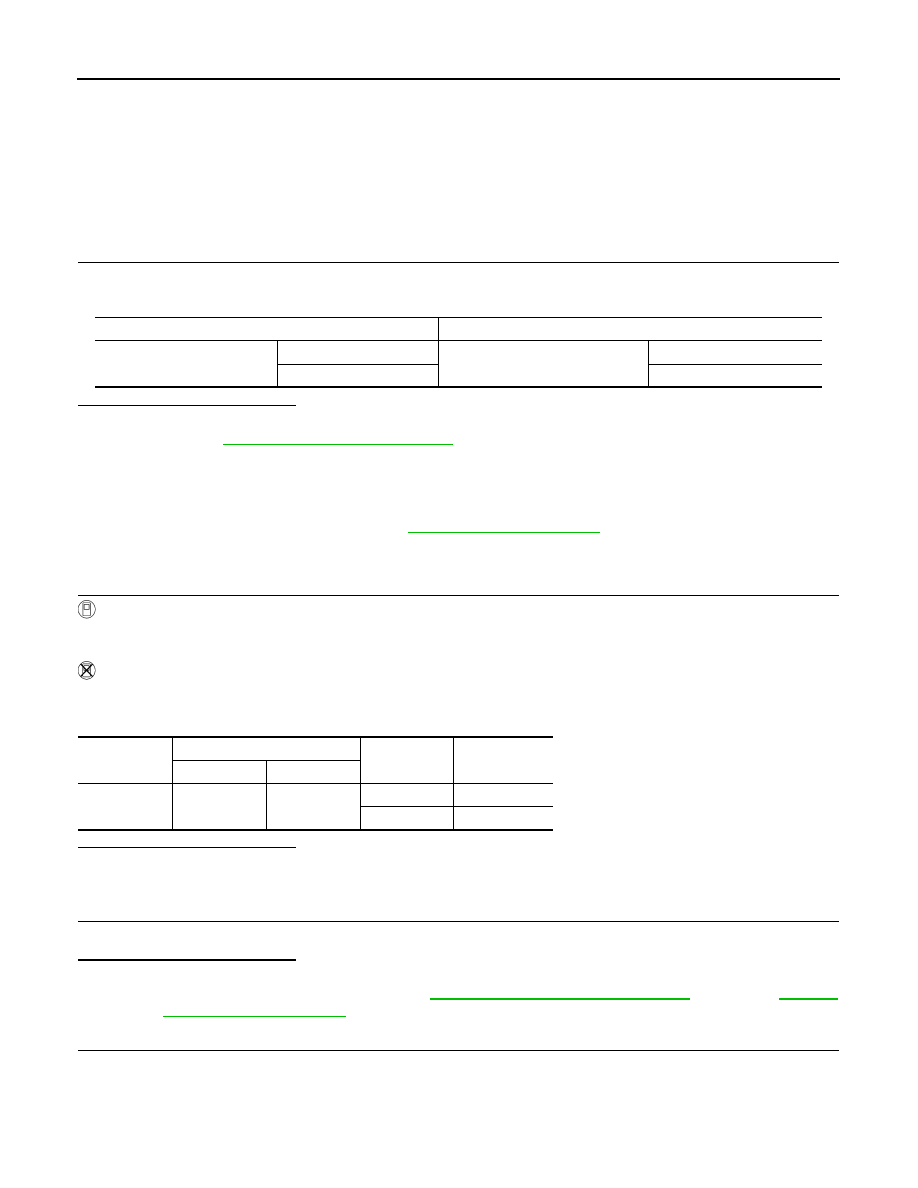
SEC-144
< DTC/CIRCUIT DIAGNOSIS >
[WITHOUT INTELLIGENT KEY SYSTEM]
VEHICLE SECURITY INDICATOR
VEHICLE SECURITY INDICATOR
Description
INFOID:0000000009268501
• Vehicle security indicator is built in combination meter.
• NATS (Nissan Anti-Theft System) condition is indicated by blink or illumination of vehicle security indicator.
Component Function Check
INFOID:0000000009268502
1.
CHECK FUNCTION
1. Perform Active Test of THEFT IND in the IMMU mode with CONSULT.
2. Check vehicle security indicator operation.
Is the inspection result normal?
YES
>> Inspection End.
NO
>> Refer to
SEC-144, "Diagnosis Procedure"
Diagnosis Procedure
INFOID:0000000009268503
Regarding Wiring Diagram information, refer to
1.
SECURITY INDICATOR LAMP ACTIVE TEST
With CONSULT
Check "THEFT IND” in "ACTIVE TEST" of IMMU mode with CONSULT.
Without CONSULT
1. Disconnect BCM.
2. Check voltage between BCM harness connector M18 terminal 23 and ground.
Is the inspection result normal?
YES
>> Security indicator lamp is OK.
NO
>> GO TO 2
2.
SECURITY INDICATOR LAMP CHECK
Check security indicator lamp condition.
Is the inspection result normal?
YES
>> GO TO 3
NO
>> Replace combination meter. Refer to
MWI-104, "Removal and Installation"
(type B) or
(type A).
3.
CHECK HARNESS CONTINUITY
1. Turn ignition switch OFF.
2. Disconnect BCM and security indicator lamp connector.
3. Check continuity between BCM connector M18 terminal 23 and combination meter type B connector M82
terminal 18 or type A connector M24 terminal 31.
Test item
Description
THEFT IND
ON
Vehicle security indicator
ON
OFF
OFF
Connector
Terminals
Condition
Voltage (V)
(Approx.)
(+)
(-)
M18
23
Ground
ON
0
OFF
Battery voltage