Nissan Versa Sedan. Instruction - part 610
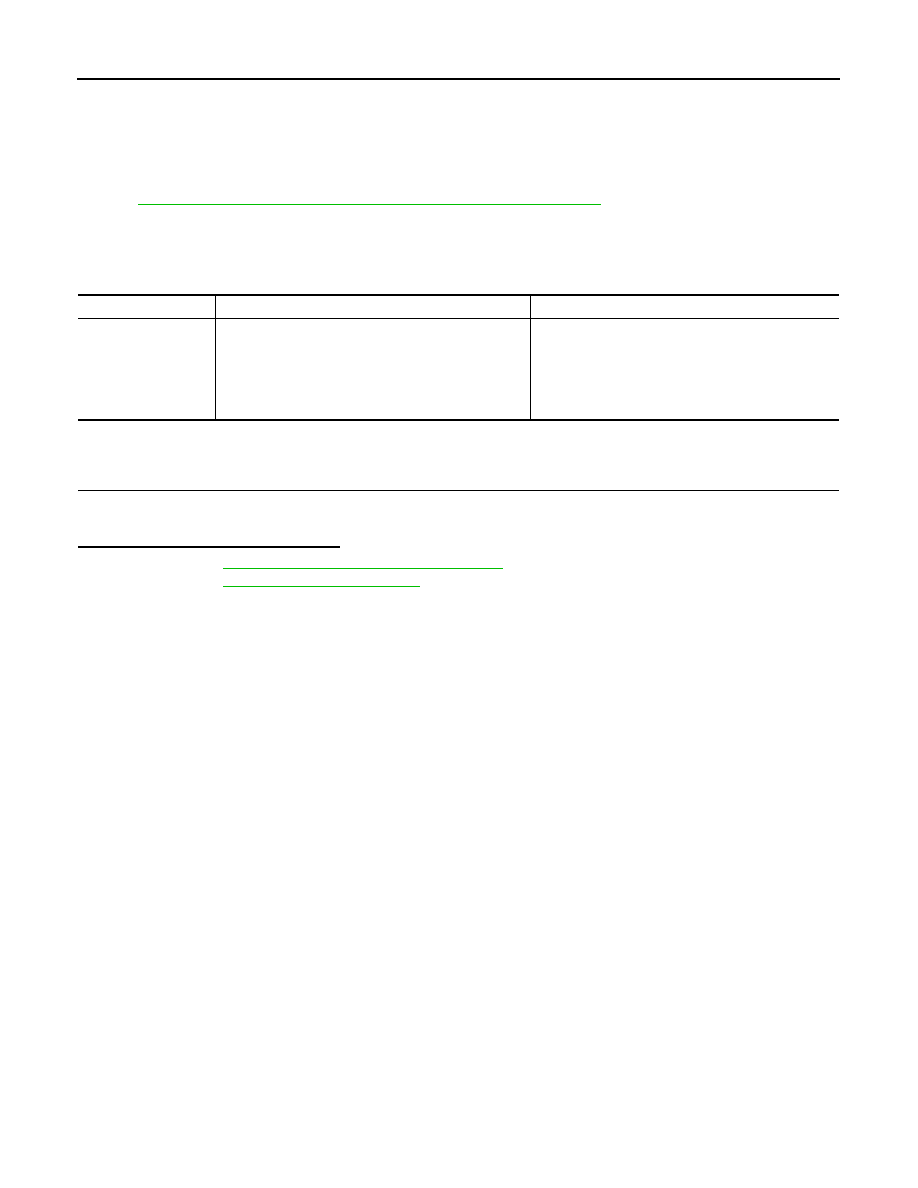
PCS-26
< DTC/CIRCUIT DIAGNOSIS >
[IPDM E/R (WITH I-KEY)]
U1000 CAN COMM CIRCUIT
DTC/CIRCUIT DIAGNOSIS
U1000 CAN COMM CIRCUIT
Description
INFOID:0000000009266418
LAN-24, "CAN COMMUNICATION SYSTEM : System Description"
.
DTC Logic
INFOID:0000000009266419
DTC DETECTION LOGIC
Diagnosis Procedure
INFOID:0000000009266420
1.
PERFORM SELF DIAGNOSTIC RESULT
1. Turn ignition switch ON and wait for 2 second or more.
2. Check “SELF-DIAG RESULTS” of IPDM E/R.
Is “CAN COMM CIRCUIT” displayed?
YES
>> Refer to
LAN-15, "Trouble Diagnosis Flow Chart"
NO
>> Refer to
GI-45, "Intermittent Incident"
.
CONSULT Display
DTC Detection Condition
Possible Cause
CAN COMM CIRCUIT
[U1000]
When IPDM E/R cannot communicate with CAN com-
munication signal continuously for 2 seconds or more
In CAN communication system, any item (or items) of
the following listed below is malfunctioning.
• Transmission
• Receiving (ECM)
• Receiving (BCM)
• Receiving (Combination meter)