Nissan Versa Sedan. Instruction - part 530
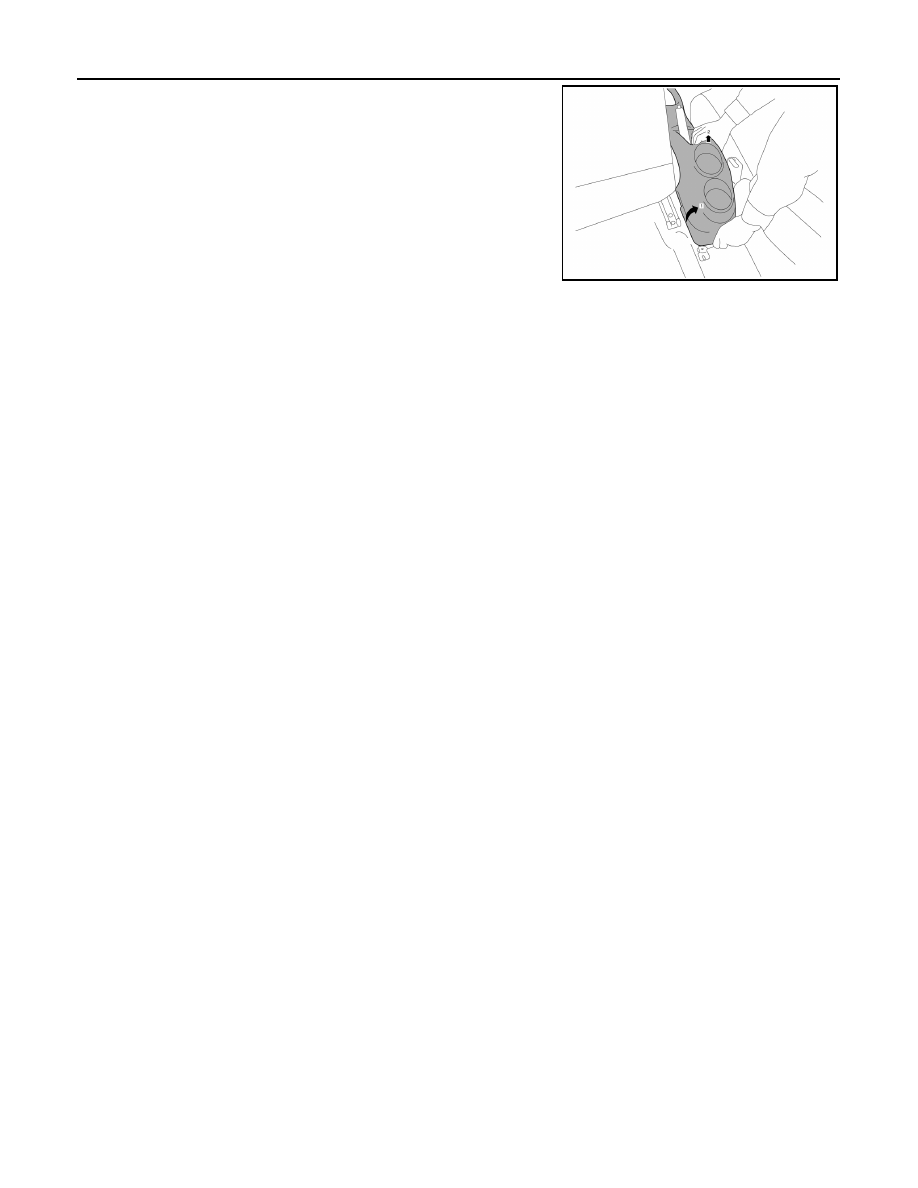
IP-24
< REMOVAL AND INSTALLATION >
CENTER CONSOLE ASSEMBLY
8. Raise rear right corner of center console assembly, rotating
slightly, making sure to lift assembly upward over the parking
brake handle.
9. Disconnect harness connector from power socket and harness
connector from USB/auxiliary jack (if equipped).
10. Remove center console assembly.
INSTALLATION
Installation is in the reverse order of removal.
AWJIA0695ZZ