Nissan Altima HL32 Hybrid. Instruction - part 225
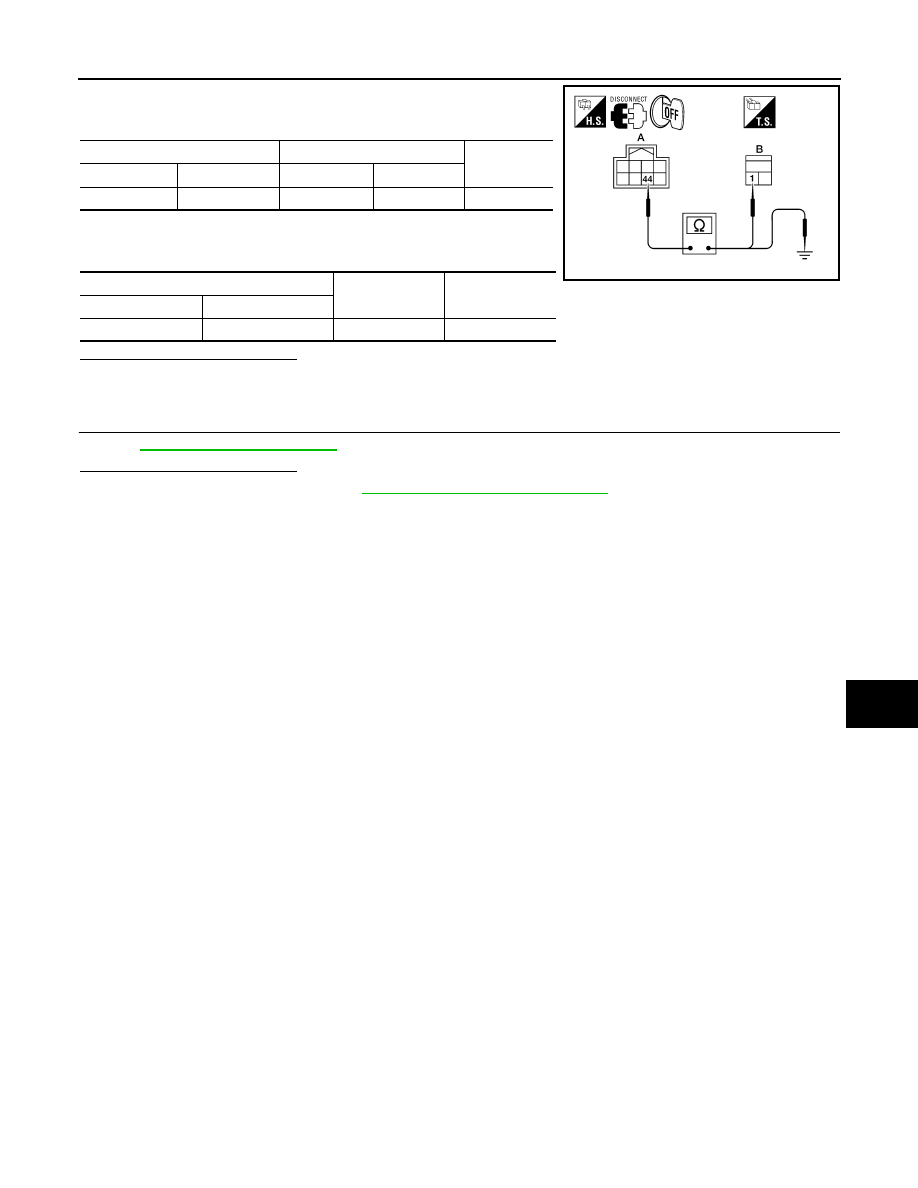
HORN FUNCTION
DLK-121
< COMPONENT DIAGNOSIS >
C
D
E
F
G
H
I
J
L
M
A
B
DLK
N
O
P
3. Check continuity between IPDM E/R harness connector (A) and
horn relay harness connector (B).
4. Check continuity between IPDM E/R harness connector and
ground.
Is the inspection result normal?
YES
>> GO TO 4
NO
>> Repair or replace harness.
4.
CHECK INTERMITTENT INCIDENT
GI-42, "Intermittent Incident"
.
Is the inspection result normal?
YES
>> Replace IPDM E/R.Refer to
PCS-39, "Removal and Installation"
.
NO
>> Repair or replace the malfunctioning part.
IPDM E/R
Horn relay
Continuity
Connector
Terminal
Connector
Terminal
A: E17
44
B: H-1
1
Yes
IPDM E/R
Ground
Continuity
Connector
Terminal
A: E17
44
Ground
No
ALKIA0425ZZ