Mazda B-Series (2010 year). Manual - part 1
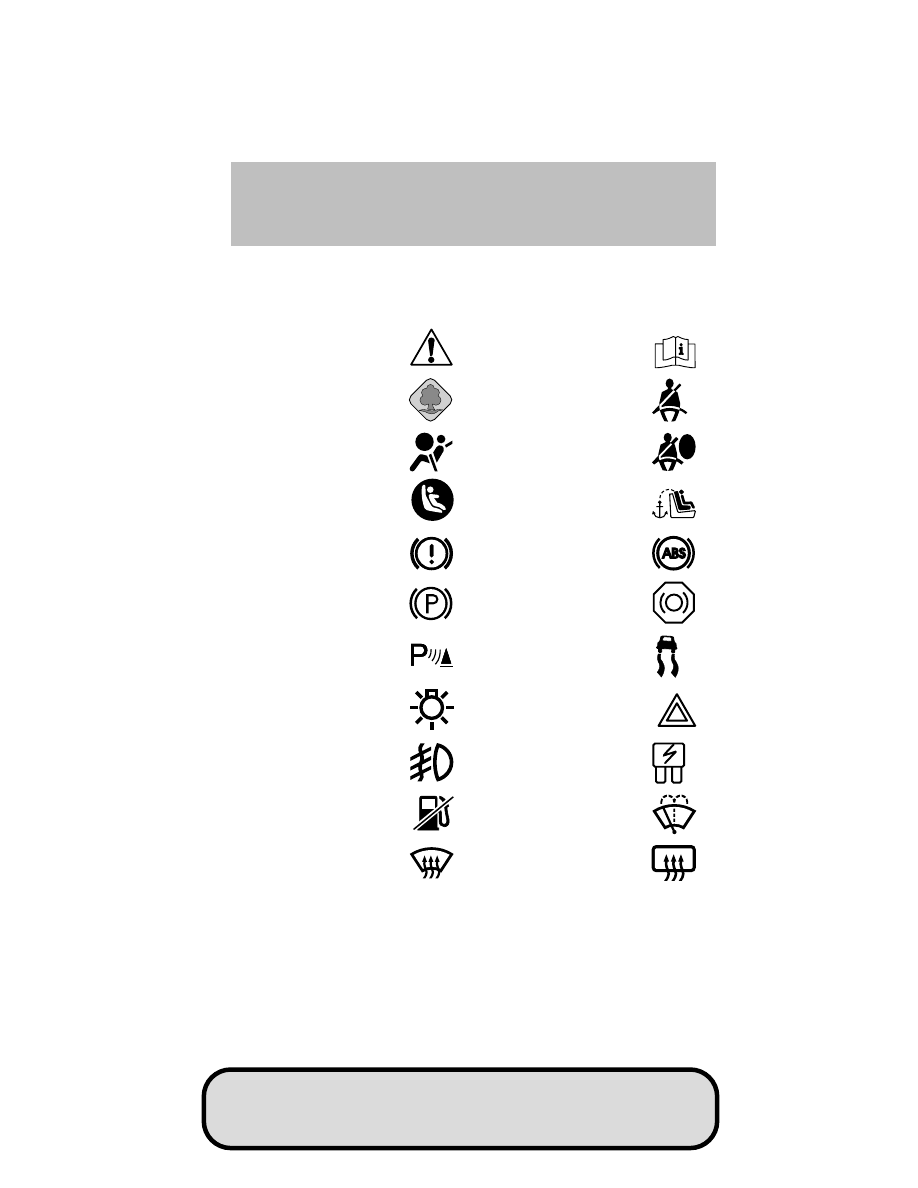
These are some of the symbols you may see on your vehicle.
Vehicle Symbol Glossary
Safety Alert
See Owner’s Manual
Protecting the
Environment
Fasten Seat Belt
Airbag - Front
Airbag - Side
Child Seat Lower
Anchor
Child Seat Tether
Anchor
Brake System
Anti-Lock Brake System
Parking Brake System
Brake Fluid -
Non-Petroleum Based
Parking Aid System
Stability Control System
Master Lighting Switch
Hazard Warning Flasher
Fog Lamps-Front
Fuse Compartment
Fuel Pump Reset
Windshield Wash/Wipe
Windshield
Defrost/Demist
Rear Window
Defrost/Demist
Introduction
10
REVIEW COPY ——
2010 B-Series (mbs), Owners Guide (own2002), 1st Printing, Market:
Canadian_French (fr_can)