LEXUS GX 460 (2019 year). Manual - part 27
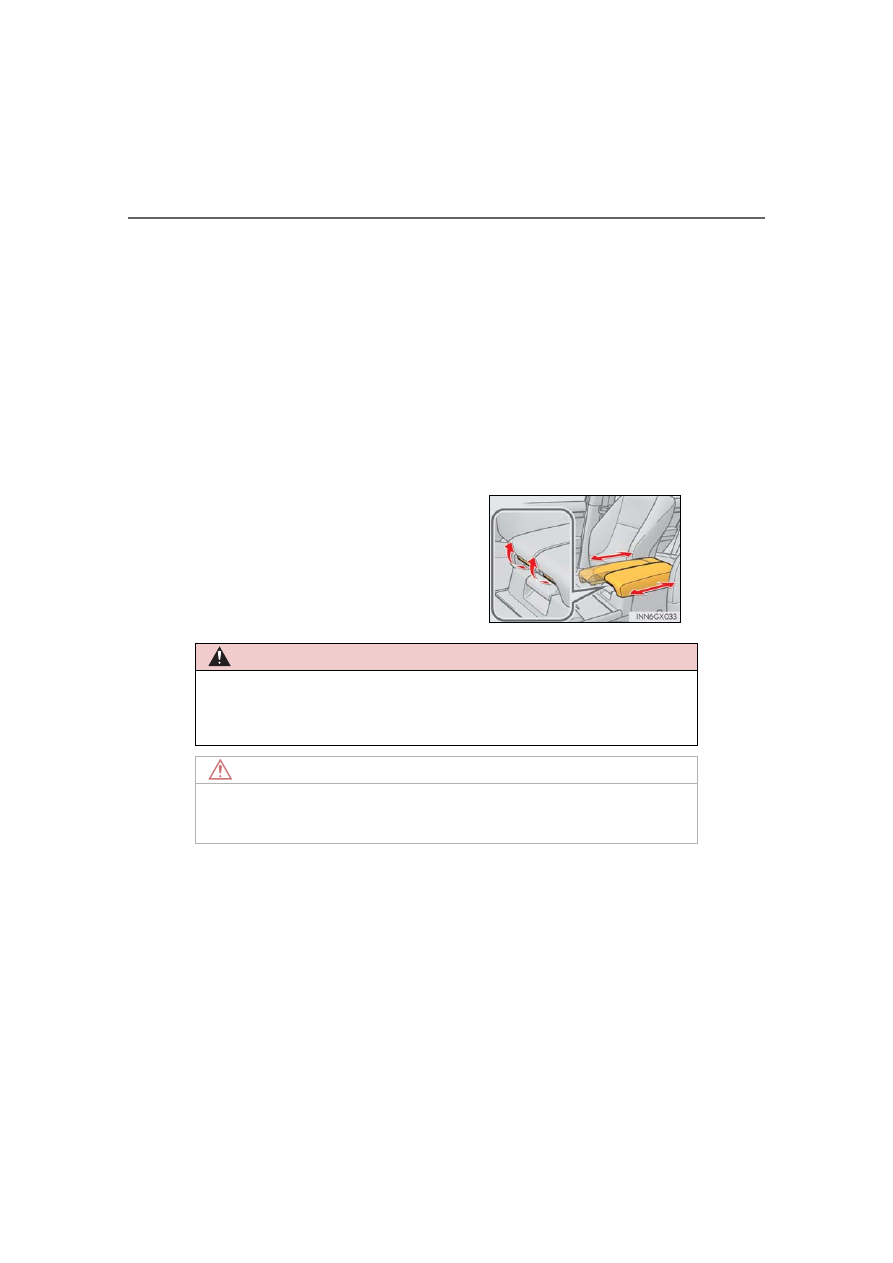
424
5-4. Using the other interior features
■
While the cool box is on
The front air conditioning system cannot be turned off.
■
Items unsuitable for the cool box
●
Drinks in unsealed containers
●
Fragile items, perishables or anything with strong odor
●
Owner’s manual, electronic devices, CDs, etc.
■
When the indicator light flashes
The cool box is not operated when any of the following conditions occurs.
●
When the air conditioning system is off
Turn the air conditioning system on also turns on the cool box.
●
When outside air temperature is about 32
F (0C) or below.
If the indicator light continues to flash, there may be a malfunction in the system. Turn the
air conditioning system off and have it inspected by your Lexus dealer.
■
When using the cool box lid as an armrest
Slide the cool box lid forward or backward as
needed. Slide the lid while pulling up the upper
lever to release the lock.
CAUTION
Keep the cool box closed. In the event of sudden braking or sudden swerving, an acci-
dent may occur due to an occupant being struck by the open cool box or the items
stored inside.
NOTICE
To prevent battery discharge, do not leave the cool box on longer than necessary when
the engine is not running.