Content .. 1249 1250 1251 1252 ..
Isuzu N-Series. Service manual - part 1251
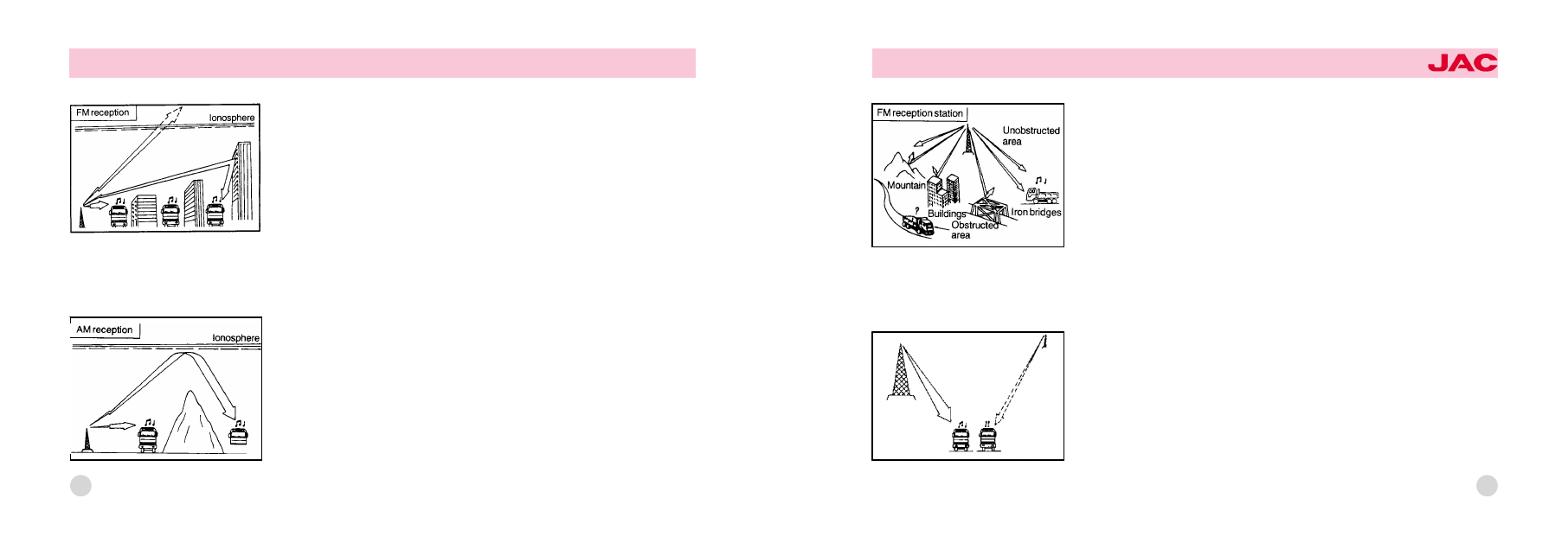
FM broadcasts are transmitted at high frequency and do not bend to follow the
earth's surface. Because of this, FM broadcasts generally begin to fade at
short distances from the station. Also, FM signals are easily affected by build鄄
ings, mountains, or other obstructions. These can result in certain listening
conditions which might lead you to believe a problem exists with your radio.
The following conditions are normal and do not indicate radio trouble:
荫
Fading - As your car moves away from the radio station, the signal will
weaken and sound will begin to fade. When this occurs, we suggest that you
select another stronger station.
荫
Flutter/Static - Weak FM signals or large obstructions between the transmitter
and your radio can disturb the signal causirng static or fluttering noises to occur.
Reducing the treble level may lessen this effect until the disturbance clears.
Station Swapping - As a FM signal weakens, another more powerful signal
near the same frequency may begin to play. This is because your radio is de鄄
signed to lock onto the clearest signal. If this occurs, select another station
with a stronger signal.
Multi-Path Cancellation - Radio signals being received from several directions
can cause distortion or fluttering. This can be caused by a direct and a re鄄
flected signal from the same station, or by signals from two stations with close
frequencies. If this occurs, select another station until the condition has passed.
61
STEREO SOUND SYSTEM
How Car Audio Works
AM and FM radio signals are broadcast from transmitter towers located
around your city. They are intercepted by eth radio antenna on you r car. This
signal is then received by the radio and sent to your car speakers.
When a strong radio signal has reached your vehicle, the precise engineering
of your audio system ensures high quality reproduction. However, in some
cases the signal coming to your vehicle is not strong and clear. This can be
due to factors such as the distance from the radio station, closeness of other
strong radio stations or the presence of buildings, bridges or other large ob鄄
structions in the area.
AM signal reception is usually better than FM reception. This is because AM
radio waves are transmitted at low frequency. These long, low frequency radio
waves can follow the curvature of the earth rather than travelling straight out in鄄
to the inosphere. In addition, they curve around obstructions so that they can
provide better signal coverage. Because of this, clear AM broadcasts can be
received at greater distances than FM broadcasts.
60
OWNER爷S MANUAL
JAC HEAVY DUTY TRUCK