Citroen DS5 (2016 year). Manual - part 8
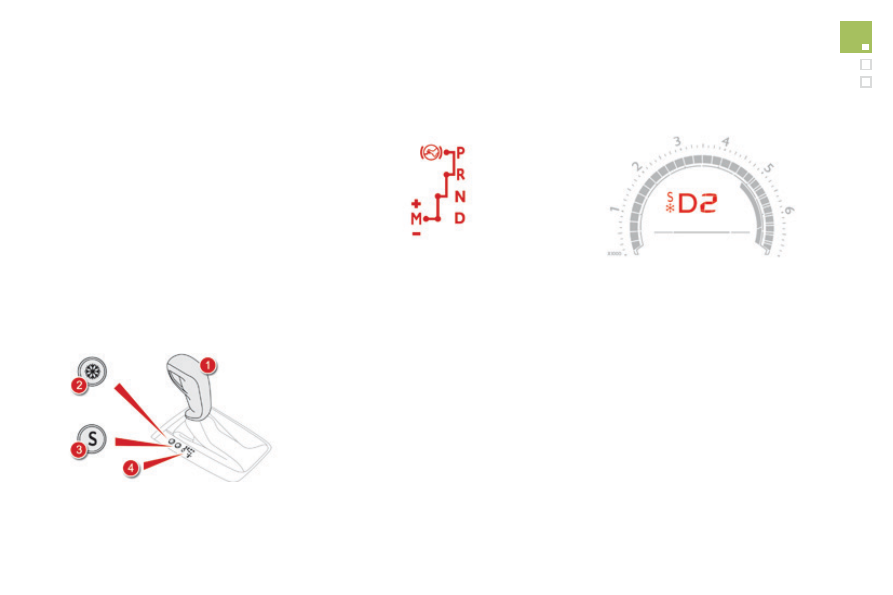
111
Driving
DS5_en_Chap04_conduite_ed02-2015
displays in the instrument panel
When you move the selector in the gate to
select a position, the corresponding indicator
comes on in the instrument panel.
P
Park
R Reverse
N Neutral
d
Drive (automatic driving)
S
Sport
programme
T Snow
programme
1 to 6
Gear engaged during manual operation
-
Invalid value during manual operation
Six speed automatic gearbox which offers a
choice between the comfort of fully automatic
operation, enhanced by sport and snow
programmes, and the pleasure of manual gear
changing.
Two driving modes are offered:
- automatic operation for electronic
management of the gears by the gearbox,
with a sport
programme for a more
dynamic style of driving and a snow
programme to improve driving when
traction is poor,
- manual operation for sequential changing
of the gears by the driver.
Automatic gearbox
1.
Gear selector.
2. Button "
T" (snow)
.
3. Button "S" (sport)
.
4.
Position markings for the gear selector.
Gear selection gate
Gear selector positions
P.
Park.
- Immobilisation of the vehicle, parking brake
on or off.
- Starting the engine.
R.
Reverse.
- Reversing manoeuvres, vehicle stationary,
engine at idle.
N.
Neutral.
- Immobilisation of the vehicle, parking brake
on.
- Starting the engine.
d.
Automatic operation.
M.+ / - Manual operation with sequential
changing of the six gears.
F
Push forwards to change up through the
gears.
or
F
Pull backwards to change down through
the gears.