Citroen C-Elysee (2017 year). Manual - part 13
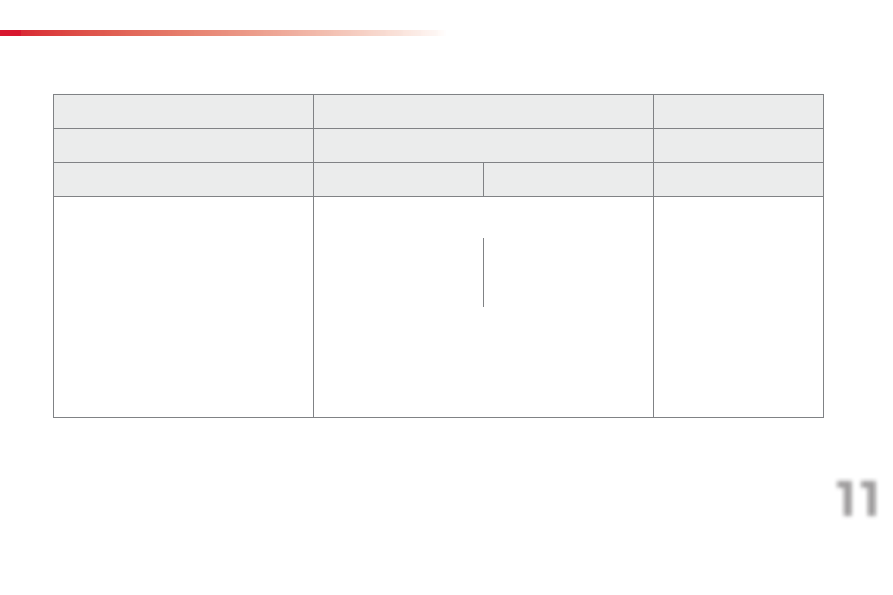
191
11
Technical data
C-elysee_en_Chap11_caracteristiques-techniques_ed01-2016
The GTW and towed load values indicated are valid up to a maximum altitude of 1 000 metres; the towed load mentioned must be reduced by 10 % for
each additional 1 000 metres of altitude.
The speed of a towing vehicle must not exceed 60 mph (100 km/h) (comply with the legislation in force in your country).
High ambient temperatures may result in a reduction in the performance of the vehicle to protect the engine; if the ambient temperature is above 37 °C,
limit the towed load.
* The kerb weight is equal to the unladen weight + driver (75 kg).
** The weight of the braked trailer can be increased, within the GTW limit, if the GVW of the towing vehicle is reduced by an equal amount; warning,
towing using a lightly loaded towing vehicle may have an adverse effect on its road holding.
Engine
HDi 92
BlueHDi 100
Gearbox
Manual (5-speed)
Manual (5-speed)
Model code: DD...
9HJC
9HP0
BHY6
Unladen weight
1 090
1 090
Kerb weight*
1 165
1 165
Gross vehicle weight (GVW)
1 549
1 548
1 585
Gross train weight (GTW)
on a 12% gradient
2 299
2 298
2 335
Braked trailer (within the GTW limit)
on a 10% or 12% gradient
750
750
Brakled trailer** (with load transfer within
the GTW limit)
1 010
1 010
Unbraked trailer
580
580
Recommended nose weight
55
55
Diesel weights (in kg)