Dodge 2500 (2009 year). Instruction - part 10
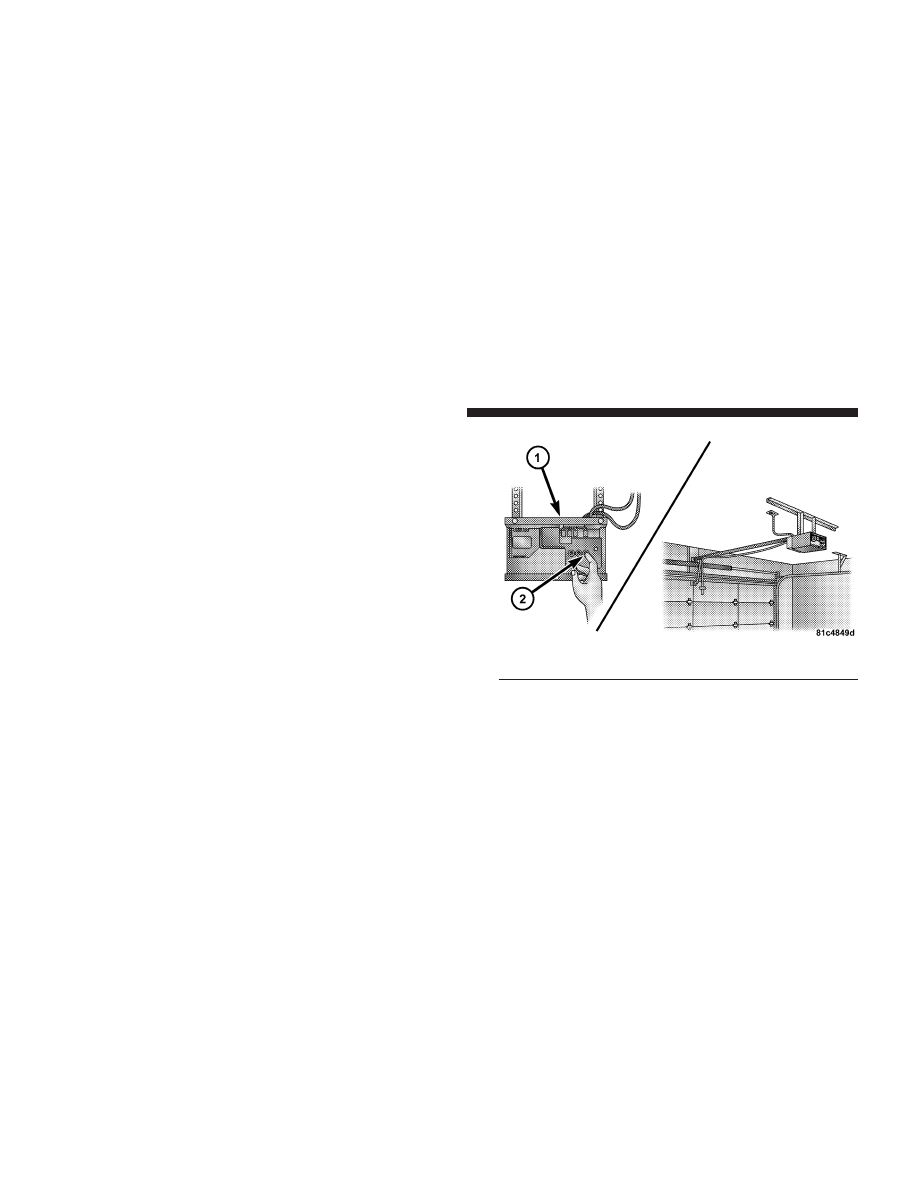
5. PROGRAMMING A ROLLING CODE SYSTEM
At the garage door opener motor (in the garage), locate
the “learn” or “training” button.
This can usually be found where the hanging antenna
wire is attached to the garage door opener motor (it is
NOT the button normally used to open and close the
door).
6. Firmly press and release the “learn” or “training”
button. The name and color of the button may vary by
manufacturer.
NOTE:
There are 30 seconds in which to initiate the next
step after the “Learn” button has been pressed.
1 — Garage Door Opener
2 — Training Button
156
UNDERSTANDING THE FEATURES OF YOUR VEHICLE