Seat Alhambra. Instruction - part 7
-------------------------------------------------------------------------------------------------------------------------------------------------------------
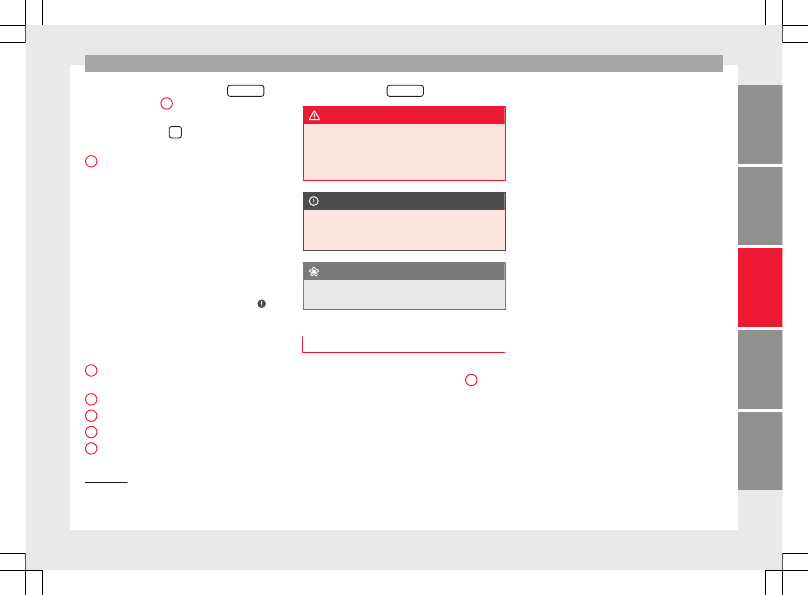
General instrument panel
–
To continue setting, press
0.0 / SET
7
. Hold button down to
scroll through the numbers quickly.
–
Press button
again to end the clock
setting.
Rev counter (with the engine running, in
thousands of revolutions per minute).
Together with the gear-change indicator,
the rev counter offers you the possibility
of using the engine of your vehicle at a
suitable speed. The start of the red area
indicates the maximum en-
gine speed working at operating temper-
ature. However, it is advisable to change
up a gear or move the selector lever to
D
(or lift your foot off the accelerator) before
the needle reaches the red zone
. We
recommend that you avoid high revs and
that you follow the recommendations on
the gear-change indicator. Consult the
additional information in
Engine coolant temperature display
.
Displays on the screen
›››
Fuel reserve display
.
Speedometer.
Reset knob for trip recorder (
trip
).
2
3
4
5
6
7
–
Press button
0.0 / SET
to reset to zero.
WARNING
Any distraction may lead to an accident, with
the risk of injury.
●
Do not operate the instrument panel con-
trols when driving.
CAUTION
To prevent damage to the engine, the rev
counter needle should only remain in the red
zone for a short period of time.
For the sake of the environment
Changing up a gear in time reduces fuel con-
sumption and noise.
Indications on the display
A variety of information can be viewed on the
instrument panel display
›››
4
, de-
pending on the vehicle equipment:
●
Warning and information text.
●
Mileage.
●
Time.
●
Outside temperature.
●
Compass.
●
Selector lever positions
●
Recommended gear (instruction gearbox)
.
●
Multifunction display (MFD) and menus for
different setting options
›››
.
●
Service interval display
.
●
Second speed display (menu
Configura-
tion
)
›››
●
Start-Stop operation indicator
.
Warning and information texts
The system runs a check on certain compo-
nents and functions when the ignition is
switched on and while the vehicle is moving.
Faults in the operation are displayed on the
screen using red and yellow symbols and
messages on the instrument panel display
(
) and, in some cases, with audi-
ble warnings. The display may vary according
to the type of instrument panel fitted.
»
1)
Depending on the vehicle equipment, it is also
possible to set the time using the
settings
menu
on the instrument panel display
›››
.
101