Pontiac Aztek (2005 year). Instruction - part 11
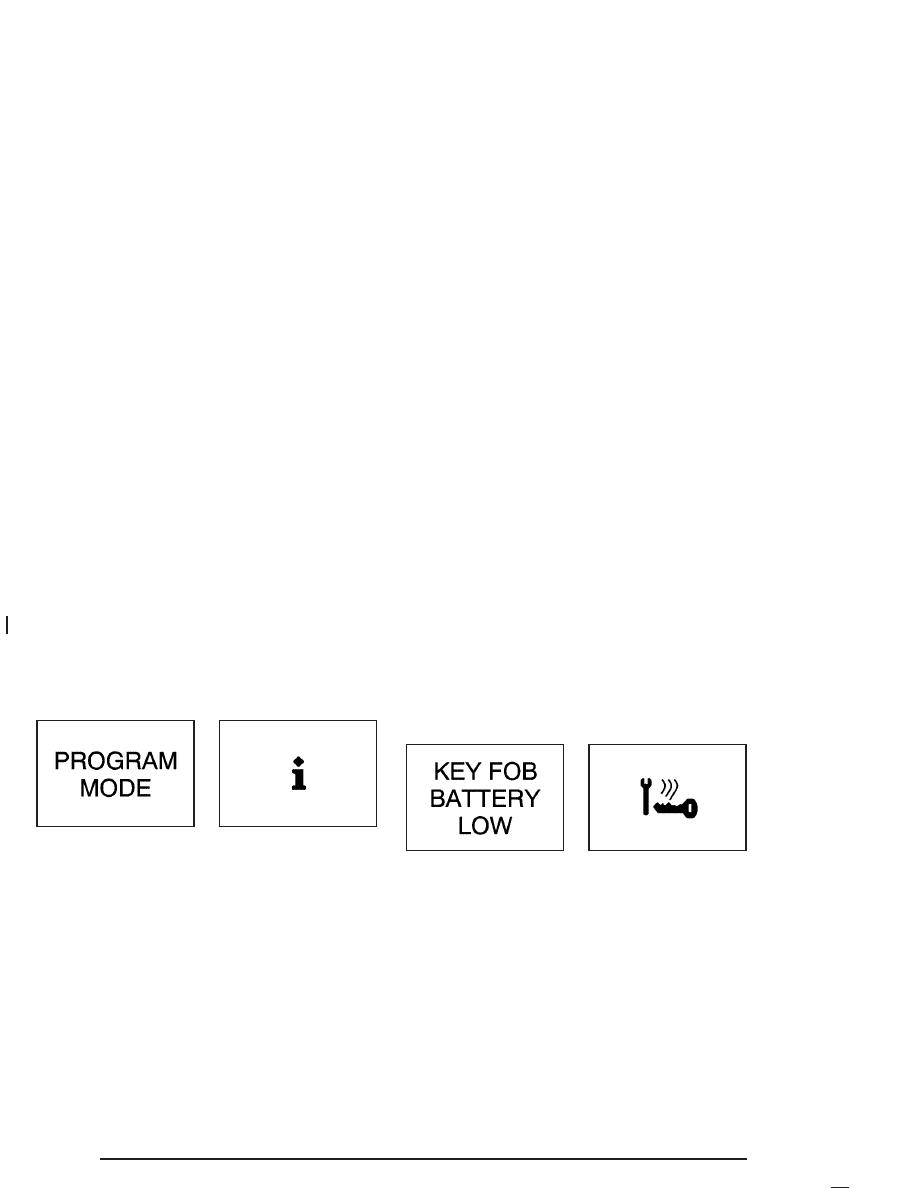
Program Mode Message
If you receive this message, your vehicle is in program
mode. If your vehicle is equipped with the Driver
Information Center (DIC), you are ready to begin
programming your vehicle’s customization features.
See DIC Vehicle Personalization on page 3-51 for more
information.
Remote Keyless Entry Transmitter
Battery Low Warning Message
If you receive this message, the battery in the remote
keyless entry needs to be replaced. See “Battery
Replacement” under Remote Keyless Entry System
Operation on page 2-4 for instructions.
United States
Canada
United States
Canada
3-46