Volkswagen Golf / Golf GTI / Jetta. Service manual - part 813
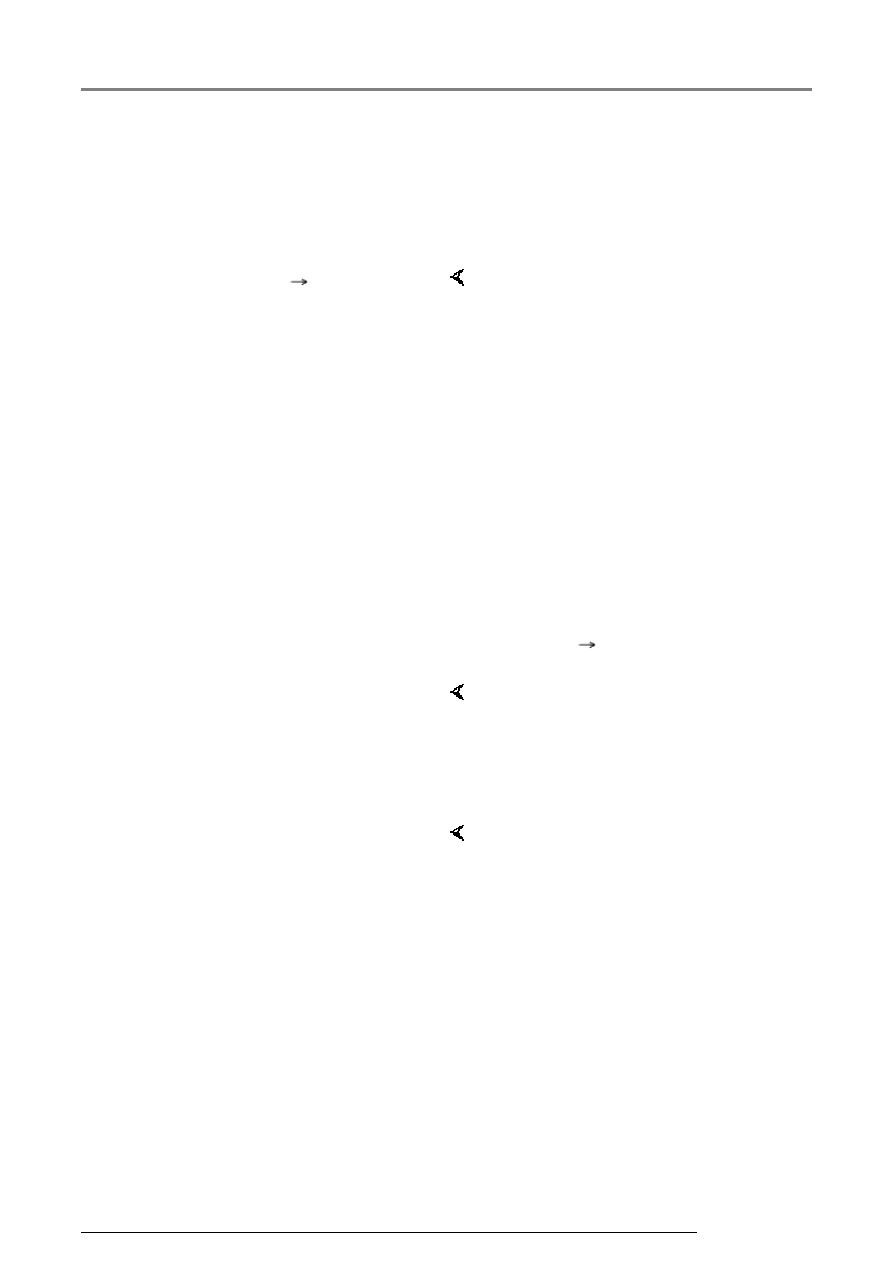
01-29
If the control module code number
entered is not accepted, then the
"FAULT" and the "code xxxxx not
accepted" will be displayed, e.g.
00200:
FAULT
Coding 00200 not accepted
Indicated on display:
In this case the control module has
not been programmed with the
relevant data for the vehicle. Coding
is then not possible. The Airbag
Malfunction Indicator Lamp (MIL) -
K75- will not extinguish and lights up
continuously. A check must then be
completed to see if the correct
control module for the vehicle has
been installed (compare Part No.
and letter index), or whether an
incorrect code number has been
entered.
End output:
- Press
button.
Rapid data transfer
HELP
Select function XX
Indicated on display:
- Press buttons -0- and -6- to end
the output.
- Confirm entry with the -Q- button.
Rapid data transfer
Q
06 End output
Indicated on display:
Airbag Malfunction Indicator Lamp
(MIL) -K75- must go out after
approx. 4 seconds.
Airbag system, On Board Diagnostic (OBD)
13/2/2005