Volkswagen Golf / Golf GTI / Jetta. Service manual - part 373
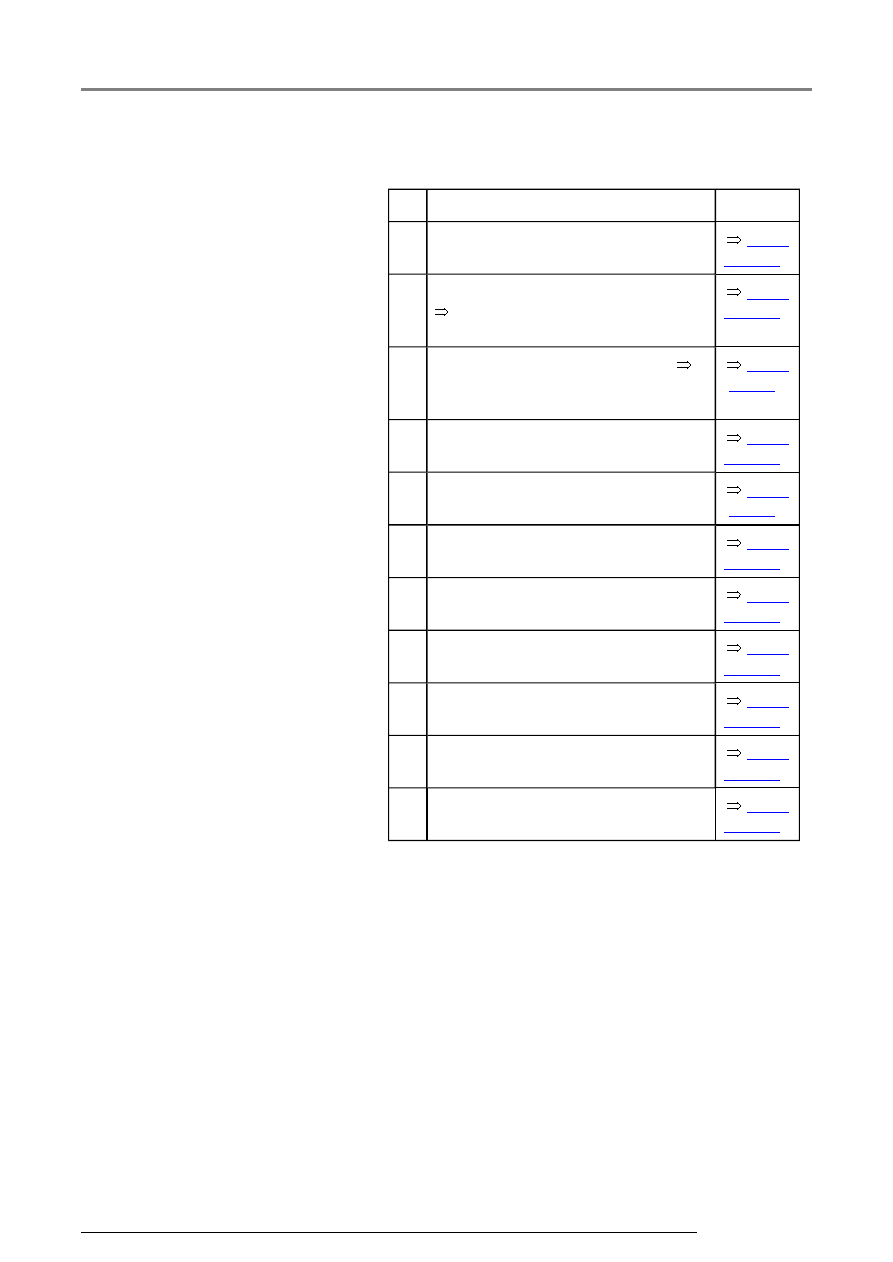
01-168
List of selectable functions
Page
00
-
Automatic test sequence
Page
01-169
01
-
Check control module version
Connecting V.A.G 1551 scan
tool and selecting function
Page
01-163
01
-
Check control module version
Connecting tester VAS 5051 and
selecting function
Page
01-31
02
-
Check Diagnostic Trouble Code
(DTC) memory
Page
01-170
03
-
Output Diagnostic Test Mode
(DTM)
Page
01-74
04
-
Initiate basic setting
Page
01-264
05
-
Erase DTC memory
Page
01-230
06
-
End output
Page
01-230
07
-
Code control module
Page
01-232
08
-
Read measured value block
Page
01-240
11
-
Login procedure
Page
01-287
On Board Diagnostic (OBD), performing