Volkswagen New Beetle. Manual - part 469
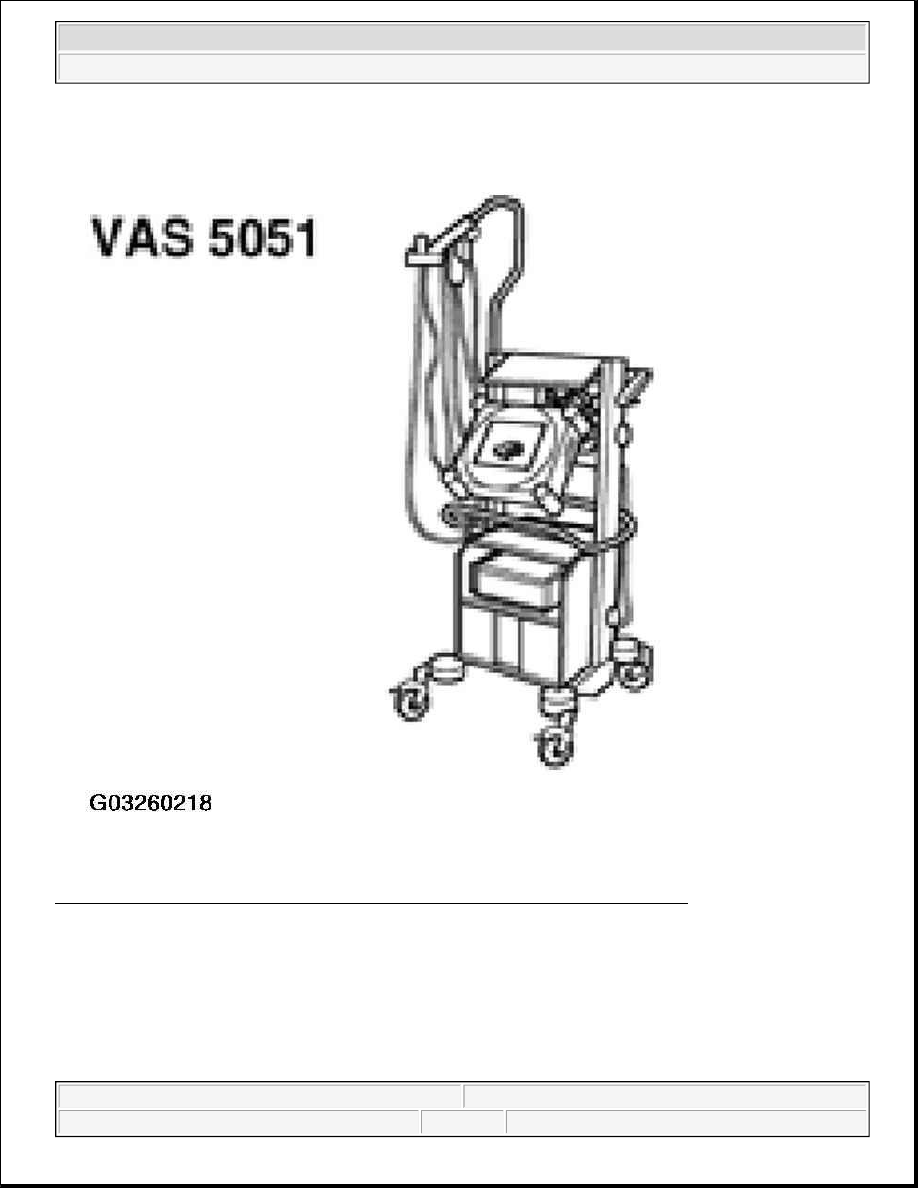
Fig. 93: Identifying VAS 5051 Vehicle Diagnostic Testing And Information System
Courtesy of VOLKSWAGEN UNITED STATES, INC.
z
Where applicable, carefully record the 8 character Station Identification (STID) number and Electronic
Serial Number (ESN) from labels on replacement module.
z
Connect VAS 5051 with adapter cable to Data Link Connector (DLC) and select mode "Guided Fault
Finding"
z
Enter appropriate model, equipment and model year information and press ">" to confirm.
2003 Volkswagen New Beetle GLS
1998-2004 ACCESSORIES & EQUIPMENT Radio, Telephone, Navigation, Trip Computer - New Beetle