Volkswagen Golf Variant / Jetta. Manual - part 615
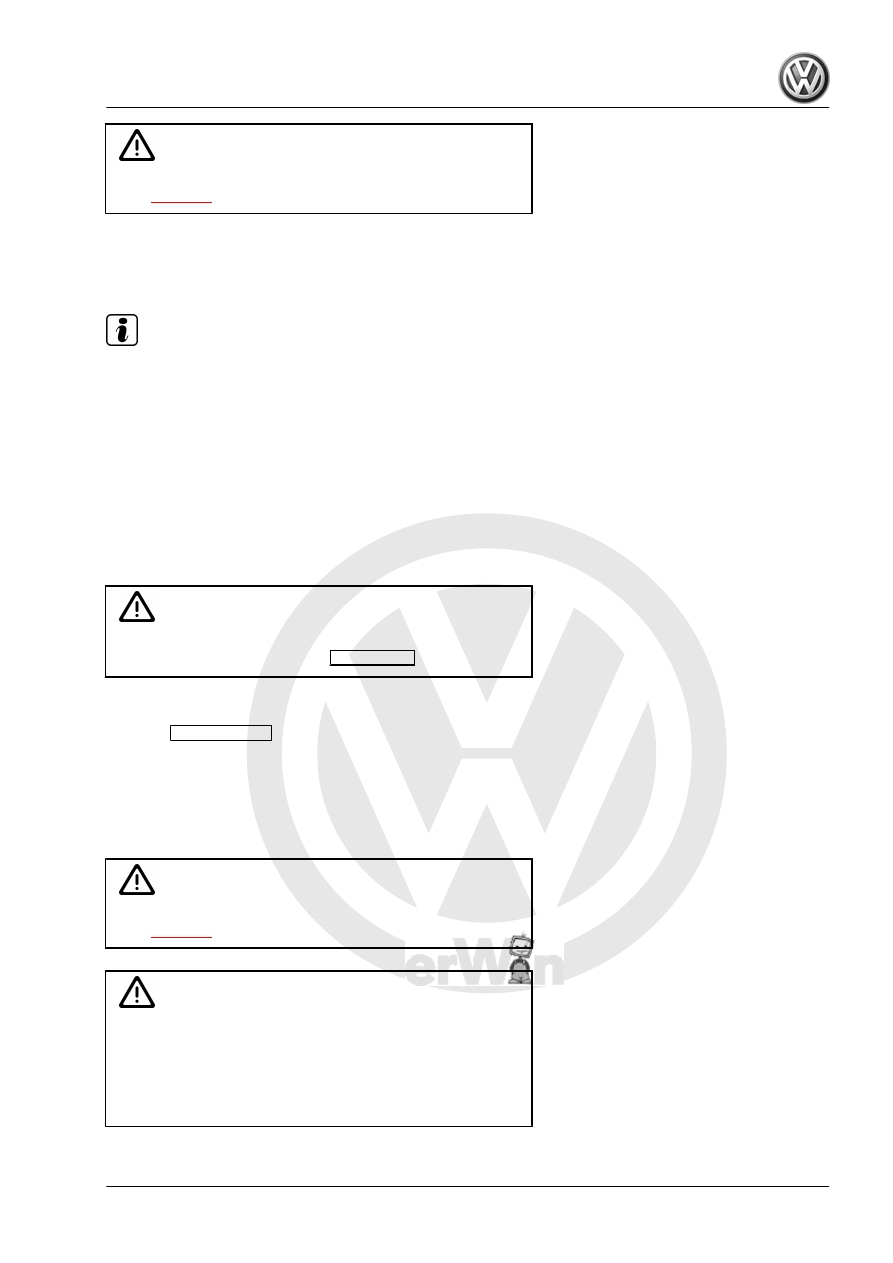
Danger of injury! Observe warning notices and safety regula‐
– Switch off ignition and all electrical consumers.
– Connect red terminal clamp (+) to positive terminal of battery
-A- .
Note
In vehicles with start/stop function and battery monitor control unit
-J367- fitted, black terminal clamp (-) must be connected to body
earth. Connecting it to negative terminal of battery -A- will cause
start/stop system to malfunction.
– Connect black terminal clamp (-) to negative terminal of bat‐
tery -A- /negative connection point.
Charging starts after approximately 2 seconds.
Number of LEDs lit indicates charge level of battery -A- . Battery
-A- has been charged up once all lights are lit.
When battery -A- is fully charged, battery charger -VAS 5906-
automatically switches over to trickle charging.
Caution
Danger of sparking if charging terminals are removed too soon.
Terminate charging by pressing
start/stop
button.
Ending battery -A- charging process
– Press
START / STOP
button.
– Remove charger unit terminals from battery terminals.
– Disconnect battery charger -VAS 5906- from mains.
3.5
Midtronics -INC 940- battery charger
(only for USA/Canada)
WARNING
Danger of injury! Observe warning notices and safety regula‐
WARNING
Do not test or charge batteries -A- whose magic eye is “col‐
ourless/light yellow”. Do not slave/jump start the vehicle!
Danger of explosion when checking and charging or slave/
jump starting
These batteries -A- must be replaced.
3. Charging battery A
57