Subaru Impreza 3 / Impreza WRX / Impreza WRX STI. Service manual - part 706
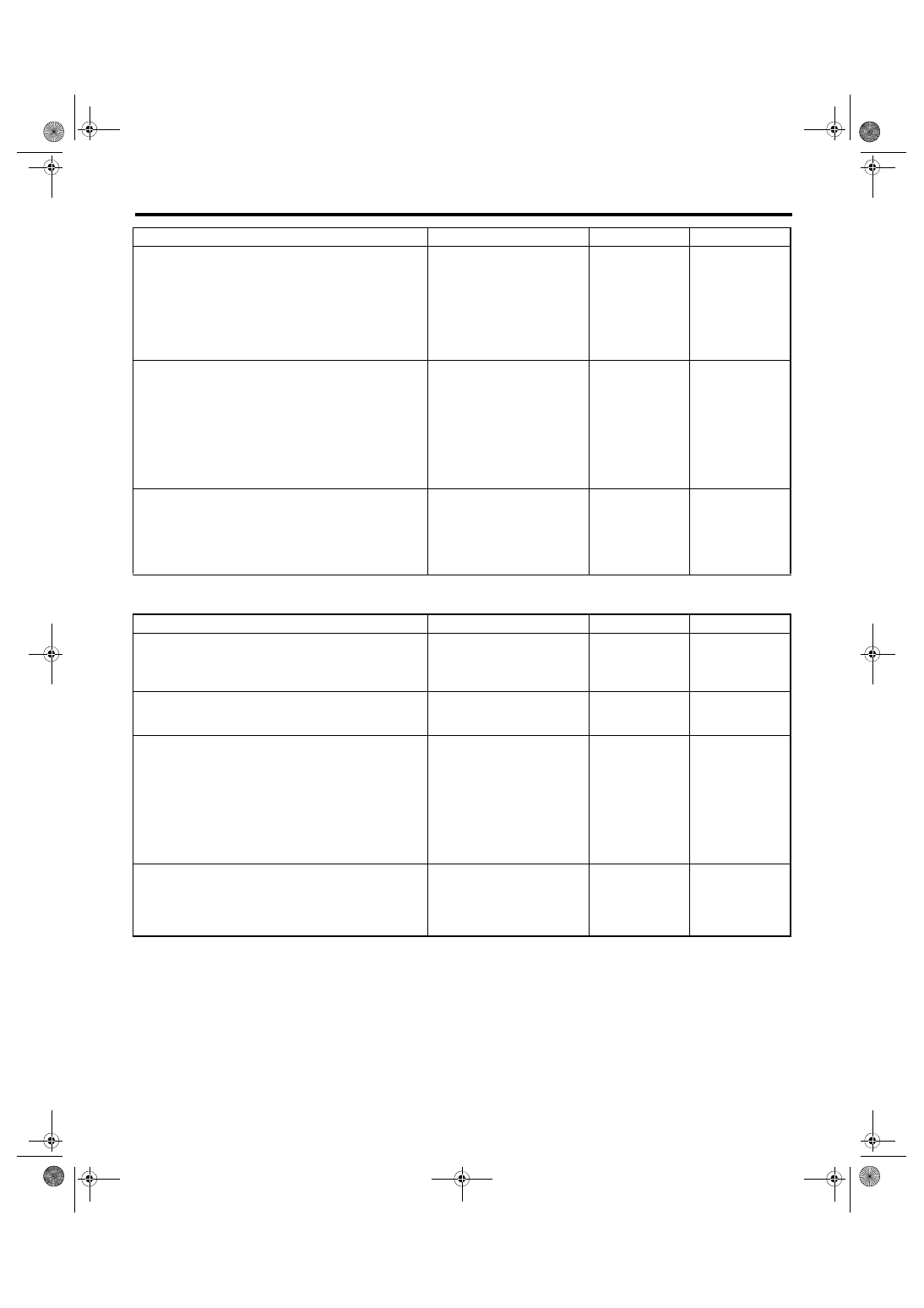
IDI-15
Clock System
INSTRUMENTATION/DRIVER INFO
5. CHECK COMMUNICATION CIRCUIT OF FUEL ECONOMY SYSTEM
C: NOTE
For procedure of each component in the clock system, refer to the respective section.
• Clock: <Ref. to IDI-21, Clock.>
4
CHECK AMBIENT TEMPERATURE DIS-
PLAY.
1) Connect the combination meter connector.
2) Install the 3 kΩ resistance to ambient sen-
sor connector terminal.
3) Turn the ignition switch to ON.
Connector & terminal
(F78) No. 1 — (F78) No. 2:
Does the ambient temperature
display 25°C (77°F)?
Repair the poor
contact between
the ambient sensor
and harness con-
nector.
5
CHECK AMBIENT TEMPERATURE OUTPUT
DATA.
1) Prepare the Subaru Select Monitor kit.
2) Turn the ignition switch to ON (engine OFF)
and run the “PC application for Subaru Select
Monitor”.
3) On «System Selection Menu» display,
select {Integ. unit mode}.
4) Select {Ambient Temperature}.
Does the ambient temperature
display 25°C (77°F)?
Replace the meter
case assembly.
<Ref. to IDI-16,
Combination
Meter.>
6
CHECK CLOCK.
1) Remove the clock.
2) Attach the ambient temperature display to
another vehicle on which the ambient tempera-
ture display operates normally to check its oper-
ation.
Does the ambient temperature
display 25°C (77°F)?
Replace the clock
body.
Replace the meter
case assembly.
Step
Check
Yes
No
1
CHECK FUEL ECONOMY DISPLAY OFF
MODE.
Hold down the button “+” on the clock for 5 sec-
onds or more.
Does the fuel economy display
part blink?
2
CHECK FUEL ECONOMY DISPLAY OFF
MODE.
Turn the ignition switch to ON.
Is fuel economy displayed?
Clock is normal.
3
CHECK DIAGNOSTIC TROUBLE CODE
(DTC).
1) Prepare the Subaru Select Monitor kit.
2) Turn the ignition switch to ON (engine OFF)
and run the “PC application for Subaru Select
Monitor”.
3) On «System Selection Menu» display,
select {Integ. unit mode}.
4) Select the {Diagnostic Code(s) Display}.
Is DTC detected?
Replace the meter
case assembly.
4
CHECK CLOCK.
1) Remove the clock.
2) Attach the fuel economy display to another
vehicle on which the fuel economy display oper-
ates normally to check its operation.
Is the fuel economy display cor-
rect?
Replace the clock
body.
Replace the meter
case assembly.
Step
Check
Yes
No