Peugeot 4008 (2017 year). Manual - part 20
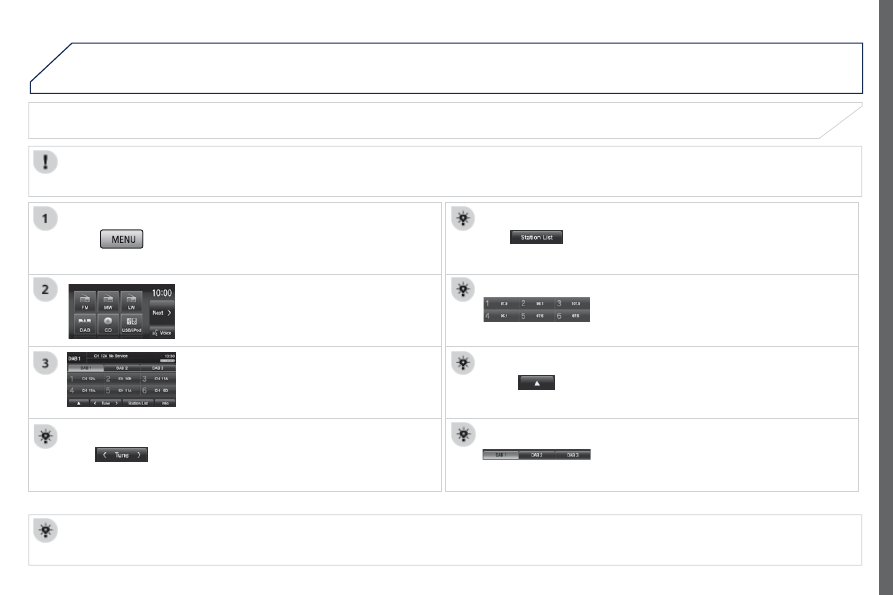
04
303
4008_en_Chap10c_Mitsu5_ed01-2016
RADIO
Selecting a DAB (Digital Audio Broadcasting) station - digital radio
the exterior environment (hills, buildings, tunnels, car parks, being underground, etc.) may prevent reception, even in RDS station tracking mode.
this phenomenon is normal in the propagation of radio waves and is in no way indicative of a fault with the audio system.
Select "DAB".
Press MENU to display the source selection.
Select a station from the list (1 to 6) or use
"Tune" to change the frequency.
Maintain the pressure on "Tune" until a
beep is heard to search for the next station
automatically.
Press the arrow to adjust the DAB or the sound
quality (balance, equaliser, etc.).
Press "Station list" to display the list of radio
stations received in your area.
Pressing and holding one of the numbers stores
the current station.
Digital radio provides a superior audio quality and also a display of graphic current information concerning the radio station selected.
the different channels offer a choice of radio stations in alphabetical order.
Store up to 18 stations between DAB1, DAB2
and DAB3.