Content .. 1124 1125 1126 1127 ..
Nissan Qashqai (2007-2010). Manual - part 1126
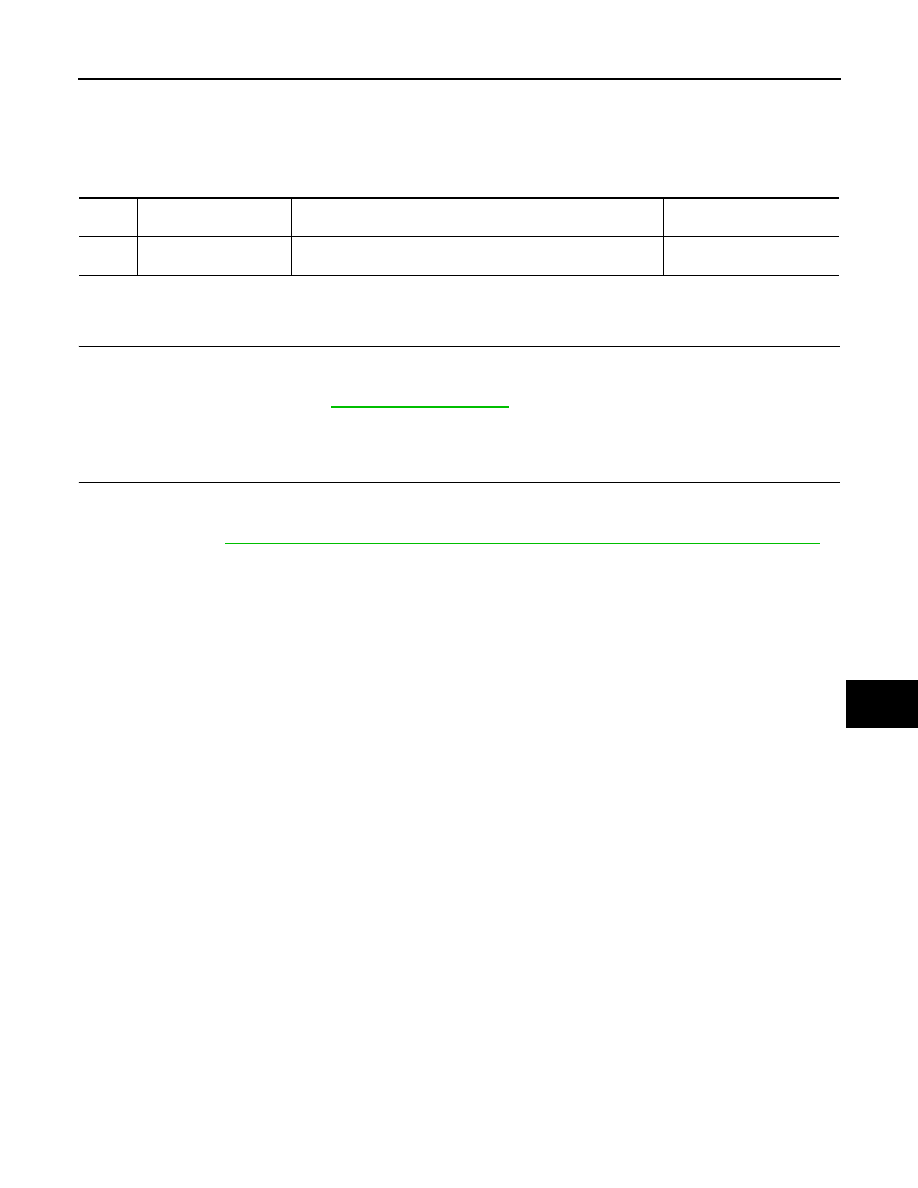
U1010 CONTROL UNIT (CAN)
DLK-583
< COMPONENT DIAGNOSIS >
[WITHOUT I-KEY & SUPER LOCK]
C
D
E
F
G
H
I
J
L
M
A
B
DLK
N
O
P
U1010 CONTROL UNIT (CAN)
DTC Logic
INFOID:0000000001097218
DTC DETECTION LOGIC
Diagnosis Procedure
INFOID:0000000001097219
1.
REPLACE BCM
When “DTC:U1010” is detected, replace BCM.
>> Replace BCM. Refer to
.
Special Repair Requirement
INFOID:0000000001097220
1.
ADDITIONAL SERVICE WHEN REPLACING BCM
>> Refer to
BCS-3, "ADDITIONAL SERVICE WHEN REPLACING CONTROL UNIT : Description"
DTC
CONSULT-III display de-
scription
DTC Detection Condition
Possible cause
U1010
CONTROL UNIT (CAN)
When detecting error during the initial diagnosis of CAN control-
ler of BCM.
BCM