Jaguar XK. Service manual - part 46
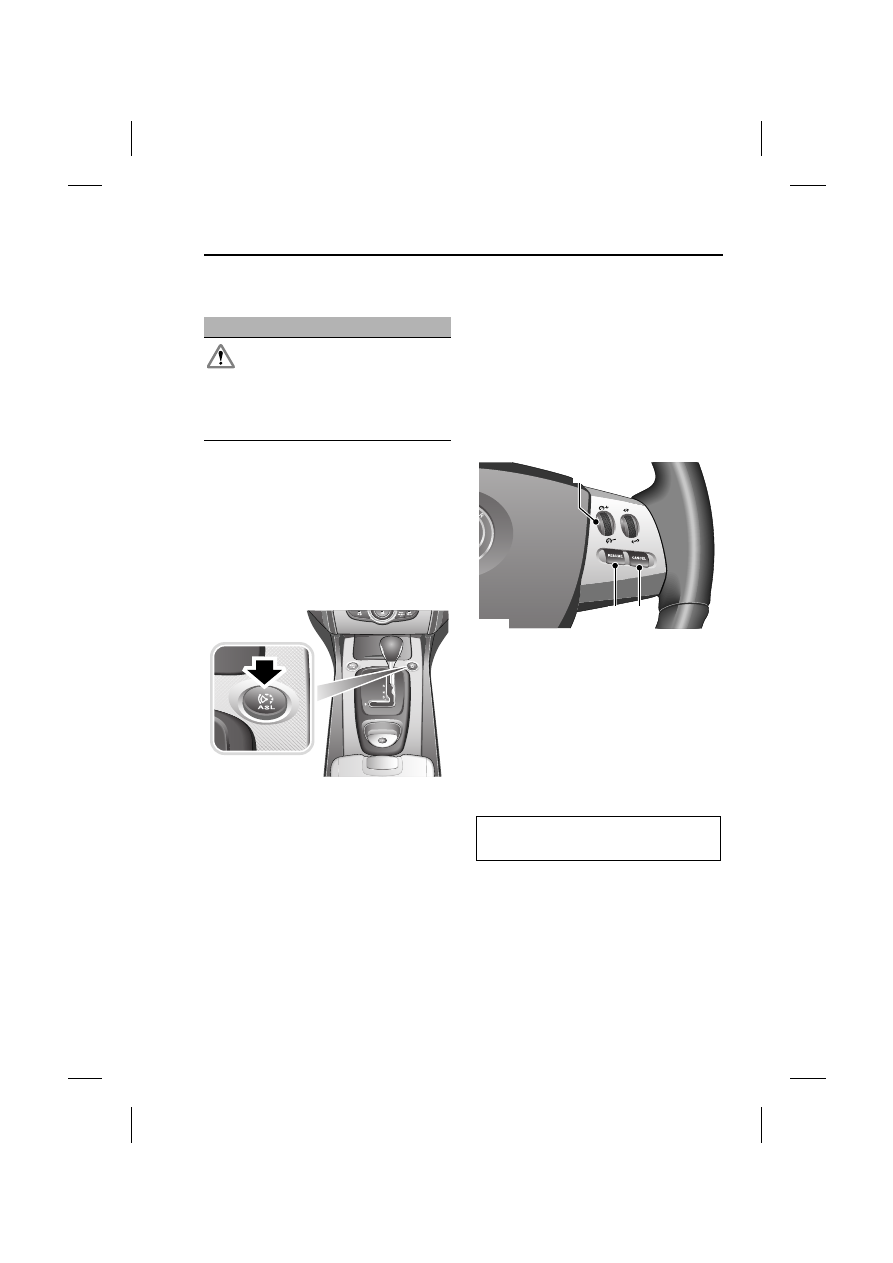
187
Automatic speed limiter (ASL)
R
Automatic speed limiter (ASL)
PRINCIPLE OF OPERATION
ASL can be used in a situation where
varying vehicle speed is likely but a
maximum speed must not be exceeded.
For example, where a local speed limit is
80km/h (50mph), the set speed could be
at that limit or just under. The driver is
then safe in the knowledge that the local
speed limit cannot be exceeded while
ASL is operating.
If ASL is not selected, cruise control is
always available by simply rotating the
thumb wheel on the right-hand side of the
steering wheel to set a cruising speed.
The ASL button allows the driver to select
between cruise control and the automatic
speed limiter. The ASL can be set to any
speed between 30km/h (18mph) and 240
km/h (150 mph).
When ASL is selected, the instrument
panel telltale status lamp will illuminate.
When the ASL button is pressed again,
the light will extinguish, ASL will be
cancelled and cruise control will be
available again.
USING THE ASL
Setting a speed limit
• Press the ASL button.
• Use the thumb wheel 1 to set the
required speed.
While a speed is being set or altered
the message centre display in the
instrument panel will show the
selected speed.
• The set speed can be adjusted at any
time by rotating the thumb wheel 1.
Note: The message is also displayed at
other times as an information display.
WARNING
Automatic Speed Limiter (ASL) set
speeds must be within local
speed restriction limits. The driver
must always ensure that a safe speed is
set, taking into account the prevailing
traffic and road conditions.
E94360
LIMITER SET
XXX km/h (MPH)
3
2
1
E91513