Ford E-150 (2011 year). Manual - part 17
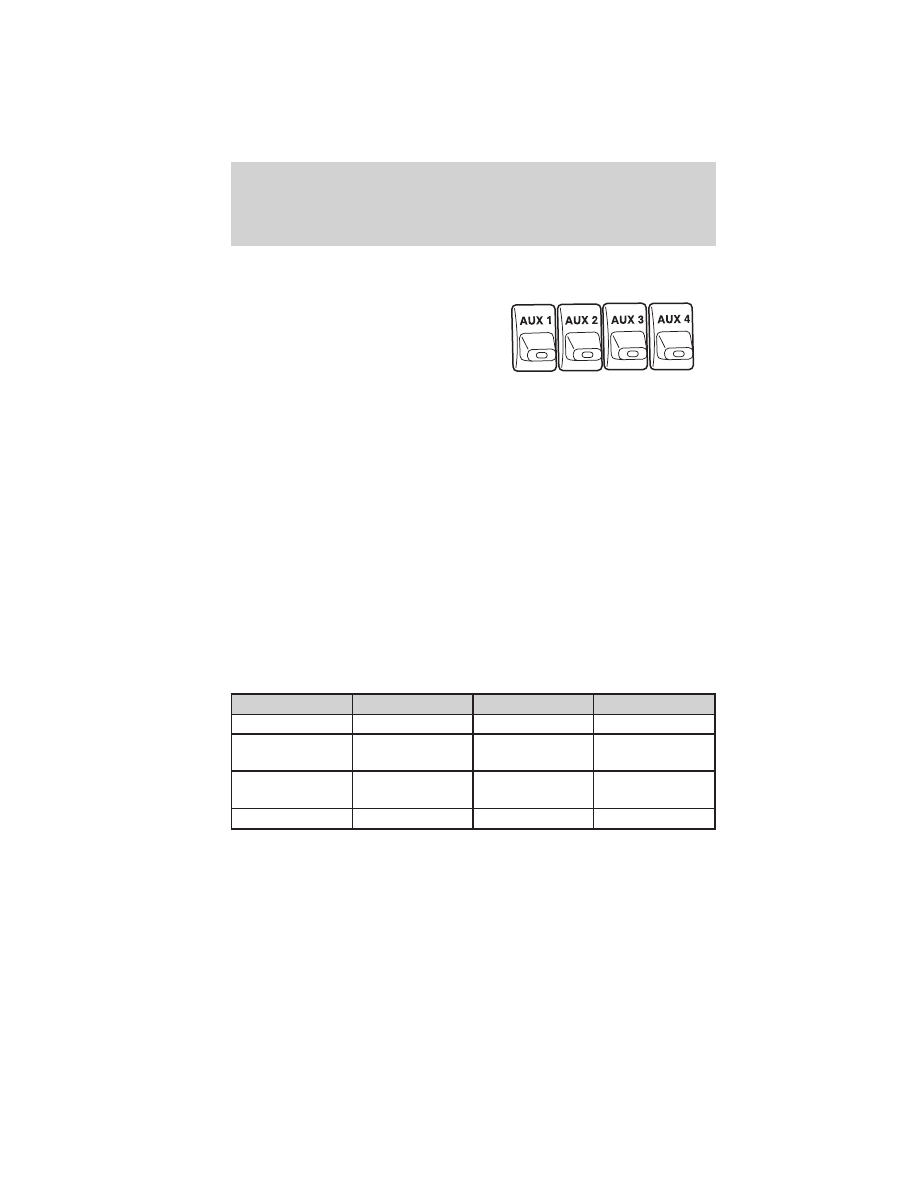
UPFITTER CONTROLS (IF EQUIPPED)
Your vehicle may be equipped with
the Upfitter option package which
will provide four switches, mounted
in the center of the instrument
panel, labeled AUX 1, AUX 2, AUX 3
and AUX 4. These switches will only
operate while the ignition is in the
on position, whether the engine is
running or not. It is, however, recommended that the engine remain
running to maintain battery charge when using the Upfitter switches for
extended duration or higher current draws.
When switched on by the operator they provide 10 amps, 15 amps or
30 amps of electrical battery power for a variety of personal or
commercial uses.
If your vehicle is equipped with this option, a relay/fuse kit will be
included. This kit contains the required fuses and relays that need to be
installed into the Power Distribution Box located under the hood. Refer
to the instruction sketch included in the kit and Fuses and Relays in
the Roadside Emergencies chapter. See your authorized dealer for
service.
There will also be one power lead for each switch found as a blunt-cut
and sealed wire located in the underhood cowl shield above the engine
block PCM.
They are coded as follows:
Switch
Circuit number
Wire color
Fuse
AUX 1
CAC05
Yellow
30A
AUX 2
CAC06
Green with
Brown Trace
30A
AUX 3
CAC07
Violet with
Green Trace
10A
AUX 4
CAC08
Brown
15A
More detailed information about Upfitter switches can be found at
https://www.fleet.ford.com/truckbbas/.
Driver Controls
70