Snowmobile Polaris Two Stroke (2007 year). Instruction - part 76
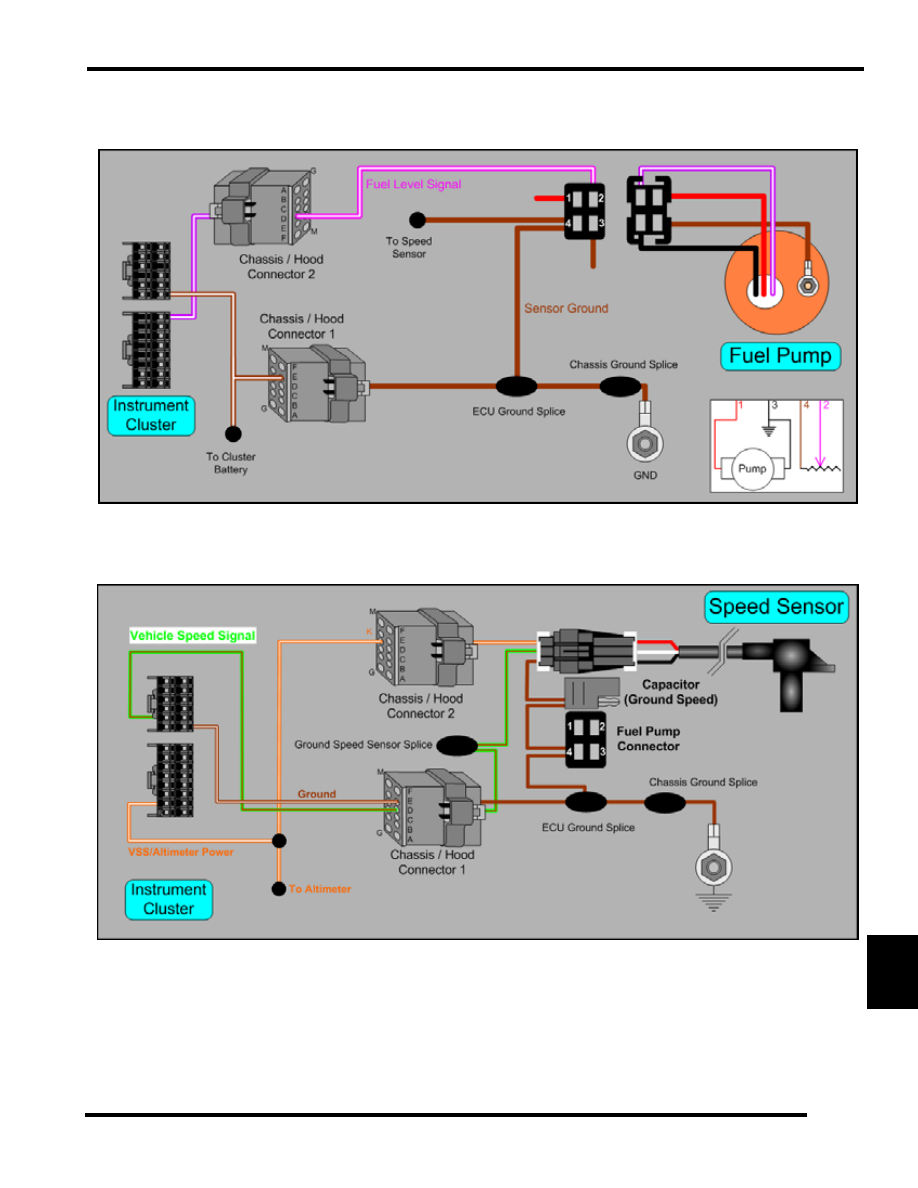
11.41
BATTERY & ELECTRICAL SYSTEMS
11
CFI Fuel Level Circuit
CFI Vehicle Speed Circuit
|
|
|
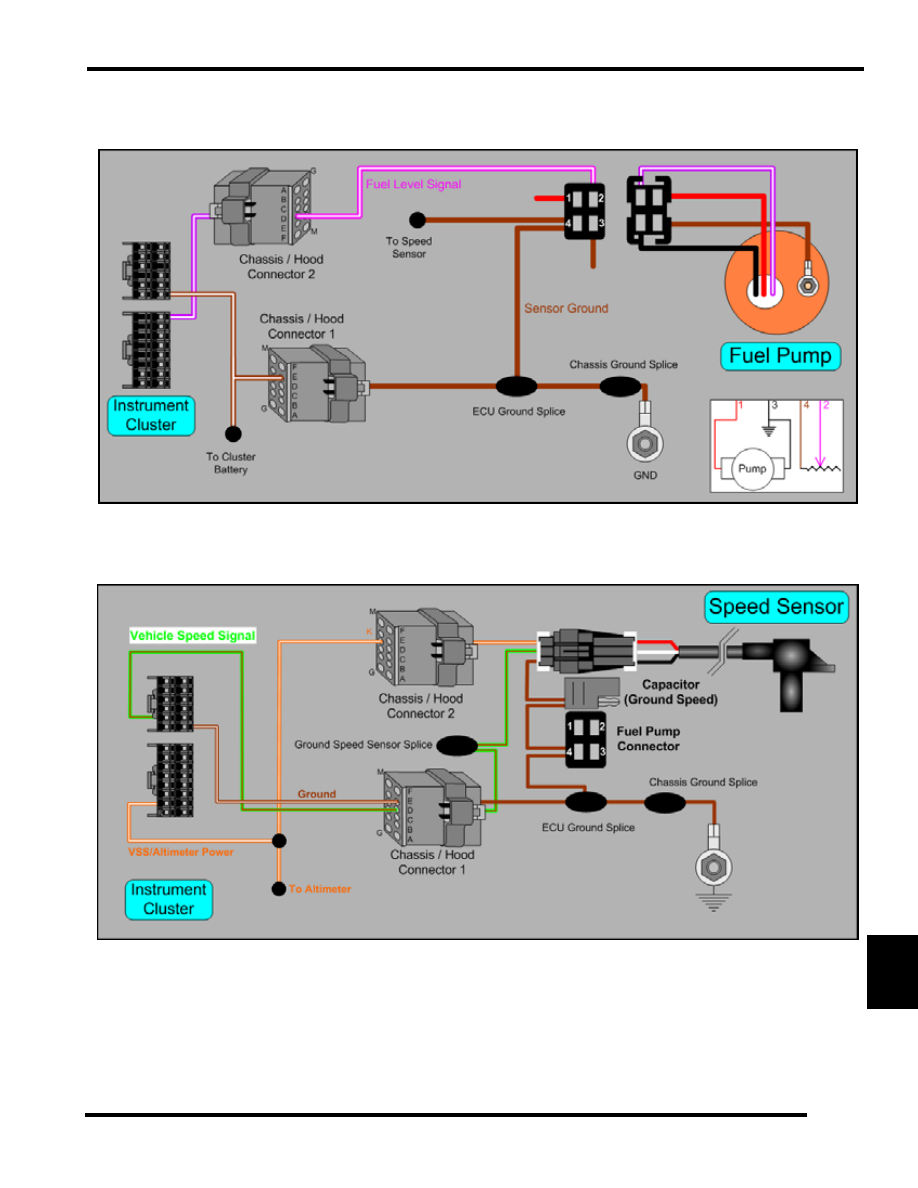
11.41 BATTERY & ELECTRICAL SYSTEMS 11 CFI Fuel Level Circuit CFI Vehicle Speed Circuit |